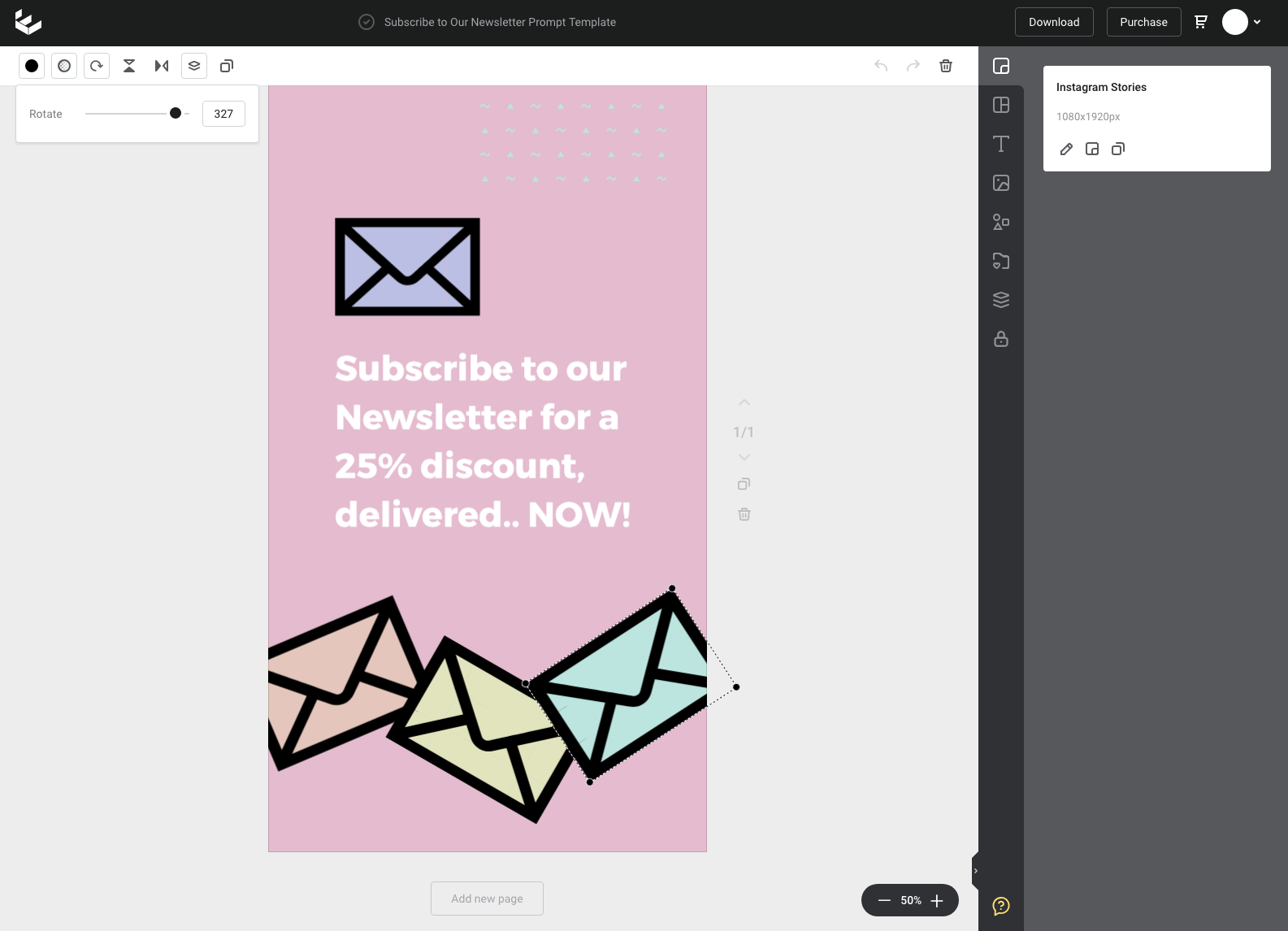Rotating an object in your design
You can easily rotate text, images and graphics in Easil. Here’s how!
- Click on the object you wish to rotate.
- Select the 'Rotate' button in the Actionbar, then move the slider to adjust the rotation.
Alternatively, you can manually type in the angle you would like to rotate the element to in the input box to the right of the rotation slider.