If you want to create an ebook then you are in the right place. This is the Ultimate Guide to creating ebooks – from initial concept right through to writing, designing, publishing and promoting your ebook.
We’ll take you through every step in the process to creating an ebook … in this post and also our downloadable ebook and editable template pages, so you can create an awesome ebook too!
It’s very meta, right?

The humble ebook has come a long way. No longer just a word document that you can download, some ebooks are produced more professionally than books produced by traditional publishers.
You’ve never had it easier if you want to create an ebook. If you make ebook super valuable – and apply some essential design foundations that we will discuss in this post – you can end up with a valuable asset.
It’s an asset that helps you get more traffic, leads and sales.
In this post you’ll get tips at every stage of the process to create ebooks, from initial concept right through to writing, designing, publishing and promoting your ebook. We’ll also share screenshots and video walkthroughs showing you how to create your ebook quickly and easily.
So buckle up! You’re in for a ride. And at the end of this Ultimate Guide, you’ll be able to plan, write, design and promote your own ebook online.
Can’t wait? Grab the “ebook” and the editable Easil file here!

What is an e-book?
An ebook is an electronic book that can be read online, downloaded from the internet or printed as a physical book.
Thousands of websites use e-books as an effective way to generate leads for their audience. Readers often add their name and email in order to download the ebook.
You can also share ebooks as free downloads or even sell them as a stand alone product. Plus, they have one other huge benefit to business owners:
Producing a book, even an ebook, establishes credibility in your industry.
Ebooks can also be a very effective tool for promoting your brand and helping convert potential customers into customers. And they’re low-cost to produce, because there aren’t any printing costs!
Producing an ebook also takes a lot of legwork. There are many steps involved from the initial concept through to the finished product.
But trust us when we say that everything about creating digital assets is worthwhile for your business. The overheads are low but the margin on sales is high … and you get to build your credibility at the same time!
And the best part? Easil (+ our kitbag of functions and tools) can help you just about every step of the way.
Easil is your secret e-book creation weapon. Everything you need to create a professional, high-converting ebook that engages your audience is in Easil. We’ll show you how!
Ready? Let’s do this thing!
5 Steps to Create Ebooks from Start to Finish
This guide to creating ebooks is mapped out in 5 key steps from the planning stage through to promotion and review.
At each stage we’ll break down all the steps and tools you need to succeed. Jump into the section you need, but just know that this post is designed to take you thorugh the steps chronologically. We recommend you follow the steps as we have listed them.
1. Planning Your ebook
Find a Problem to Solve
We could call this section “Decide on your topic” but really most ebooks are about solving a problem.
If you can solve a problem, someone is more likely to download or buy your ebook and more likely to take action on it! Follow these tips when deciding on your “problem” to solve
Find Your Niche
The more you can narrow down the topic or content of your ebook, the more successful you will be. It’s better to solve a problem for a specific group of people rather than trying to write for everybody.
Survey Your Audience
Don’t fall into the trap of making assumptions about what your audience wants or needs. Ask them! There are many ways of surveying your audience and you can even do it with a small list. This includes:
- Conducting a full Survey. Use a tool like Survey Monkey to ask your audience what their biggest challenge is when it comes to your topic.
- Emailing your list. Send out a survey question.
- Asking your audience on social media. This can be via a poll on Twitter or Facebook or Live on Instagram or Twitter.
- Ask in a Facebook group or LinkedIn group. Don’t spam! Ask genuine questions and don’t try to sell anything.
- Call a valued client. Ask them to tell you what worked to make them a raving brand advocate!
- Ask Google Analytics. Look at your most popular blog posts. The information you get from this is gold, as they show you what your audience is searching for. If it’s what you intend to write about, then you’re on the right track. If it’s something different, then either rethink your ebook focus, or see if it is something that can be incorporated… or use it for your next ebook!
- Post a simple anchor image on social media. In the description, ask your audience what their No1 biggest challenge is with relation to your intended topic.
HOT TIP: The longest, most detailed responses will be your ideal customer … so watch out for them. Listen to the words they use, and note any language related to their challenges and struggles (or inspirations!).
Test Your Content
Now that you have your topic narrowed down, it’s important to test your ebook content – to see if it will “fly”. Here are a few ways to do this:
- Write a core piece of content. This can be on your blog, podcast or video show to see how it resonates. If it’s a super popular topic generating lots of interest and engagement, then chances are it’s a good place to start!
- Be Bold and Ask! Ask people if they would like to hear more from you about the Topic X.
- Use Google Analytics to look at your most popular posts. The information you get from this is gold, as they show you what your audience is looking for. If it’s what you intend to write about, then you’re on the right track. If it’s something different, then either rethink your ebook focus, or see if it is something that can be incorporated… or use it for your next ebook!
- Start a waiting list. If you haven’t published your book yet, ask if your followers are interested in being added to a waiting list to find out more about it.
- Write an intro to your proposed ebook. Include a blurb about what the reader will get out of it. Show it to your community in a group, or a handful of customers. Ask them if they would buy it.
Hot Tip: If people sign up for early notification, it’s a sign that your book is worth writing!
Create an Overview
At this stage it’s good to create an overview of your proposed ebook. This is not “final” but the overview will help to guide you in the writing of your book when you reach the second phase of this process.
Don’t worry, you might change your title or chapter headings or key points. That’s fine! But having an overview to begin with will keep you on track while writing your ebook.
Narrow Down Your Title
At the very least you should come up with a “working title”. But if you can, try to get clear on your actual title at this stage. It will help you to write your ebook. This can be edited later but start with a title that explains what your ebook is about and the benefits of reading it.
It should convey what the book is about and (preferably) what the outcome will be. Go back to your research and check that you are covering the very thing that your audience wants from you.
As you can see from these examples, effective ebook titles are very specific about what the book will do, teach or share.

Plan Your Chapters and Sections
This doesn’t have to be the “finished product” but it’s an overview of your core chapters and headings. There are few things you can do that might help with this process:
- Do a brain dump of what you want to cover. This gets everything you “could” include out on to paper. Then you can move on to what you “should” include. Use sticky labels to do this process, a note book, a whiteboard – whatever works to map out how the reader will get from A (problem) to B (solution).
- Define your core chapters (or sections), headings and subheadings. These will form your table of contents but will also help you to start writing your ebook. They can also be used for marketing copy in Step 5 to help your potential reader see what they will get when they purchase or download your ebook.
- Use sections. If your book is not long – even a few pages – you can still break it up using sections. Use headings and subheadings to break them up.
Here’s an example of what a contents page might look like after you create it in Easil:

Hot Tip: You don’t need to include everything you know about a topic. You just have to include the core content that helps your audience get from A to B. In fact, once you go through this process, you might find that the actual content needed to do so is a LOT less than what you think!
Get Feedback
Before you start the writing phase, get some feedback from a trusted client or colleague about the content you intend to cover. Preferably ask someone you know that would benefit from the topic you are intending to cover.
Use this feedback to edit or add to your intended content. And most of all, find out if this is something they would download or pay for!
Now Wordsworth…it’s time to start writing (and you’ve done a lot of the heavy lifting so it’s going to be much easier for you!)
2 Writing Your ebook
It’s time for the rubber to hit the road. You need to write this thing! If you’ve planned your post well from section 1, this is soooo much easier. Here’s a few tips to help you write your ebook.
Recycle Your Content
This can be considered as “planning” but it applies to “writing” too. Recycling content is not about not re-inventing the wheel and instead using content you have already worked hard to produce.
You can find existing content from a number of places including:
- Blog posts or videos on the topic. The “blog-to-book” method is well regarded as a relatively pain-free way to write an ebook. After all, you’ve already done all the heavy lifting on your blog. Taking those blog posts and turning them into a book is a solid option. In this case, we’d written some content about creating e-book covers and landing pages about e-books on the Easil blog. So, we used them to create our ebook. Use what you have!

- Webinar recordings around the topic. These can be easily transcribed and edited.
- Podcast interviews or web show episode. These can also be transcribed.
Get Writing Help
If writing is not your thing, save yourself some heartache and get help. There are plenty of freelance writers that can help you.
If you do better verbally than with the written word, consider “speaking” your ebook to record it. Then send it somewhere like Rev to have it transcribed. You can then edit it or enlist someone else to edit it for you.
Writing Tips
Remember that there are thousands of ebooks in circulation. The more useful and relevant you make it when you create an ebook, the better. Make your ebook easy to read and easily actionable.
We’d also recommend that you start writing on a blank state. For example, it’s easier to write when you are using a Google Doc, Word Doc, a tool like Scrivener. Or just use the good old Pen and Paper. You’ll be more creative and “free” with your writing. You can edit and design your e-Book later. Right now, it’s all about writing!
These writing tips will help you as you write:
- Use simple, actionable language. Keep your sentences short. They are more digestible that way.
- Make your ebook scannable. Add headings and sub-headings.
- Break up your paragraphs. Use short sections of 1-3 sentences. Avoid long rambly paragraphs. Think in sections!
- Use easy-to-read conversational language. It’s not War and Peace.
- Less is more, so focus on just one aspect of your topic. This makes it tangible, in order to give an easy win to the reader when they apply what they learn. Focus on value, not length.
- Don’t regurgitate everything you know. Stick to your table of contents and remember… it’s not a novel, it’s an ebook.
Hot Tip: Give value, value, value. Your ebook should give value, solve a problem or take the reader to the next step in their journey. Think of it like a mini-training!
Include Calls to Action
Include action tasks and specific calls to action (CTA) that move people forward in your funnel. For example, it could be to watch a video series or watch a free training, a recorded webinar, or maybe just to receive more helpful content.
Note that for a shorter ebook you might only need a CTA at the end of your ebook. For a longer ebook it might make sense to include a CT near the beginning, in the main body copy and/or at the end. Make your decision based on the flow of the content and how long your ebook is.
Add Stunning Visuals
Images break up your text and explain concepts. They also give context to what you are writing, which helps the reader to take action and have success as a result of your content.
Here’s an example of images inserted into the very ebook we are walking you through in this post:

Remember that people are often reading ebooks on ipads and phones, not just a Word document. Give give them a multi-media experience with visuals, or even links to videos. Bear this in mind when you are writing, and make notes about where images will go.
Hot Tip: Use our extensive Guide to Stock Image Libraries to find some great images. Or use the images in Easil from our EasilStock selection. We also offer a huge selection of affordable pay-per-use images in the app.
3 Designing Your ebook
Now the fun begins! And we have Easil to help us! In this section, we’ll walk you through, step-by-step, how to design and create an ebook. This is not any old ebook – this is a designer-quality-finished ebook that stands up against some of the best ebooks out there!
Let’s start with our cover…
Design a Stand-Out ebook Cover
By now you should have your title dialled in, after the writing phase. One of the most important steps when you create an ebook is to design an eye-catching cover for your title. Here’s our finished cover design ready to create the rest of our ebook:

Now, let’s break down a few key tips for designing your cover and how we did it in Easil. When designing this ebook cover we kept the following things in mind.
- Make sure all elements on the cover are big and bold. This is so that they are legible at a small size if the image is shown as a thumbnail, especially the main title or heading.
- Stick to just a title, author name and a powerful image. In this case our Easil logo was used in lieu of an author name, but you would use your author name if relevant. Notice we left out the taglines and extra info.
- Put the main emphasis on the title. We are not a famous well-known author, so our logo (or name) doesn’t have to be massive in size. If you are Brené Brown, you can get away with that. The same will likely apply to you. Focus on the title and it will be larger than the author name in most cases.
- Catch attention with the message or image. Our cover image conveys the key message of our ebook.
- Consider later updates. We used Easil to design our e-book cover so we can update it at any later stage. Having our template on Easil means we will always have access to our design to update anytime, in a snap. No more back and forth with designers!
HOT TIP: Go to Amazon and do a search on book results. Then reduce your cover to the same tiny pixel size and open it next to the Amazon page. Compare it to other books in your intended category. Does the cover (especially title graphic) stand out and catch attention? You can also do the squint test on your cover. To do this, stand back and squint at the screen. Does the title stand out?
For more great advice about designing your ebook cover, check out this comphrehensive post we wrote about it:
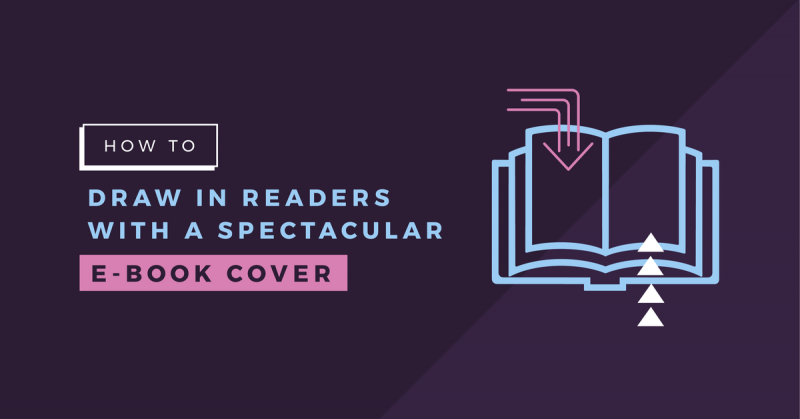
Design the body of your ebook
Here’s where the real fun happens! Easil has many tools that can be used to create a stunning ebook. The easiest way to experience them is to choose one of our Easil ebook templates and start editing. But you can also use our templates and guides to create a “from scratch” eBook in Easil.
Let’s walk through a few of these tips, as we create the body of our ebook.
- Break it up to keep it interesting. Use various design layouts to break up the book.
- Use full page images throughout your design. We recommend using 1 full-page image photograph per 4-6 pages.
- Contain your To-Do lists or action tasks. Keep lists of To-do’s or similar information on a single page where possible.
Hot Tip: Use your Chapter headings (or sections) from Step 1, when designing your ebook body layout, especially if you have a lot of pages to write. We suggest that you create your basic layout and style (or choose your template) and complete one chapter. Then duplicate the document within the file using our duplication tool. Then name each “chapter” as it’s own section. Here’s how it looks:

This will lighten the load on your file, as working in the cloud can sometimes get a little slow when you have a large amount of pages and graphics to process – in any design tool.
Ebook Design Features in Easil:
Try using some of these awesome Easil features to create an ebook to be proud of. Remember that you don’t have to use them all and you can use them on a template or in your own custom design.
1. Use Shape Masks as you design your ebook. This lets you easily snap your images into place, like a Pro.

2. Use Tables. This feature is perfect for creating your Table of Contents. You can find these under Shapes > Tables in the right side bar.

3. Use Easil’s Color Picker. Click on any image to get a selection of colors from that image. Then you can easily use the perfect color for your headings and design elements.

4. Move the order of your pages. Need to change the order of things? It’s easy… just switch them around! The arrows to the side of each page allow you to move them up or down in order within your document.

5. Copy existing pages to create new pages. In a snap you can re-create a design that you’re happy with.

6. Use tables to create paragraphs. By using Easil’s “Tables” feature, you can add and edit sections that are perfectly balanced. This makes it easier for your reader to read and skim to sections that matter most.

7. Design Merge – to add elements of one design into another design or page.

8. Using Text Masks. Create stand-out feature numbers for Chapters or Sections.

Book design is super important but is often the part that gets outsourced. With Easil, you can create a stunning (eye-catching) cover and ebook body text that engages us right until the end.
You don’t have to be a writer or designer to create a great ebook with these tools at your disposal. But if you do need help, we have a solution for you:
Need Help?
We can collaborate with you. Easil’s Design Assist service was created for occasions like this when you’re part way through your ebook design and you just need a little help to get back on track or do it better. Just holler… we’ll help you out!
4 Publishing Your eBook
You’ve done the hard work planning, writing and designing your ebook. Now it’s the final stage for you to create your ebook. It’s time to actually publish it.
This doesn’t necessarily mean a hard copy (although you can do so if you wish) but it usually relates to an electronic version… hence “ebook”.
Here’s a few tips for publishing your eBook so that it’s more likely to get read in an easy-to-access format for your readers:
Tips for Publishing Your ebook
- Use the correct dimensions. Usually this is A4, Letter or Presentation Size. Here’s an example:

- Use the best format. Preferably this will be in PDF Format, as it transfers to any platform or device. It also remains responsive and can include links.
- Reduce the file size. PDFs are great if you don’t make them too big to send by email. There are plenty of tools that allow you to easily reduce the file size if you want to reduce it further than Easil’s PDF-web setting. Small PDF is a tool that is easy to use. You can also use Image Resize or Compressor.io. Keeping your file to 2-5 mb or less is preferable.
- Consider other platforms. If you think you might publish to other platforms not included in this ebook (ie Kindle or Amazon) then plan for it early on so that you can easily transfer your content to those other formats. It’s beyond the scope of this article but you can find plenty of guides like this online about publishing to platforms like Kindle or Amazon.
- Include Calls to Action (CTAs) in your ebook. We’ve already covered this in Step 2 (Writing) but you should consider adding hyperlinks to your PDF where you want people to click outside of the ebook. Remember that a link, or a title or even an image can be hyperlinked. Make sure you lead to more valuable content, products or downloads.
Exporting Your ebook
In Easil, exporting your ebook is easy. Just set the format you wish to export your ebook in. From your design:
- Choose DOWNLOAD.
- Choose one of the following Digital Formats: PDF, PNG or JPEG. As we said above, usually when you create an ebook, you will export in PDF format for electronic publishing (see below).
- Choose the PDF – Web option for the most compressed option directly out of Easil.

Then make the edits above if you need to reduce the file size or add links to your document.
Offering your ebook for download
This is where you create a landing page to offer the ebook for download. Usually, this will be housed on your website. Here are some tools you can use to create a simple download offer using creative landing page designs:
- Lead Pages. This landing page builder and lead generation software is one of the most popular tools for offering ebook downloads.
- Your Email Provider. Many email providers have simple landing pages or templates to allow you to offer PDFs for download. They also have functionality to allow the PDF to be sent when the reader adds their email address to download the asset.
- All-in-One Sales Solutions. Companies like Gumroad, Sendowl and DPD (Digital Product Delivery) allow you to sell digital products like ebooks.
Even tools like Squarespace have built in ecommerce tools now. Basically you have many options but don’t get caught up in decision- making. Choose a tool or software, hook it up to your email provider (if you are using something outside of email) and upload your file! If you choose to offer your ebook for free, you’re good to go. If not any of these tools will provide you with an easy payment systems.
Pricing your ebook
Pricing your ebook can be tricky. There are usually two options: charge for it or don’t charge for it.
Whether you charge for it, really depends on whether it is a lead magnet and if it is beefy enough to warrant charging for it. Remember that value is determined by how much your content will solve a problem, transform the reader and give them results. Not just how long it is. Base your pricing totally on value not length.
If you give your ebook for free, make sure that it will lead to an opportunity to offer them products and services later on. You should also (where possible) obtain an email address in return for a free download. Ensuring that they have a ‘stake’ in the transaction often leads to them actually doing what you recommend and taking action – sadly we are more likely to skip something if we don’t pay for it.
A good guide for a valuable ebook is around $20-40 or the price of a meal. We’re usually happy to pay that much. However, a lot of ebooks sell between $4.99 and 19.99.

Another thing you can consider is that if you charge a higher amount, your readers will perceive the ebook as being valuable. But you need to follow up with value if you do this. Make sure the ebook gives them a win or something that they can take action on!
5 Promoting Your ebook
Promoting your ebook is as important as writing it – otherwise, how will anyone know about it to read it?
Here are 10 tips to make sure you get your new ebook into the hands of the people who need to read it most.
- Create a Landing Page. If you are going to be sharing your ebook around the internet, create a specific landing page to direct your traffic and ensure that you have a great place for people to click through to. Include more details about your ebook and why they should download, buy and read it.
- Start Promoting before it’s finished. Don’t wait until you’ve finished writing your ebook to talk about your ebook. Start promoting it early. This could involve sharing sneak peeks on Instagram Stories or running a poll in a Facebook Group about cover design or content. Or even sharing tips from your ebook to tease your readers. You can also write a blog post with some of the key points or share images from the ebook. We love to peek behind the scenes!
- Ask for feedback. If you are writing a bigger ebook then share it with your best customers, raving fans or colleagues. Ask for their honest feedback to help you shape the book and offer a copy of the finished book in return. You’ll also have a group of readers ready to give you an early testimonial.
- Reach out to your contacts. Ask the people you have great relationships with if they will share the ebook when you release it. Remember to consistently share the content of others before you ask for a favour, however. It’s just nicer that way.
- Share to your social media channels. Then share some more. Remember that not everyone sees your posts, so you’ll need to share more than once.
- Share to your email list. This is a no-brainer and it’s your most valuable asset, so share your most valuable content with your list.
- Run a limited time launch. Offer a limited time discount on your ebook or do a pre-order offer. Alternatively, add value with a bonus item or gift. Sometimes adding value is better than discounting.
- Create images to promote your ebook on blog posts. This is especially important if you are offering your ebook as a content upgrade, but also true if you are selling your ebook. Images catch attention.
- Consider selling via Amazon. If you feel it is a right fit for you, then consider selling your ebook on Amazon. Be aware that they take a decent cut for the privilege and they heavily control the pricing. You also can’t collect the contact details or addresses of your buyers. On the flip-side, it can be a great platform to reach a lot of new readers tthat you might otherwise not have reached, especially for physical books. However, it may be enough for you to sell the book yourself if you have a platform or community to sell it to.
- Create ebook promotion mock-ups using a mock-up tool. All you have to do is drag and drop your ebook cover into the placeholder graphics. Here’s our mock-up of our final ebook from this post:

Now all you have to do is sit back and watch the sales roll in!
In Summary
That’s a wrap! We’ve taken our ebook idea from conception through planning, to writing, designing, publishing and promotion.
Start looking at ebooks around you that you love and be inspired by them! And definitely check out our Easil’s ebook template to get you started.
Grab the Ebook
Don’t forget to download our complete e-book that walks you through all of the steps in this blog post. It comes complete with action steps at each stage to move you through the process in a way that makes it much easier (and dare we say… fun!).
Over to You
Have you ever written an ebook? Will you write one now?
Leave us a comment below and let us know what you think!

