How do I edit textboxes
Using textboxes
Apart from graphics and images, you can also add text elements to your design.
To insert a textbox:
1. Click on the “Text” button on the sidebar
2. With the sidebar panel open, select the size of the textbox you wish to add (Large, Medium, or Small). This will place a new textbox onto the canvas.
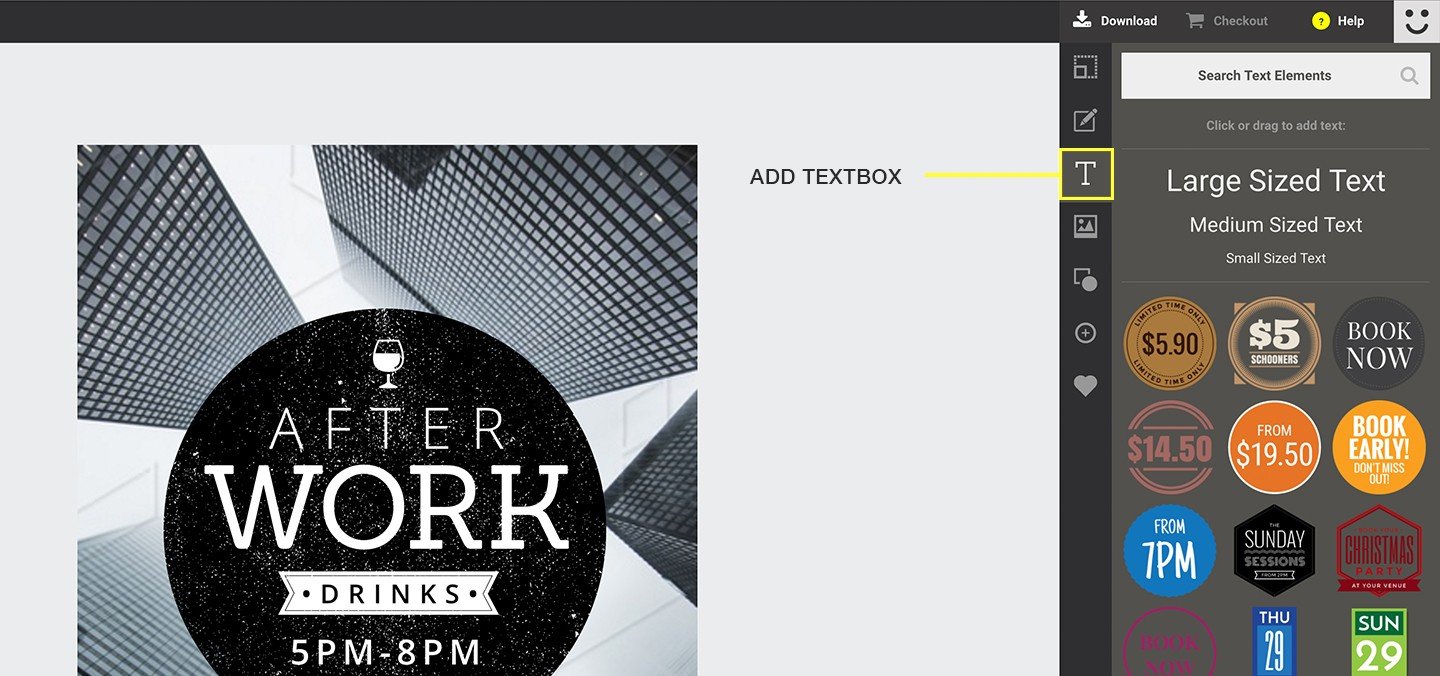
To change the size of the textbox:
1. Click on the textbox. Two control points on either side should display.
2. Drag either one of the control points to increase or decrease the size
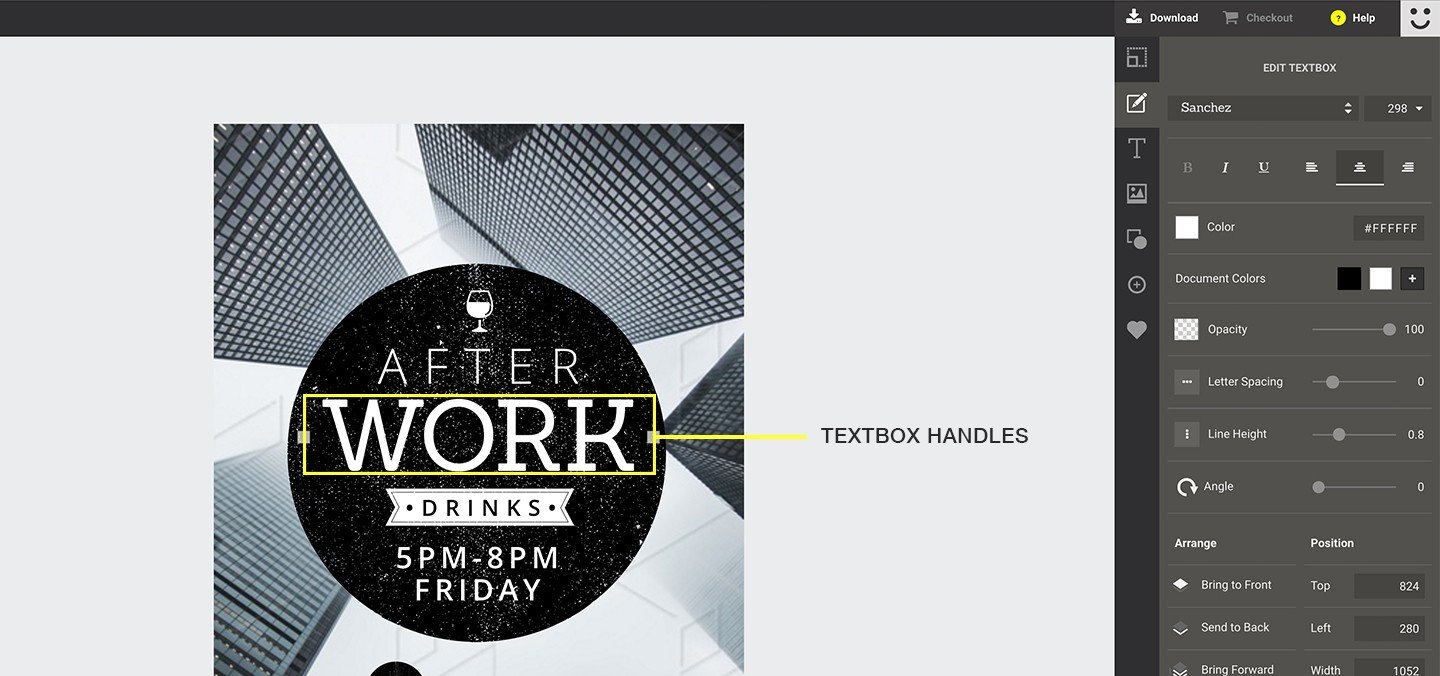
To delete a textbox from the canvas:
See how do delete objects from page (click here)