If you’ve been using Instagram Stories and discovered the power they yield with engagement from your audience, it’s time to step across to Facebook and do the same! (We’ve got Facebook Story Templates for you to use; and… trust us, it’s fun on Facebook too!)
With more than 300 million people using Facebook Stories daily (and growing), as well as Facebook’s recent redesign of their UI to place stories front and center, now is the time to start cross-posting your content to Facebook Stories from Instagram, as well as creating unique content for your Facebook audience, to build brand awareness.

To make it easier on you, the design gurus here at Easil have created 15 free Facebook story templates to help you get your story, and brand, in the spotlight! From team introduction templates, to call-to-action templates, each design featured here has a link that you can click through to Easil with, and start storytelling.
Team them with the interactive stickers available in the app, and you may just find that you enjoy Facebook storytelling just as much as IG!
How to use the Facebook Story Templates
- Sign up for your free Easil 30-day trial account, and log into your account.
- Click on the preview image for the template you wish to use in the post below.
- Once you have the template open, click on the elements you wish to change, such as headings, captions, text, images or colors.
- Click “Download” to download your finished template. Send to your phone via Dropbox, Airdrop or Email, to save to your phone.
- Upload the image or images in order into Facebook Stories, add story stickers, tags and text…. then post your story and start engaging!
15 Facebook Story templates to get started on now!
1. INTRODUCE THE TEAM
Take some fun snaps of a team member, and introduce them with some intriguing facts that allow your audience to gain some insight into the personalities that build your brand.
Use these Facebook Story templates to create a series of profiles of your crew. Plan ahead, and batch them up to make your Facebook story content production a breeze!

2. HOW’S IT’S MADE – BEHIND THE SCENES
People love to see how things are made, and you shouldn’t be afraid of showing just a hint of your secrets! Take your followers on the journey whilst you work or create.

3. ‘SHOP NOW’ CALL TO ACTION FACEBOOK STORY
Unlike Instagram Stories, where you need to have a minimum of 10,000 fans, or pay for an advertisement to be able to direct your audience to take action, Facebook Stories have a cool set of call to action button stickers that you can utilize in conjunction with your Business ‘Page’.
These include ‘Shop Now’, ‘Book Now’, ‘See Event’ and ‘See Offer’, as well as many others, and require that you have the relevant information on your Facebook page to activate. Click on the Link icon on the right side to slide open the CTA tray.
We’ve included templates here specifically for some of these call to action options below.


4. ‘SEE EVENT’ CALL TO ACTION FACEBOOK STORY
Direct your audience to see more information, and RSVP to your Event with the ‘See Event’ call-to-action Sticker. Add it by clicking on the link button at the top right of your phone, after adding your Event to your Facebook page.

Hot tip: Use similar graphics in your Facebook story, as you are on your Event Promotion page. You can do this by resizing your design in Easil, in just a few minutes.
5. ‘SEE OFFER’ CALL TO ACTION FACEBOOK STORY
Get clicks through to your offer posted on your Facebook Page by giving a hint of the offer on your Facebook Story, and the remaining details of how to redeem by clicking on the ‘See Offer’ sticker.
Add the sticker to your Story by clicking on the ‘link’ button once you have the offer posted on your page.

6. ‘LEARN MORE’ CALL TO ACTION FACEBOOK STORY
The ‘Learn More’ button on your Facebook Page is generally pointing to a page on your website. Drive traffic to a particular landing page by inserting the sticker on your story, and updating the link on your page to the new destination. Keep in mind that anyone clicking the button from Facebook will be taken to the same link, regardless of whether they came via your story, or not!

7. ‘SEE JOB’ CALL TO ACTION FACEBOOK STORY
After posting and promoting your job ad on Facebook Jobs, send some extra traffic to it via a ‘See Job’ call to action sticker placed on your Facebook Story. Access the sticker by clicking the ‘link’ button at the top right of your phone screen.
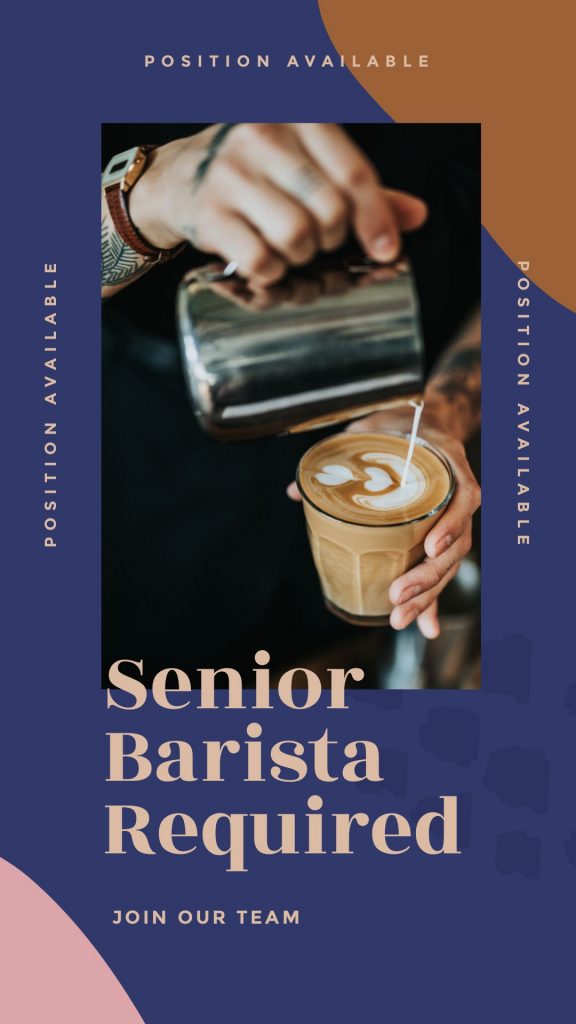
8. INDUSTRY UPDATE / NEWS TEMPLATE
Keeping on top of, and sharing Industry news is a great topic for your Facebook Stories. Give your audience your point of view on new releases, and show how you’ll be using – or avoiding – those products, services or features.

9. BEHIND THE SCENES BLOOPERS TEMPLATE
Who can resist watching a funny bloopers roll? Post one, or a series of images that may not normally make the cut – but are perfect for Facebook Stories! Think messy, showing the human side of your business shots.
“People love stories because they’re a playful and authentic peek behind the curtain into your business.” – Facebook

10. ANNOUNCE A FACEBOOK LIVE BROADCAST TEMPLATE
Give your followers a heads up about the starting time of your upcoming Live broadcast with this Facebook Story Template. Keep in mind that with global audiences, it’s wise to include the timezone, and best results can be achieved with promoting via your Story in the 24 hours prior to going live.

11. TOP FANS SHOUT-OUT TEMPLATE
Give thanks to the people that support your page with a Top Fan group shout out! This template lets you drag and drop images of your 6 top fans to put them in the spotlight!
Prior to posting, add a tag for each Top fan, and add some heart GIFs as a finishing touch!

12. FACEBOOK STORY POLL TEMPLATE
Just like Instagram Polls, Facebook has introduced a super easy way to get engagement with your fans, through the Poll feature. You can incorporate your Question into your design, as per the template, or you can use the sticker itself to type the question, as well as set the answer options.
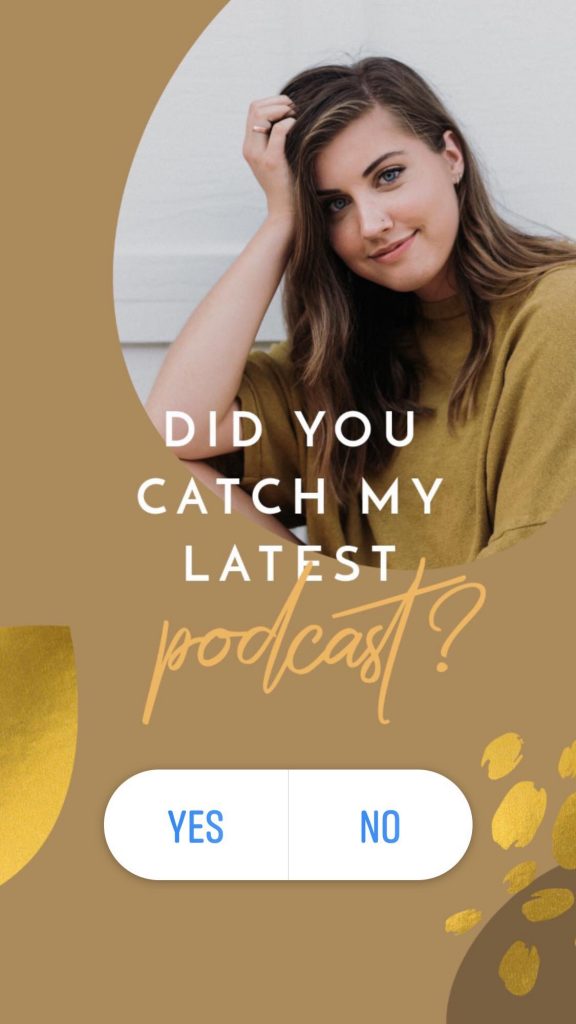
To create your own Poll in a Facebook Story:
- Select an image from your Camera Roll in the Create Story interface.
- Click on the sticker icon at the top to open the sticker tray, and select ‘Poll’ by tapping on it.
- Type in your question by typing over the ‘Ask a question’ placeholder text, or leave it blank if you have the text in your design already.
- Tap on the ‘Yes’ and ‘No’ buttons to edit the response inputs you’d like to poll on, and then hit the ‘Done’ button.
- Click on the + button to add to your Story.
13. FOLLOWERS FLASH SALE TEMPLATE
Get your followers feeling a bit of FOMO! Create an exclusive, time sensitive promotion and prompt them to direct message you to receive the code.

14. COMPETITION FACEBOOK STORY TEMPLATE
Another option for engagement is running a competition. The rule of thumb is to keep entry requirements to a minimum, and of course, make sure the prize is worth their time!
For example, this template asks for Likes back on your Facebook page in return for an entry to win back the cost of their purchase – keeping it simple and quick to enter.
Ensure you check Facebook’s current terms for running promotions prior to commencing your campaign.

15. ASK ME A QUESTION
Open up a conversation by inviting your community to ask you, or your team, a question. You can suggest they join you for a Facebook Live session, send you a DM, or direct them to comment on a post on your Facebook Page.

WANT MORE STORY TEMPLATES?
Facebook story templates are the same size and orientation as Instagram Stories, at 1080 wide x 1920px height. This means you can take advantage of Easil’s extensive Instagram Story library, and adorn them with Facebook’s growing range of stickers and interactive elements!

OVER TO YOU!
What Facebook Story Templates do you like the most? Do you have any other tips for Facebook storytelling? Let us know by sending us an email, or a message on social!



