If you want to use Instagram Stories Highlight Icons to leverage the power of Instagram Stories – then you’re in the right place!
In this post we show you what Instagram Stories Highlights are and why you might consider using them to reach more engaged Instagram users (who will click through on your content).
And the best part? We’ve got 50 FREE templates for Instagram Stories Highlight Icons for you to use right now to make your stories stand out!
Firstly, let’s take a look at what Instagram Story Highlights are, and why you should care!
What are Highlights for Instagram Stories?
Instagram Stories are a powerful way to engage with your followers and potential clients. Now we have Instagram Stories Highlights to add to the mix.
Highlights are an exciting feature for Instagram Stories that lets you combine multiple Instagram Stories into a playlist or album of content for your followers to watch at any time.
The Highlights appear as a series of round icons or albums that sit just below your profile information, like these:
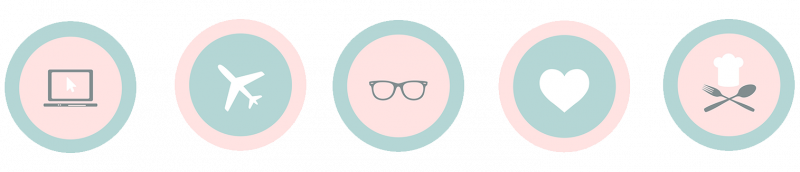
Adding your story to a highlight is easy. Stories (or part thereof) can be added to highlights as soon as they are published (even while they are still active for 24 hours on your account).
It’s as simple as clicking the highlight button at the bottom of your story, and choosing to add the story or story segment to your highlight of choice, as follows:
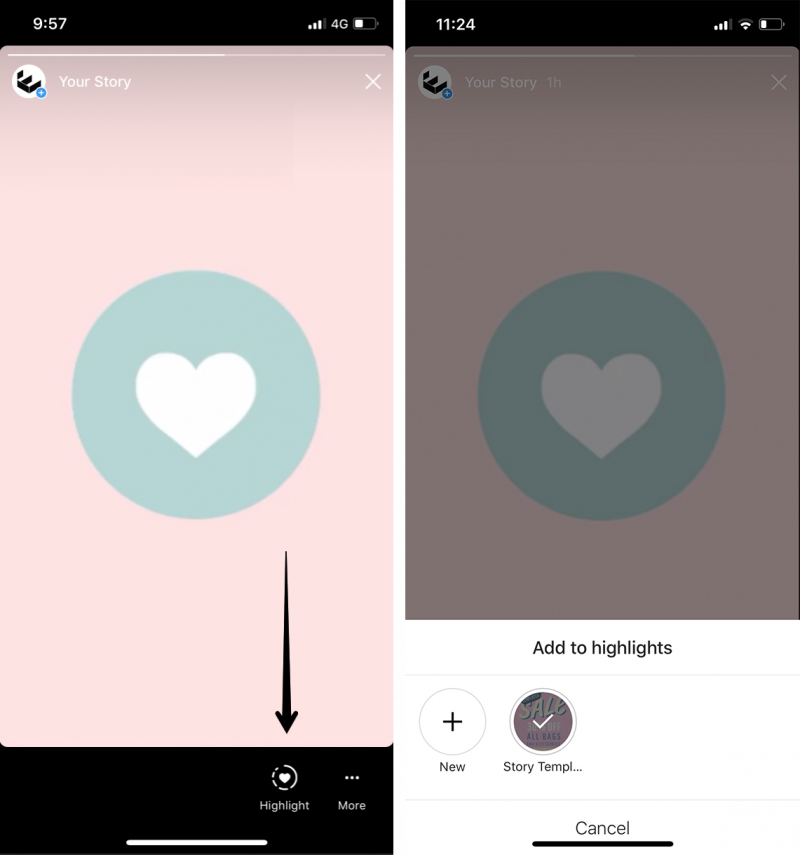
Each highlight for Instagram Stories can have a short title. You can have up to 16 characters in your title but it’s best to keep it to 10-11 characters so that the complete title shows on your profile and doesn’t get cut off.
When somebody clicks the icon for a particular highlight album they can watch the story content that you allocate to that album.
Here are some great examples of Instagram Stories Highlights out in the wild:
Great Examples of Instagram Stories Highlight Icons
#1 Osbourne Hotel
The Osbourne Hotel does a great job of embracing Instagram Story features, using Instagram Story Highlights to share content on their profile about everything from Events to their Menu:
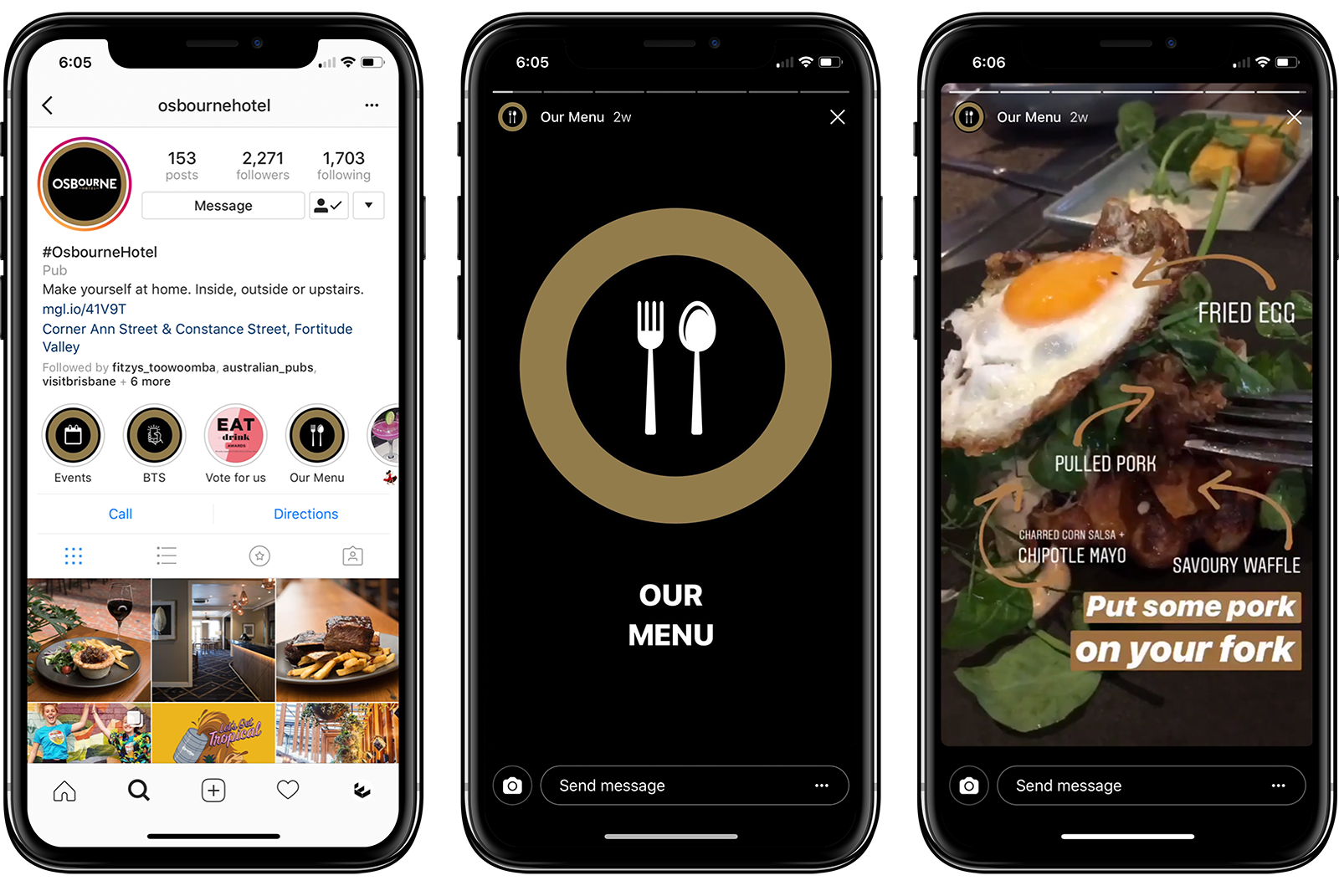
Here’s how the Osbourne is using Highlights, including albums for:
- Events – including International Women’s Day (IWD), a collaboration with a new partner/supplier and and an upcoming wine tasting.
- Behind the Scenes – showing their chef plating up for a new launch, team menu tasting and training. Yum.
- Vote for Us – encouraging their fans to vote fore them in the Brisbane Eat Drink Awards. They also ran a compeitition for those who vote by asking them to screenshot their vote. Clever!
- Our Menu – new food and drink items on the menu, shared in creative ways!
#2 Vainilla
Among the 3 examples below, Vainilla show us how to keep the color scheme balanced with the aesthetic of your newsfeed/grid theme. Their Instagram feed focuses on pretty macaroons and sweets and their Instagram Stories Highlight Icons for their Covers follow suit to keep the brand perfectly inline (and tasty!).
![]()
#3 Digital Picnic
The team at Digital Picnic know all about how to keep their brand in top-top shape. Their account just oozes bold, bright, FUN colors. It’s not just their logo that gets all the color love – they have also mixed their Instagram stories highlight icons with same bright hues, making their entire profile pop!
In fact Digital Picnic have made it pretty hard to avoid clicking on their highlight albums – they are so bold and inviting!
#4 Katie Lance
Katie Lance keeps her highlight theme simple with a consistent single color scheme of red background and bold white icons. Keeping it simple with bold or consistent colours can be very eye-catching. Your followers will also recognise your brand colours and be more likely to click, watch or read your content. Note how Katie keeps her album titles short and succinct.
Here are a few more things to know about Story Highlights:
- The content you add to Highlights is evergreen. You can keep Instagram Stories Highlights on your profile for as long as you want – they don’t expire after 24 hours so long as you set your settings to archive all Instagram Story content within Instagram.
- You can add many Story Highlights (at least 20 or more according to Social Media Examiner’s research).
- You’re able to add a story (or part thereof) to one or more highlights.
- Your Instagram Stories Highlight title can be up to 16 characters. Make sure it’s succinct and intrigues people enough to watch!
Instagram Story Highlights are a great opportunity to repurpose your content, add calls to action (if you have over 10,000 followers or you have a verified account you can add links to your stories).
If you have this function then the more highlights you add, the more links you can add! If you don’t have this function then you can still direct people to your feed or to the link in your bio.
Why should you use Instagram Stories Highlights?
Instagram stories highlights provide untapped potential to get your content seen on Instagram. Here’s why you should take them very seriously:
- Once someone watches one story highlight, Instagram will automatically play the next item in your Instagram Stories Highlight “playlist”. This means more of your content being seen!
- It allows you to share more of your team and your business on your profile – not just your feed and your disappearing Instagram Stories. If there is content that resonated with your audience in an Instagram Story, add it straight back into your Highlights.
- You can get super creative with what you add to your Instagram Stories Highlight Icons. It could be behind the scenes content, product launches, storytelling, or a special offer. You can also showcase a special occasion, or do a series of how-to stories or tips. There’s no limit to what you can use Highlights for!
Put simply, if you use Instagram Stories, then you should be adding them to Instagram Story Highlights. It’s a no brainer.
Stand out with Instagram Stories Highlight Icons
So, now that you have set up your Instagram Stories Highlights and people can watch your content in Highlight playlists, how can you get people to click on them?
The answer is to add stunning Instagram Stories Highlights Icons to your cover image for each album!
And guess what? We have 50 Highlight Icon Templates for you to choose from. Here’s a sneak peek below, or you can click here to get started.
How to Use Instagram Stories Highlight Icons:
You will need to:
- Choose your Template for Instagram Stories Highlights below in Easil. Each template is designed to position the icon in the right place to showcase it perfectly as a cover image.
- Add your branding to the template – by changing out the text, icon color, background color or fonts. If you need more icons, search in Easil’s Graphic Elements library. Or, upload your own icon (see below for some awesome icon libraries you can access).
- Change the highlight icon if you wish. Search in Easil’s graphic library or download an icon from one of the libraries below ready to add to your highlight template after you upload it into Easil.
- Add the template (and icon) to your live 24-hour Instagram Story. Once the icon image is included in your story it will be available in your story archive to add back into Highlights as a cover image.
- When you create a new Story Highlight, add the images and videos you wish to include. Make sure you include the icon image that will become your cover image.
- Add your chosen cover image, to your story highlight. Don’t forget to let people know they can find the content in highlights!
FREE DOWNLOADS – Instagram Stories Highlight Icons
Here is the full selection of Instagram Stories highlight icons you can choose from. Click the image to start editing them in your Easil account (or if you don’t have an Easil account yet, it’s free to get started!).
Tips for using Easil’s Instagram Stories Highlight Icons
Try these tips to get the most out of Easil’s Instagram Stories Highlight Icons:
1 Apply Your brand Color to the background of each icon
These keeps a consistently look and feel to your icons. Having a consistent cover images for your Highlight albums encourages users to keep watching multiple albums (and more of your content!).
2 Use our ‘Invert’ filter to change black PNG icons to white with a single click.
Did you know that you can easily switch from dark to light icons in one click with Easil? As you create your custom Instagram Highlight cover, click on the icon and choose “invert” from our filter options. You will need to click “Show More” to open up the extra opens, then switch the toggle to “invert” to check the resulting inverted icon color. This is a handy way of opening up your options for icon designs!
3 Customise your highlights with a huge range of free icons.
Your choice of icons to add to our Instagram Story Highlight templates is huge if you access the icon libraries below. Here are a few icons libraries and websites that we love. Remember to always check the licence of the image you are downloading (ie if you can use it for commercial use). Also credit the creator of the icons in your story or post if the licensing requires you to do so.
Icon Finder
Icon finder has a huge library of 2.5 million + icons that are commercial licensed and ready to use in a variety of formats. Check them out here.
The Noun Project
As the Noun Project’s website says – they have icons for everything! You can find over 1 million icons here, curated by their online community. Check out the site here.
Behance
One of the best known communities for online creativity and design, Behance, also has icon search. Check out the site here.
Simply search for icons and then add additional filters in your search to narrow it down. You’re tapping into one of the world’s biggest design communities so you will find some great designs in Behance.
FreePik
FreePik is a site known for free vectors, PSD, icons and photos. Check out the site here. Here’s an example of a simple search for sports icons:
IconMonstr
Another easy option for finding icons for your designs is IconMonstr. It doesn’t have a library quite the size of some of the others but it has a good selection of icons, nonetheless.
As you can see, you’ll never run out of icon ideas, with so many great resources to turn to!
Ready to create awesome Instagram Stories Highlight Covers?
You’re all set! Don’t forget to download our templates.
And why not grab our free Instagram Stories Templates too, so you can create a suite of awesome content on your Instagram Account!
Over to you!
Are you using Instagram? Share your account with us below.
Which Instagram Story highlights will you be including on your Instagram account?
![]()












