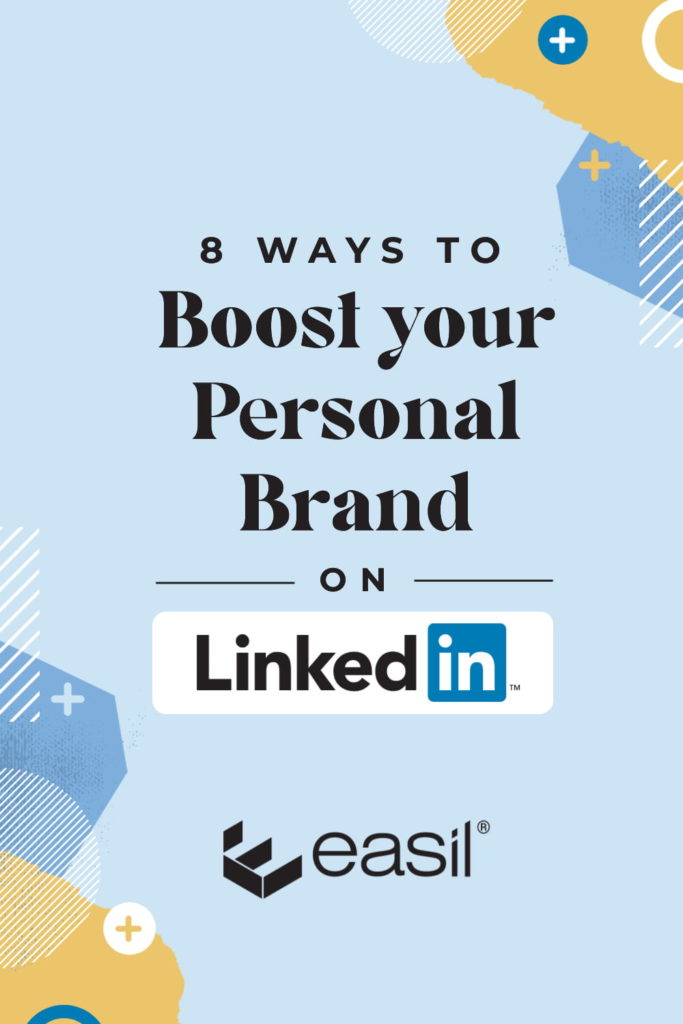You’ve heard of personal branding; it is a personal marketing strategy that can help boost your professional brand. Personal branding is all about creating an image that you want to portray online, in order to get noticed by others who share the same interests as you do. It can also do wonders for cross-promoting your business!
The psychology behind it is simple – people will buy from people they trust. When you build personal connections and authority in your field as an expert, it makes people likely to engage with your brand and purchase, because they feel like they’re buying from a real person instead of just a faceless brand.
LinkedIn is a powerful platform full of opportunities and professionals. It’s the best place to start building your personal brand. Nailing your presence and voice on this platform is important. You want to make sure that when people browse your personal profile, they receive a lasting positive impression and choose to connect with or follow you.
We’ve shared our 8 tips below to build a powerful personal brand on LinkedIn.
#1 Optimize your LinkedIn profile for search
Your LinkedIn profile photo is an integral part of your professional branding. You want to appear professional, but also show that you are human and friendly too. Choose a good profile photo – make sure to smile and have eye contact in the shot! It will help you to appear more approachable. Avoid using group photos, personal photos, or those with a busy background.
Spend time on crafting a killer headline
Your headline is one of the most visible parts of your LinkedIn profile and it’s a huge factor in that person’s decision to reach out to you or move on to the next person. It’s a window into your personal brand, so make it count. Keep it short and sweet, you want to grab attention in as few words as possible. Help them understand what they’ll get from you. Put the benefits to them upfront so they know right away whether or not what you’re offering is relevant for them. And don’t leave people guessing about who you are and what your personal brand stands for.
Austin Belcak nails his page headline and clearly communicates what he does and why you should follow him.

Set your LinkedIn profile to public
When your personal profile is set to private, it will only show the jobs you’ve worked at. This means people interested in you won’t be able to see your posts, content and full skill set. Set your personal LinkedIn profile public by checking “Yes” under Privacy Settings > Profile Visibility > On The Internet.
Use keywords specific to your industry throughout your profile
This will help your profile to show up more regularly in searches. Add any industry lingo or experience-based phrases relevant to your industry.
#2 Use your description to sell yourself
Your summary is the one place you define yourself in your own words, free of start dates and titles. It’s your personal brand elevator pitch – use it to sell yourself and encapsulate all the wonderful things that you bring to the table. Make sure it communicates your core values to potential clients.
- Be concise, summarise skills and features that matter.
- Display interests in a certain industry – your industry. Position yourself as an expert within that industry.
- Be professional, but don’t be afraid to show a bit of your personality!
#3 Get creative with your LinkedIn banner design
Your LinkedIn banner image helps to tell your brand story to your contacts!
It provides an immediate first impression when users land on your page and can really help you stand out from the crowd. This could include anything from imagery that represents who you are and what you do, to a simple infographic of your services. When used as the banner image, infographics help communicate information more quickly than paragraphs of plain text would do on their own.
#4 Create high quality authoritative content
If you’re not posting quality content on LinkedIn, you are only tapping into half the potential that LinkedIn has to offer. It isn’t enough to have a great profile – you also need to demonstrate your expertise by publishing content that will appeal to your target market.
There are many ways to create high-quality content for LinkedIn via articles and status updates. Publishing unique, well-thought-out content can help position you as a valuable expert in the industry by showing potential clients how knowledgeable and experienced you are with their challenges.
It also provides value to other readers who might not be able to connect with you through traditional networking methods like conferences or personal introductions. This is an opportunity to show them what you know and why they should work with you or buy your products/services.
There are a few main types of content you can post on LinkedIn, and a good content strategy will often include a mixture of all of them.
Short-form articles [or Posts]
These are no more than 1,300 characters. To post a short-form article on LinkedIn, click “Add Content” at the top of your personal profile. You will see an option for “Write a Post.” Use this to share interesting knowledge and insights with others in your area of expertise. Share what you know! Include links to additional content that may be helpful for those reading it if possible.
Posts can include visual content in the form of photos, videos, and documents, and you can also create Polls.
LinkedIn Articles
You can post articles to your personal profile, share them with people you are connected to or in groups related to the article topic. This is a great way of bringing more relevant content into LinkedIn and it also means that when someone clicks on an article posted by you they are directed straight onto your personal page which will help increase their knowledge about what you do.
LinkedIn Articles can contain images, video links, slides, and other rich media like Tweets, or Instagram Posts.
Documents as Carousel Posts
Want to share something a little more detailed or with design elements? You can upload multi-page PDF documents to a post on LinkedIn from your homepage, Group, or LinkedIn Page that display as a click-through carousel style post. Documents can include topics such as career advice, culture stories, insights & trends, event content, portfolios and knowledge sharing.
#5 Interact with your community
Commenting on other people’s posts helps promote conversations which might lead to new connections and collaborations. It can help to also position yourself as an expert and contributing member to the platform.
You can also join discussion groups. Not only does this give some good exposure but it often leads to real world connections as well which can be very valuable both professionally and socially! Being involved within these discussions also helps show how interested and engaged you are in your industry so worth the effort here too.
Answering questions in LinkedIn Answers will show people what type of advice and answers you provide. The more someone uses this tool, the better their personal brand looks within this space. You start with 50 free credits per month but these are not unlimited so be careful how often they’re used as credit does run out.
#6 Engage industry influencers
LinkedIn Influencers can be anyone from executives to bloggers, authors and thought leaders who you follow for their insight or knowledge in your industry. One of the best ways to increase social engagement and grow your personal brand on LinkedIn is through leveraging these influencers.
Start by finding the top influencers in your personal or professional field. Follow them and share their content on LinkedIn to earn a potential endorsement from them. You can also quote an influencer on LinkedIn and @mention them – this will get visibility from the influencer as well as their audience. [Ensure your content is high quality, and never be spammy with your tagging!].
#7 LINKEDIN STORIES
Update: As of 30th September 2021, LinkedIn has removed the Stories option from it’s platform.
The LinkedIn stories feature provides a space to connect with your network and share content that is more personal, unfiltered, and ‘behind the scenes’.
- You can share vertical format videos that are relevant to your brand.
- Conduct a corporate Q&A to help share important knowledge with followers.
- Invite personal feedback on new content or product launches, and improve them based on the responses.
Content for Stories doesn’t have to be super polished. You can share personal stories about the work you do and the reality of your day to day.
For example, share a story of when something didn’t go as planned and how you pivoted or what your personal values are to demonstrate consistency in action.
And don’t forget those company culture moments – like team outings! A good personal brand on LinkedIn includes both professional and personal content so followers get to know more about who you really are.
Need more content ideas for LinkedIn Stories? Check out our post here.

#8 GO LIVE WITH LINKEDIN LIVE
Perhaps the most powerful personal brand builder of them all, yet the most frightening for most of us! Going Live on LinkedIn is not as easy as it is on other platforms, as it requires you to go through an approval process and evaluation. LinkedIn asks for references of other video content, so it’s a good idea to get going (LIVE!) on Facebook, Twitter, and YouTube, to build up a bank of solid content for your applications.
Once you are successful with your LinkedIn Live application, you’ll be able to schedule lives, stream directly to LinkedIn Events, and bring your community together in the most authentic, interactive way.
OVER TO YOU
It can be intimidating putting yourself out there on a professional platform like LinkedIn. But we can guarantee you that you will have a skill set, knowledge base, or perspective that others don’t, and are eager to learn from you about.
Start by sharing your passions, knowledge, and high-quality content and you will start to see your personal band thrive. We can’t wait to see you reap the rewards!