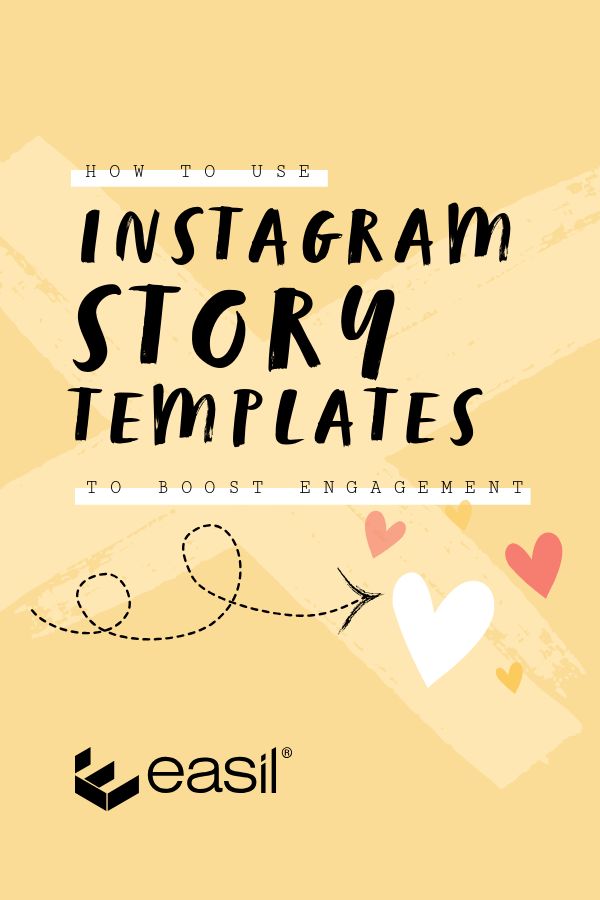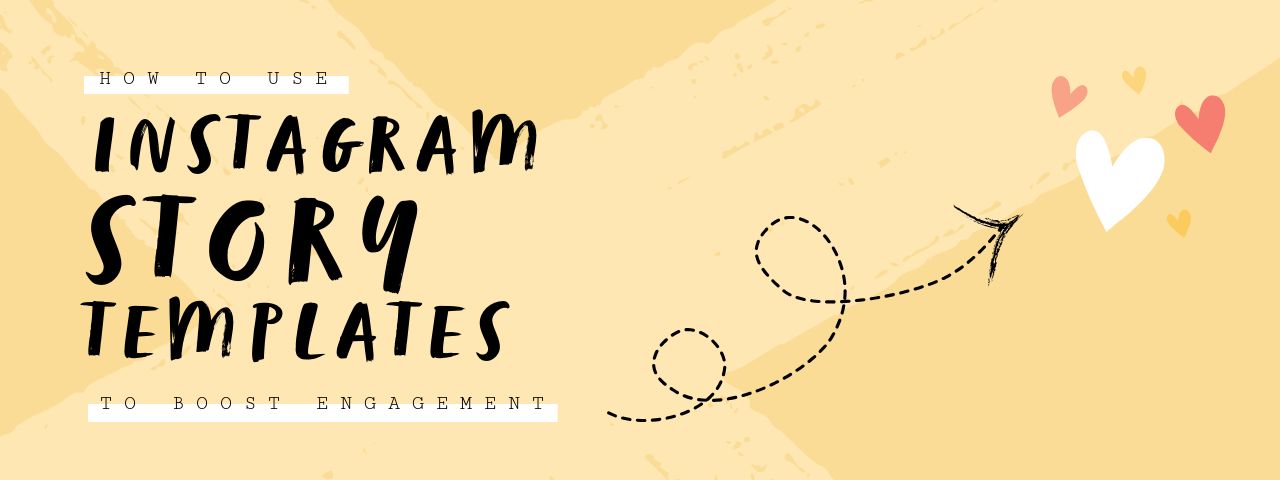Do you know how to use Instagram Story Templates to actually boost engagement? In this post we share 5 Instagram Story Template Designs and show you how to use them to not only post to Instagram Stories …but to post with engagement in mind.
why instagram story templates?
Of course you can post ad hoc to Instagram, but for most businesses, it’s not so easy to always be nimble, posting on the fly. Sometimes you need to plan ahead to ensure you have some content ready to go… then you can post on the fly around it. Instagram Story templates are a great way to do this.
We’ve written before about how to use Instagram templates, and clever ways to schedule your content. In this post we want to break down some of the ways to ensure that the content you are sharing actually has the best chance of engaging your audience. These templates are designed for engagement in mind – to encourage users to click, DM, respond or engage with you in many different ways.
After all, Instagram loves engagement. The last thing you want is crickets on your posts – you want replies, comments and engagement. And when you get that engagement, it tells Instagram that your audience wants more. So it’s more likely that your content will be seen.
So let’s take a look at 5 quick and easy templates and show you how to use Instagram Stories for more engagement.
HOW TO USE INSTAGRAM STORY TEMPLATES – 5 EXAMPLES TO BOOST ENGAGEMENT
There are a number of reasons your business should be making use of branded graphics, including:
#1 ask me anything templates
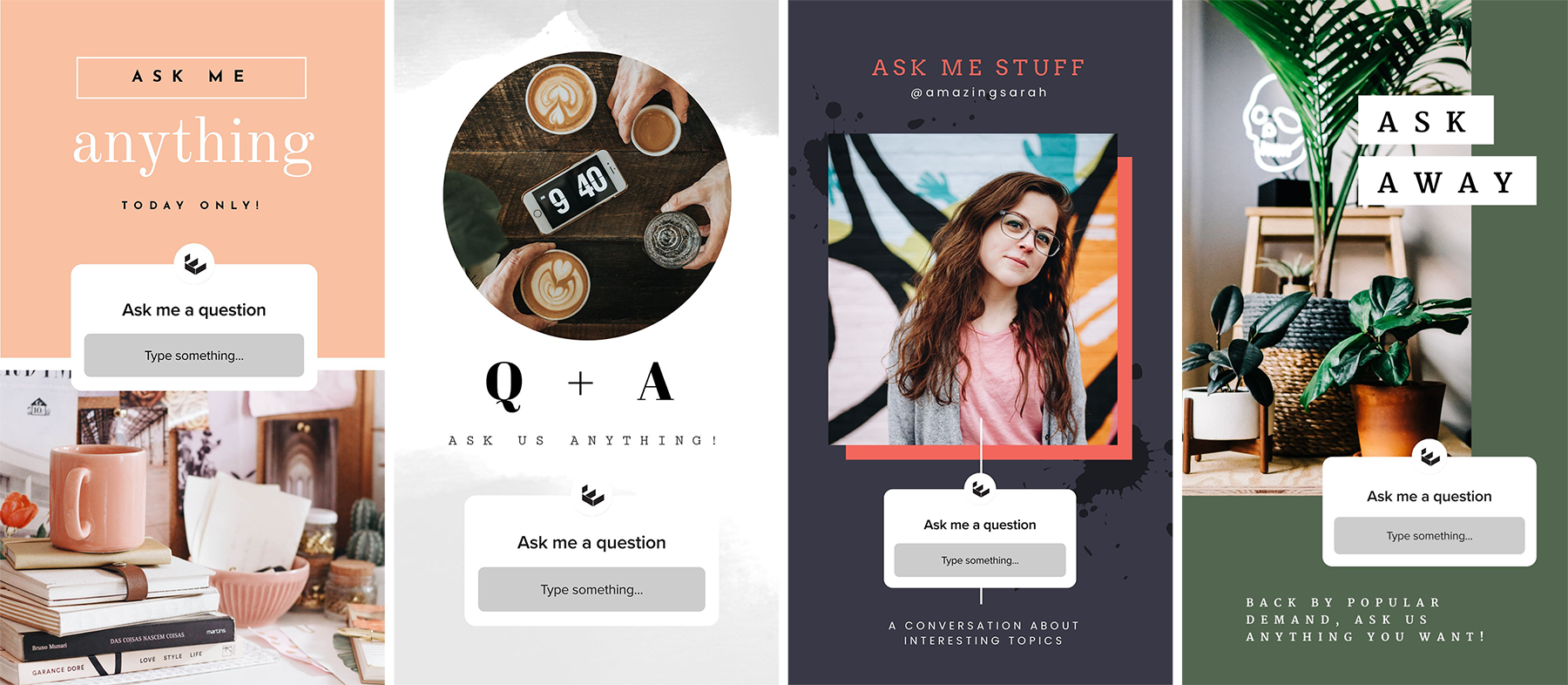
Ask Me Anything posts have become super popular since the introduction of Question Stickers on Instagram Stories. Basically this works as follows:
- Start a new Instagram Story.
- Add your background image (or in this case, one of our Easil templates).
- Choose the Question Sticker option from the top menu (it’s the “smiley face” icon).
- Type your relevant text about your audience being able to ask you questions.. or “Ask Me Anything”.
- Position it over your story background. If you’re using one of our templates, you’ll see space allowed for you to add the sticker like we have with the Easil account in the example above. It’s super simple!
Now all your viewers have to do is tap the question sticker, and reply to you.
- You will see all of their responses on the screen where you view the stats for your story.
- You can tap on any of the answers sent to you and that will then open up in your story as a “question” for you to answer.
- Then you can easily post the replies, showing your viewer’s question.
This type of engagement sends a big message to Instagram to say that your audience is engaging with your content.
Now, of course you could just throw up a background photo and add the question sticker, but there are also times when it suits your brand to actually “brand it” and have the image ready to go for scheduling ahead of time. If your team is going to be ready to answer the questions sent to you by Instagram then you really want to be planning ahead.
#2 DIRECT MESSAGE TEMPLATES

Did you know that Direct Messages can be one of the most powerful ways to connect with your followers and potential customers? Some Instagram influencers are saying that they prefer Direct Messages over ‘Swipe Up” because they can give links to their followers in the Direct Message AND engage with them more while doing so.
At Easil we think that Direct Messages are super powerful, so we’ve started adding prompts for Direct Messaging (as well as Swipe Up) to our templates. So if you are planning ahead to schedule out some engagement posts where you encourage your Instagram Story viewers to Direct Message you… our templates can help you do that in a branded, professional (and fun) way!
Hot Tip: You can easily change up a lot of our Instagram Story templates to add in a prompt for viewers to Direct Message you. Instead of adding Swipe Up, maybe change things up and try a prompt for your viewers to Direct Message you instead. It’s easy to edit the text on any template to encourage Direct Messages.
#3 instagram story poll templates
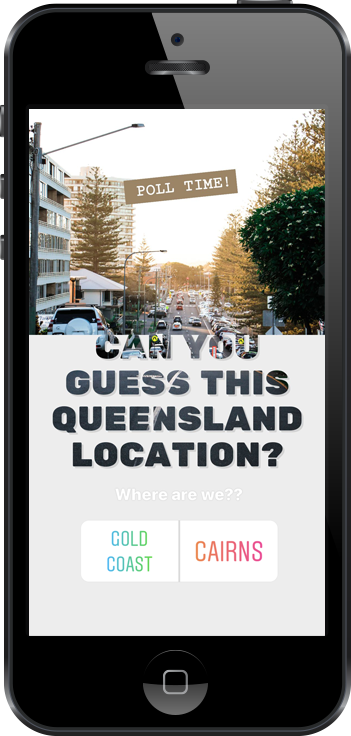
Other than Question Stickers, the original Poll Stickers can be highly engaging too. You can turn any topic into a poll using Poll Stickers or even have some fun using Emoji Stickers too. Whatever you choose, it’s all about encouraging your viewers to engage with the Poll!
In the example above, we’ve created a template for you to run a poll to ask your audience to guess a location or destination. Perfect for the tourism industry or for any location-based business to share content around their local area.
Hot Tip: Edit this type of template to do a secret reveal of an upcoming product. Ask your audience to guess what you are working on. If you are a restaurant or venue, ask them to guess what this week’s food or cocktail special will be. You can blur your photo or choose one section of it or partly obscure it with a text mask like in the above example.
#4 THIS OR THAT TEMPLATES

If we’re talking about how to use Instagram Story templates we have to include This or That Templates!
These are another way of getting direct engagement with your audience. You simply post a template and then show your answers… just like in the examples above.
Here’s how to use Instagram Story Templates in This or That format:
- Post the template with a caption about sharing your answers in the next screen.
- Post the template again with your answers – circled, or get clever with GIF stickers or emojis to show your responses.
- then post a blank version of the template again and encourage your audience to screenshot it and use it on their own story (and tag you).
- You can also ask your viewers to DM you about particular elements of the This or That template to get more engagement. Maybe ask them what they would add to it! Or get them to DM you with their favourite place/item/TV show depending on what the topic of the template is.
Hot Tip: Edit one of our This or That templates to be about any dichotomy or “this or that” topic you like. All of the templates are easily editable.
#5 challenge templates
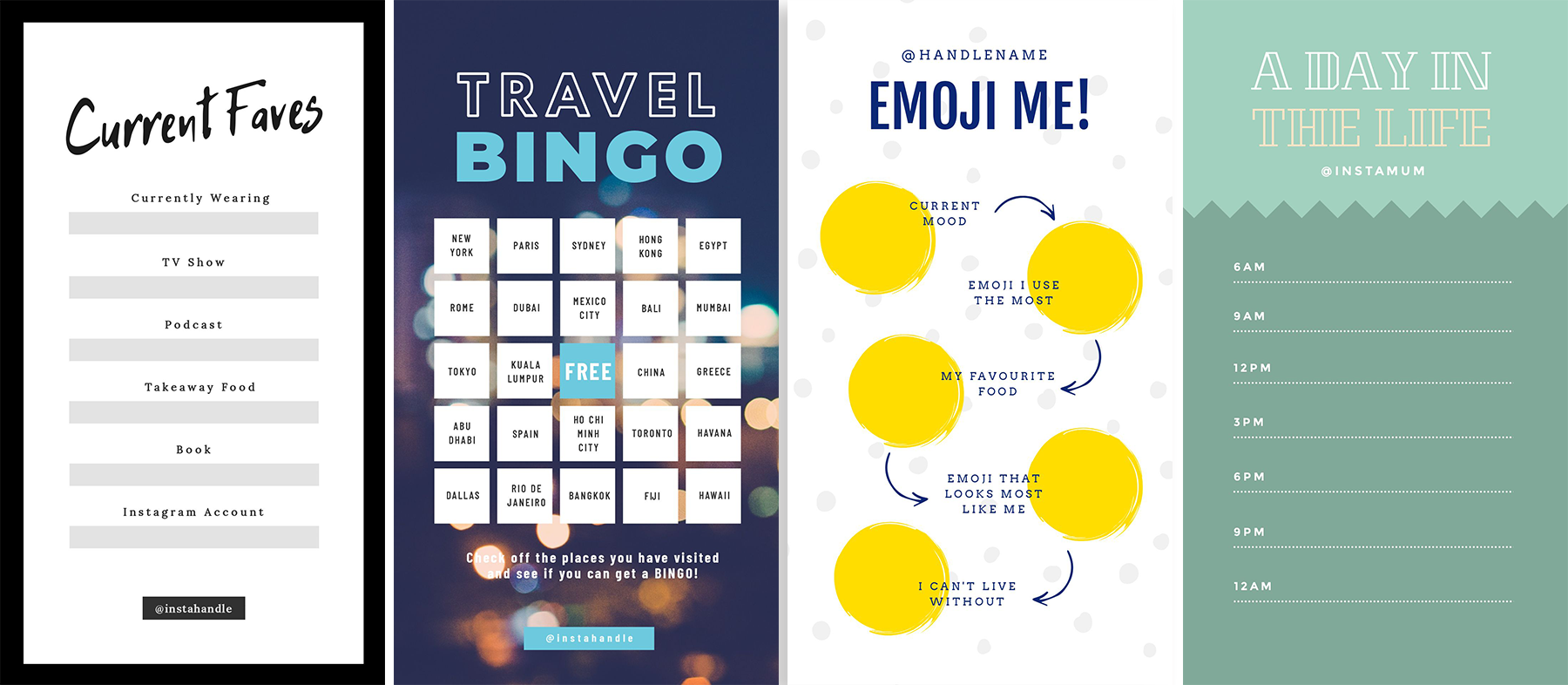
Now that you know how to Instagram Stories with This or That Templates, a variation on the theme is Challenge Templates. With these, you are asking someone to list all the things that they have done or seen or tried or experienced.
In one of the examples above it’s all the countries you have visited. Encourage your audience to share their past (or future) travel destinations too!
ready to use our instagram story templates?
Get started here – we’ll upgrade you to Plus for the first 30 days so you can take all the Easil features for a spin!
OVER TO YOU
Now that you know how to use Instagram Story Templates you’ll be able to ramp up your engagement. Which one will you try first?