Do you want to know the perfect Twitter image size for every visual you create for Twitter? We’ve made it easy for you in this post by showing you an effortless way to create the right size Twitter images so that they look professional without needing to know the exact dimensions.
By the end of this post you’ll have an entire swag of Twitter images – and strategies – at your fingertips!
WHY IMAGES MATTER ON TWITTER
There a few reasons why Images are important on Twitter:
1. Branding
First impressions count. The images on your Twitter Profile Page create an impression of your business. If you are consistent in your branding it helps people to recognise you. The first time someone visits your profile may be the last time if they choose not to follow you.
Make sure you put your best foot forward. The two places on Twitter to attract potential customers are your Twitter Profile Image and your Twitter Header Image.
2. Engagement
You really want to include images in your Tweets. Tweets with images receive 150% more retweets than those without. Tweets with images receive twice as much engagement as those without. So continue reading to find out how to the best Twitter image size in your Twitter feed.

3. Traffic
Images are also important for driving traffic to your website. Twitter Card Images and Twitter Advert Images will take your customers straight to your website when they click on them – so consider them in your Twitter marketing strategy as well.
Why Twitter Image Size Matters!
Inferior quality images don’t make your business look good. A common mistake is that people upload an image that is too small or has the wrong dimensions.
An image that is too small looks grainy on Twitter and an image with the wrong dimensions can be distorted or cropped in the wrong place. You don’t want that!
Another thing to consider is the actual size of Twitter images. 80% of Twitter user will be viewing your content from a mobile device. There is no point using text on images that you can only see with a magnifying glass on a smartphone.
Many Twitter images are also responsive. This means they will resize according to the device you’re using. If you are using the recommended Twitter image size, there is a chance that the edges may be cropped when viewed on some devices.It’s good practice when designing Twitter Images never to take text up to the edge of your design. Make sure that you leave a border around text to allow for resizing.
Important: Each social media platform regularly makes changes to the look of its platform to keep it fresh. Each change, unfortunately, tends to mean that the dimensions of images change too….
So, you have two choices:
You can keep cheat sheets of all the social image sizes and make sure you update them regularly…
OR
You can use a DIY design tool that updates templates to keep current with the latest image size for each platform.
You know which way is easier!
How to Find the Perfect Twitter Image Size for Your Social Media Posts
A DIY design tool like Easil will not only help you to get the size of your Twitter images right but help with great designs ideas too. But for now, we’re going to cover:
- Images for Branding
Twitter Header Image Size
Twitter Profile Image Size - Images for Newsfeed Engagement
Twitter Image Size for Tweets
Twitter GIF Image Sizes
Images for Twitter Chats - Images to Generate Traffic
Twitter Cards Size
Twitter Advertising Image Size
How to Find All the Social Media Image Sizes (including Twitter) that You Need in Easil
One of the benefits of using a DIY Design tool is that you know that you can access up-to-date social media image sizes. At Easil we keep our templates as current as possible as well as adding new size templates when they arise.
Here’s how to find the right Twitter image size (or any social media size) every time in Easil:
- Click on Create New Design
- Expand the choices for Social Media
- Find the suitable image sizes and select a template to begin.
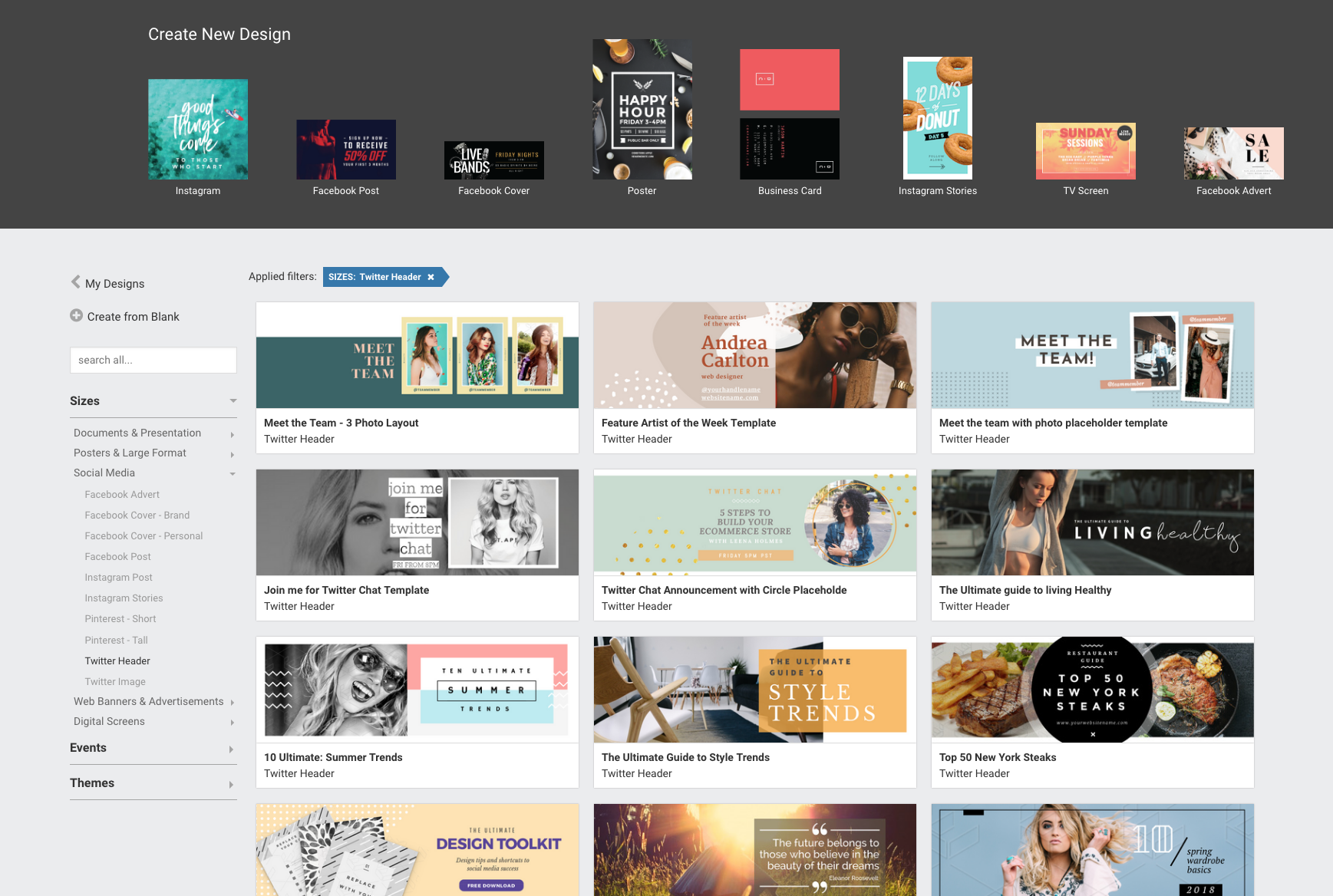
Twitter Header Image Size
Twitter Headers are sometimes called Twitter Banners or Twitter Cover Photos too, but they are the same thing. When someone views your Twitter Profile Page, your Twitter Header image is a powerful part of your branding. It’s also potentially free advertising space when you have a promotion running.
Things to know when you’re designing your Twitter Header
- The Twitter Header Image is responsive, so it will resize according to which device you use. Make sure that your text doesn’t go to the edge of the sides, top or bottom of your image.
- Your Profile Picture encroaches into your Twitter Banner slightly, so make sure that any text is kept away from the lower left-hand side of your design. This way, it isn’t obscured by your profile picture.
Current Twitter Header Image Size (August, 2018)
Twitter Header Image Size in pixels: 1500×500 pixels
Twitter suggests allowing 60 pixels at the top and bottom of the image, which may be cropped by resizing.
Twitter Header Image Ideas
Of course, you can use your Twitter Banner to add your corporate colours and logo, but here are five other ideas using Easil’s Twitter Header templates.
1. Tell people about your business

2. Give a quote that gives an insight into who you are.
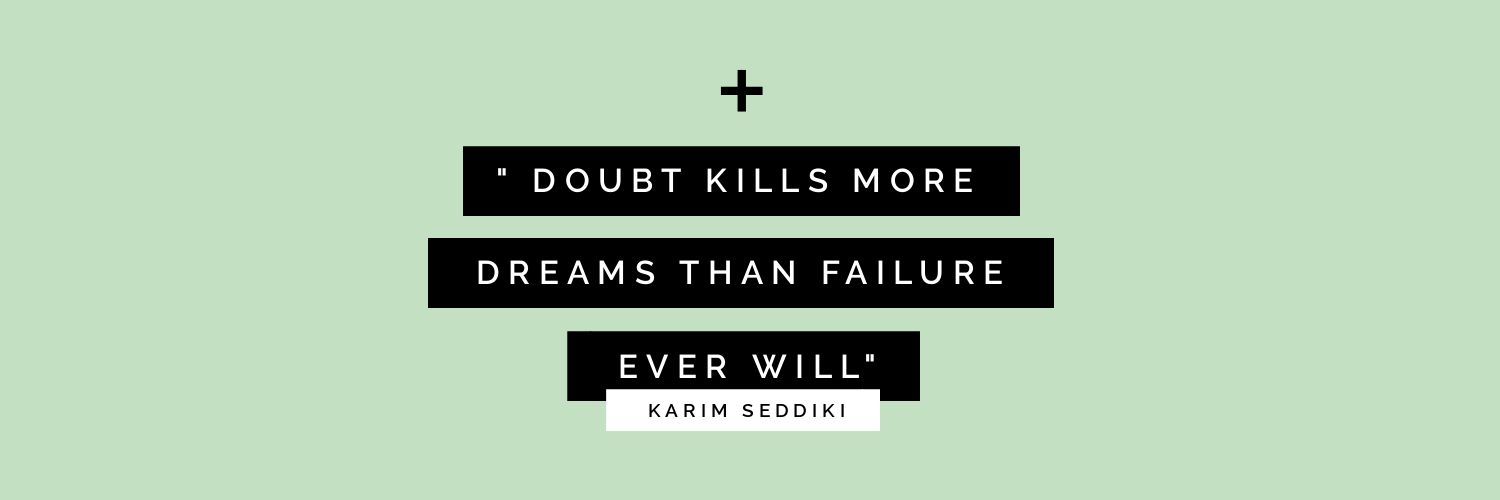
3. Promote an Event

4. Let your customers know about your Sale.

5. Promote Your Latest Blog Post

Hot Tip: Use the Resize button in Easil when you create an other image size like a Twitter Card. Keep reading to find out more about Twitter Card Image Size.
Twitter Profile Image Size
Your Twitter profile image or avatar is the most important image of all. It’s how you represent your brand values. Your profile image needs to be recognisable as you or your business.
Consistency is key across social media platforms and your website. Any text needs to be legible even as a tiny thumbnail on a mobile device.
If a head-and-shoulder photograph isn’t appropriate and your logo doesn’t look good in a tiny round format, use an image that makes it obvious what your brand is about.
In this example, @AndrewAndPete use a striking (smoking?) profile image that hints at their personalities:

Or you can use color to make your profile image pop, like @iagdotme has in this example:

Things to Know When Choosing Your Twitter Profile Image
People are instinctively drawn to faces, so it’s worth using a photograph of yourself rather than a logo. Eye-tracking studies have shown that eyes follow eyes so a photograph where you’re angled toward the text is preferable to one where your eyes are angled away from it.
If you’re using a logo, make sure you upload it in a square format. Your Twitter profile image is a square. It may look like a circle on Twitter, but it is actually a square. You can upload your image directly on Twitter, but if your photo or logo isn’t square it might not look good.
Here’s how to remedy this:
- Go to Easil
- Choose “Create New Design”
- Chose “Instagram Image” because it is square
- Chose the “Create from Blank”
- Upload your photo or logo
- Reposition or resize your image using the blank square as your template
- Save and download it
Current Twitter Profile Image Size (August, 2018)
Twitter Profile Image Size in pixels: 400×400 pixels
Maximum size for Profile Picture: 2Mb
Twitter Image Size for Tweets
Tweets with images get substantially more engagement than those without. If you have an appropriate picture – whatever its shape – it’s worth sharing to increase your number of retweets and other engagement.
Things to know about how Twitter Images for Tweets are displayed.
Images when viewed from a desktop will display closer to their original dimensions than on a mobile device. So, square and portrait pictures will get more real estate than landscape.
All images on mobile devices are cropped to landscape but can be clicked on to show the original image. Every click on your image to expand it counts as engagement. Twitter Analytics refers to this as Media Engagement.
Twitter images are responsive, so make sure that you don’t take your text to the edge of your design. If you stick to Twitter’s guidelines for image size for Tweets, your picture won’t be cropped much when they get scaled to different devices – and you will have more control of how the image is displayed on both desktop and mobile devices. Most Twitter users will be viewing your content from a mobile device.
If powerful images are important for your branding, use templates.
Current Twitter Image Size for Tweets (August, 2018)
Twitter Image Size for Tweets in pixels: 1024 x512 pixels
Maximum size for Twitter Image Size for Tweets: Up to 5 Mb
7 ideas for Creating Tweets with Easil’s Twitter Image Templates
1. Show your followers the human side of your business, eg a Behind-The-Scenes picture.

2. Promote an Event.

#3 Announce a sale or give your followers a special offer.

#4. Encourage Engagement with an appealing Quote.

For more ideas for using quotes check out this post on our blog!
5. Draw attention when you tweet news about your business.

6. Encourage your followers to Like your Facebook Page or follow you on Instagram or connect with you on LinkedIn

#7 Promote an article blog post if you can’t add a Twitter Card.
There may be a reason why you can’t add a Twitter card (though we recommend that you do – see below). Perhaps you want to use a different image for a blog post that you have not written. You can choose to post with a separate dedicated image, like this one:

Note: Keep reading to find out more about Twitter Cards.
Twitter GIF Image Size
Use eye-catching, thumb-stopping GIFs, to create engagement. GIFs are normally 2-6 seconds long, create movement and they’re fun. The simplest way to use GIFs is to use Twitter’s extensive library of GIFs where you can search for GIFs as you type your tweet!
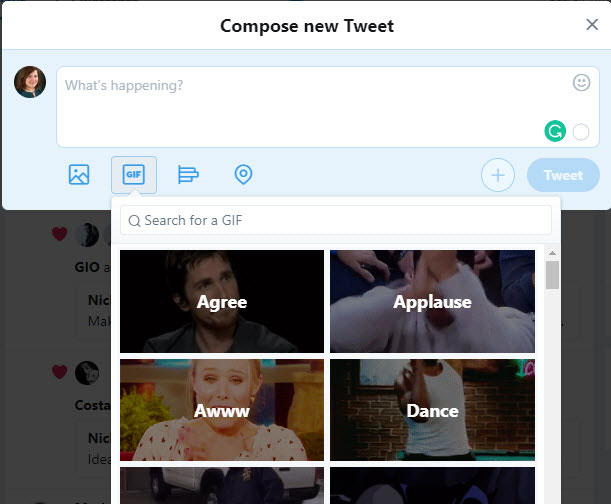
How to Create Your Own Branded GIF using an Easil Template
Creating a branded GIF using an Easil Template is simple. Start by choosing the Template. It doesn’t have to be a Twitter Image Template because Twitter will show your GIF in its original dimensions if the height doesn’t exceed the width.
In other words, it will display any landscape to square gifs as they are! This is useful because you don’t have to create different GIF sizes for different social media platforms.
Hot Tip: You will get more visibility from a square GIF so choose one from the Instagram Templates.
Steps for Creating a GIF in Easil
We’ve written about how to create GIFs in Easil before on this blog. But here are the steps for creating your own branded GIF in Easil:
- Choose a Template.
- Copy the template multiple times so it creates different pages.
- Make small changes on the design between the pages. This creates the animation.
- Save and choose Download
- Choose the GIF option.
- Select your GIF speed.
- Download as a GIF.
- It really is that easy!
If you want ideas for creating GIFs using Easil templates, read this useful post.
Current GIF Image Sizes for Tweets (August, 2018)
Here are a few things to know about GIF Image Sizes:
- Twitter doesn’t specify a GIF image size and displays them up to a 1:1 ratio
- Animated GIFs can be up to 5MB on mobile, and up to 15MB on web. We recommend you restrict them to 5MB because most views will be on mobile.
- Twitter accepts GIF, JPEG, and PNG files, but NOT BMP or TIFF files.
Twitter Chat Image Size
Twitter Chats are a great way create engagement. If you are hosting a Twitter Chat, attract more people to take part in it by creating a branded template for your chat.
Here’s what ManageFlitter’s Twitter Chat (hosted by @MadalynSklar) creates for each of their weekly #SocialROI Twitter Chats:
#1 Create two Twitter Images to promote the event

Include images that feature the Twitter Chat guests. This encourages the guests to share the Twitter Chat information prior to the event.

#2 Create a Twitter Card for each Question, numbered as Q1, Q2 and so on.
The Images with questions get Tweeted during the Twitter Chat. People will Tweet a response to each numbered questioned with a numbered answer i.e. People respond to Question 1 (Q1) by adding A1 to the start of their answer.
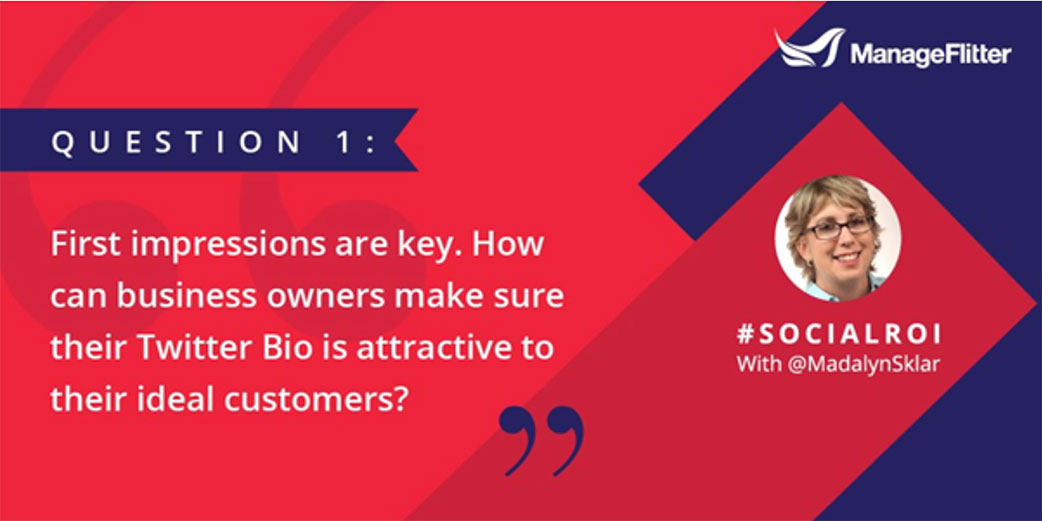
#3 After each Twitter Chat, Manage Flitter will promote a recap of the event to create more awareness and engagement.
The Twitter Images create powerful branding and they embed Tweets from the Twitter Chat into their blog. Here’s an example.
Current Twitter Image Size for Twitter Chats (August, 2018)
You can use just about any image size you want for a Twitter Chat, but the main thing is that it catches attention. Most Twitter chat images are the size you see above or square (which takes up more real estate on the newsfeed).
Stick to these sizes and you should catch the attention of your participants and potential Twitter Chat attendees:
- Use a Twitter Chat image the same size as your standard Twitter images: 1024 x512 pixels
- Use a square Twitter Chat Image if you want to mix things up a bit: 1200 x 1200 or any square ratio.
- Maximum size for Twitter Image Size for Tweets: Up to 5 Mb
Twitter Card Image Size
Ideally, if you want to drive traffic to your website or blog, you want to make sure that it is as easy as possible to click from the Tweet to your website or blog.
If you add a picture to your Tweet with your blog post, there is a chance that they will click on the picture expecting it take them through to the blog post. If it is just an image, it will expand to full size. They then have click out of the expanded view and go back to your Tweet to find the link.
This is what a Tweet with an image looks like:
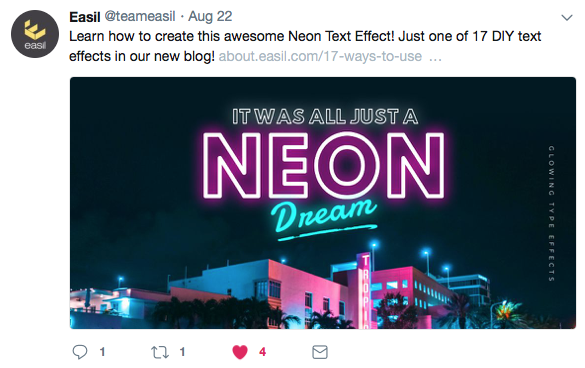
If you have enabled Twitter Cards to be generated from your website, any Tweet with the URL will produce your chosen image with a meta description below it. When this image is clicked it takes you straight to the website.
This is what a Twitter Card looks like:

If you don’t add an Image to your Tweet or have a Twitter Cards on your blog, your tweet will render as text and a link … not very engaging at all! So it’s worth installing Twitter cards on your blog.
How to Add Twitter Cards
Twitter Cards can be installed by adding a plugin to your WordPress site or speak to your web developer.
Hot Tip: Use the Twitter Image Templates on Easil to find great ideas for images to add to your blog posts. These look great as the preview image when you add Twitter cards to your blog.
Current Image Sizes for Twitter Cards (August, 2018)
Here are a few things to know about the dimensions for Twitter Cards:
- Images for Twitter Card support an aspect ratio of 2:1.
- Minimum dimensions of 300 x 157 or maximum of 4096 x 4096 pixels.
- Images must be less than 5MB in size.
- JPG, PNG, WEBP and GIF formats are supported.
Twitter Advert Image Size
Images are an important part of Twitter Advertising. Different ads have slightly different dimensions according to which type of advertising you choose.
How to create an image for your Twitter Ad using templates
- Use the Facebook Advertising Templates for ideas.
- Use the Resize option.
- Choose Custom Size.
- Add the correct dimension for the Twitter advert image size.
- Resize.
You can find the dimensions for each Twitter advert image size here in this post.
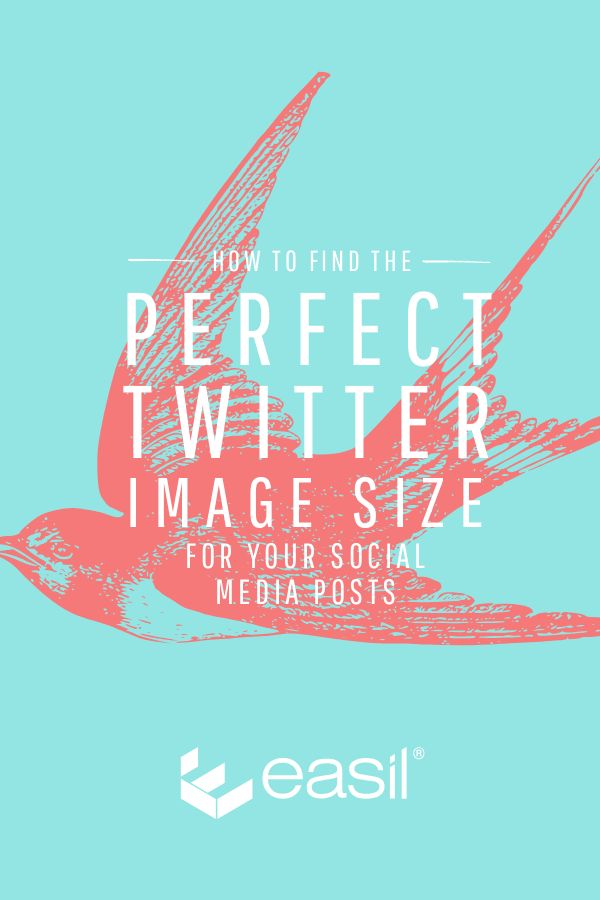
Your Turn
Now you know how to find the perfect Twitter image size for your social media posts. Use templates to get professional-looking designs for every Twitter image size that you need.
Easil has a large selection of templates to make it easy to create awesome Twitter images for branding, to build engagement and to drive traffic.



