Are you looking for a Canva for Teams or Canva Enterprise alternative that will allow your team members to create professional designs that preserve the integrity of your brand, with ease?
Progressive software solutions allow team members within an office, or those working remotely, even globally, to access brand assets including templates, as well as easy to use editing tools that can be used online to deliver high-quality visual content, without the need for a graphic designer.
In this post, we break down the differences between the Canva Enterprise product, and the Easil Plus plan as an alternative, and how each can benefit your team, including costs.
| Feature | Easil Plus | Canva Pro | Canva Enterprise |
| Drag and Drop Graphic Editor | Yes | Yes | Yes |
| Brand Kit for Teams | Yes | Yes | Yes |
| Number of Brands | Unlimited | 1 | Unlimited |
| Create Team Templates | Yes | Yes | Yes |
| Brand Control on Designs | Yes | No | Basic Controls |
| Approval Workflow | Yes | No | Yes |
| Share Designs with Team Members | Yes | Yes | Yes |
| Priority Support | Yes | No | Yes |
| Design Assist Services* | Yes | No | No |
| User Pricing, Per Month | $7.50 | $12.95 | $30.00 |
HOW THE EASIL PLUS BRAND LOCKING PRODUCT DEVELOPED
Let’s step back to where it all started, and provide some history behind Easil, and why we built it.
Coming from a very busy Graphic Design Agency background, we noticed some common problems and frustrations. And boy did we see them often.
Clients would work with our agency to develop their branding, and then progress to briefing a suite of marketing materials for print and digital distribution. From there, they would come back and brief in changes required for those existing designs.
A good example of this would be a recurring annual promotion; like a Christmas Sale. The client would submit their design changes to the previous years’ campaign, with minor amends. eg. The new days their Christmas promotion was covering, perhaps some changes to product inclusions, and changes to terms and conditions.
From here, their brief would go to our Account Management team to allocate to a Graphic Designer. Then the Graphic Designer would create the changes and new proof; upload to our online client portal, and return to the Account Manager. They would then reproof the design, and send the notification to the client that their proof is ready to view in their portal.
Most often, the changes briefed in were 10 minutes or less of actual ‘design’ time. The rest was administration. Administration from our Account Managers, and Administration from the client. Multiplied by up to 100’s of briefs submitted for each client, each year…
That’s a lot of Admin.
As the studio grew busier and busier, and we hired more Graphic Designers but were still falling further and further behind in workloads, we sought out options to allow us to streamline our processes.
GOOD, FAST, CHEAP. CHOOSE ANY 2?
Seeking the elusive combination Good + Fast + Cheap, and busting the belief that you could only have any 2 of the 3 when dealing with services, we set about building a tool that could:
- Allow our Graphic Design team to continue to produce high-quality artworks = Good;
- Reduce the amount of Administration required from both the client-side and the Agency side = Fast & Cheap;
- Provide our clients with a way to manage their own deadlines (and often, disorganization!) = Fast.
Having had experience in developing ‘Web-to-Print’ systems for ourselves and clients previously, we got to work with our list of requirements and objectives and planned out the MVP of Easil with our development team.
The mandatory editing capabilities we envisioned:
- Easy editing for our Clients;
- Design integrity via a Brand Locking system that meant on the agency side each design could be controlled with fine-grained permissions to allow the editing of only the parts that should be edited by a non-designer background user.
In 2016, this product was rolled out to several clients, including Australia’s largest Leisure & Hospitality Group, with over 330 outlets, and 1000’s of users.
Fast forward to early 2019, when we unveiled a total re-write of the application that we had undertaken, to scale and to allow the public to utilize many of the features that we, as an Agency, had been enjoying for years!
Let’s walk through some of the features and benefits you can realize by utilizing Easil with your Team, and why it’s the best Canva Enterprise alternative!
TEAM FEATURES COMPARISON
Both Canva and Easil have easy to use design editors; built to allow the novice designer, marketer, or any team member to update designs and documents with ease.
Easil teams have been developed with a variety of business structures in mind. With the ability for any Organization to create sub-teams, and then another layer of sub-teams below those, you’ll be sure to have every option to share the right content, with the right people.
Canva teams provide the ability to create an Organization level, and a level of sub-teams underneath these, which cover many small to medium business requirements.
Brand Kit
Never again will any member of your teammates have to waste time searching for the correct assets for your brand. Load in your brand colors, fonts, images, and logos once, and share them around, ensuring brand consistency in teams of any size.
Both Easil and Canva provide a well-integrated Brand Kit that allows you to apply Brand Color palettes to any template, access team fonts, and team imagery, saving you from finding this information in various documents and storage devices and drives.
Roles and Permissions
In Easil, you can assign roles to different team members, and stack their permissions to fully customize. Choose from Admin, Brand Manager, Designer, and Member, and any combination of those.

Canva provides also offers 4 levels of Roles within their product – Owner, Administrator, Template Designer, and Member. These roles are hierarchy-based, with Owner having full permissions, Administrator with similar permissions to Owner including Template Design permissions, Template Designer having the ability to create templates but not to manage users, and finally the Member permission which is editing templates only.
We created the roles in Easil to be as flexible as possible, and with a cumulative permission system, you can assign an ‘Admin’ role to a teammate, but not necessarily allow them to create and manage template designs. Pick and choose any combination of the roles to assign to any team member.
Sharing Draft Designs
In Easil, team members are able to choose to share their work-in-progress designs, – those designs that are in their personal Workspaces – with other team-mates.
This can mean your Marketing team members working together to complete a design before it progresses to becomes a ‘Template’ that everyone in that team can access to make their own copies of. Or it could be a document that needs ongoing team input, and lives in the ‘Workspace’ as a private file between the shared team-mates.
Canva has similar functionality available in their software with collaboration available on draft designs.
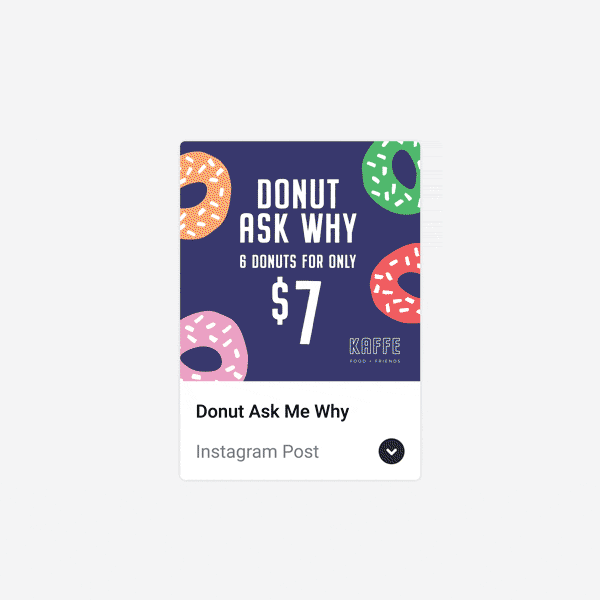
Team Templates
In both Canva and Easil, Designs can be converted into ‘Team Templates’ which are master files of documents that allow any team members to create their own copies to work on. These are great for a variety of purposes ranging from on-brand social media templates, to print collateral that needs to be customized for local area marketing.
Document Restrictions and Controls
Easil offers amazing flexibility and advanced controls for the locking and restrictions you want to introduce to your designs. Including element restrictions and Document restrictions, you can choose to allow or disallow the editing of any element.
All of this happens with simple toggles with the unlock/lock functionality within each design.
Canva offers a flat style permission structure that is managed from one point outside of the document and applies to all Team Templates created within that team.

For businesses requiring a strict one-size-fits-all approach, this works well and is an efficient way to apply the same permissions without any changes, across all documents.
In Easil, we chose to built out our restrictions with greater flexibility to cater for businesses with varying requirements. An example of this is allowing a little more flexibility on social media templates for Stories, but less restriction on documents requiring printing.
Approvals Workflow
Both Canva for Enterprise and Easil Plus offer a workflow that encompasses an Approval from a team member prior to being able to download a file.
Canva’s setting for Approvals is located in their permissions center and provides an all-over Organization requirement for all documents to be approved prior to downloading.
At Easil we have provided an option for a Brand Manager to opt-in Approvals on templates as required and can be set when promoting the design to Team Template status. This prevents a bottleneck at Approval point for documents that have adequate levels of restrictions applied to them and should not be added to the approval queue!
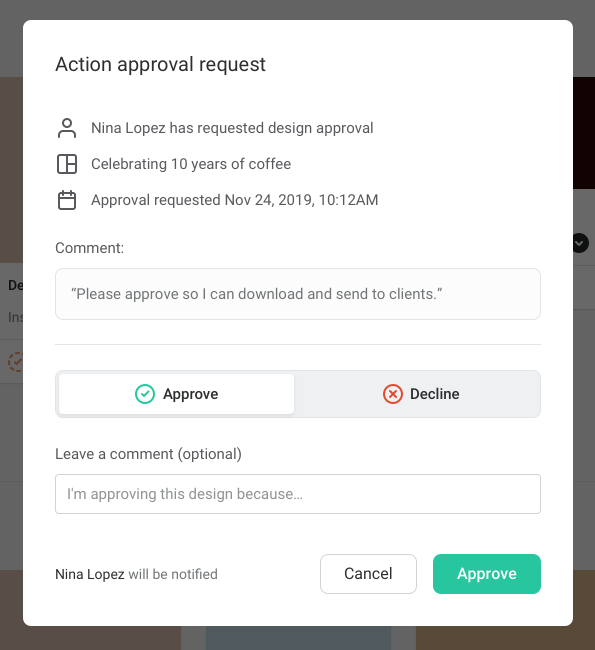
GETTING STARTED: CANVA FOR ENTERPRISE VS EASIL PLUS
As you’ve observed above, the two products have a lot of easy-to-use features in common. So, how is Easil Plus the best Canva for Enterprise alternative?
Let’s start with access to the tools. Easil’s brand locking functionality is available for a team of any size. That could mean yourself as a solopreneur, with a VA working by your side on occasion. Or it could mean a corporation with 100’s or 1000’s of users.
Access the tools as soon as you need them, and Easil will grow with you!

And finally, with the pricing of Easil at $7.50 per user per month, it’s just 25% of the pricing of the Canva Enterprise software.
Canva offers its $30 per seat option to businesses with a minimum of 5 team members opting into the plan, and with an annual commitment required, totaling a USD$1800 price tag, to get started.
OVER TO YOU
Are you looking for a Canva Pro or Canva Enterprise alternative to streamline your business’ branding, marketing, and print management? Contact our friendly team to arrange a discussion or demonstration: info@easil.com



