Animated Newsletter GIFs are popping up everywhere in email marketing to catch attention and drive sales. In this post we dive into how you can use GIFs to attract attention to your products and services online – via your email newsletter.
Animated GIFs are popular on websites, social media, messaging apps and more. Adding animation into static publications using GIFs, can be very engaging. We don’t expect to see movement, so a simple GIF will turn our heads!
It also holds our attention for longer so we stay “in” the email. We just can’t resist watching until they finish. They’re also short, which means we are more likely to look at them, making them an attractive addition to emails, websites and social media posts.
In this post, we’ve rounded up some great examples of animated newsletter GIFs to inspire you and also give you ideas for creating your own with Easil’s GIF Maker.
3 Key Ways to use Animated Newsletter GIFs in your Email Marketing
The beauty of using GIFs in emails lies in the fact that they catch attention and draw us in. They’re also visual and help to tell a story or explain something. Guess what else? Not many marketers are using GIFs in their email marketing. Which helps you to stand out if you do!
You can use animated GIFs to share in a number of key ways, namely:
- A Retail Sale for your Business
- A Limited Time Offer like Free Delivery/shipping
- A display of different Stock or Prooduct options (flip between the stock variations using GIF animation).
Let’s take a look at these key ways to use GIFS and break them down:
#1. Announce a Sale
Announcing a retail sale or offer is a match made in heaven when you use GIFs. They catch the eye and draw us in to see what you have to share.
Here’s an example from jewelry retailer, Samantha Wills in their e-newsletter sent to subscribers:

HOT TIP: It doesn’t have to be the text that changes. Changing the graphic and keeping the text static, draws the eye in!
Here’s another example from T2, announcing their Tea Frenzy with this colorful GIF animation. Notice they have added scarcity by ensuring the date the offer closes is up front and center:
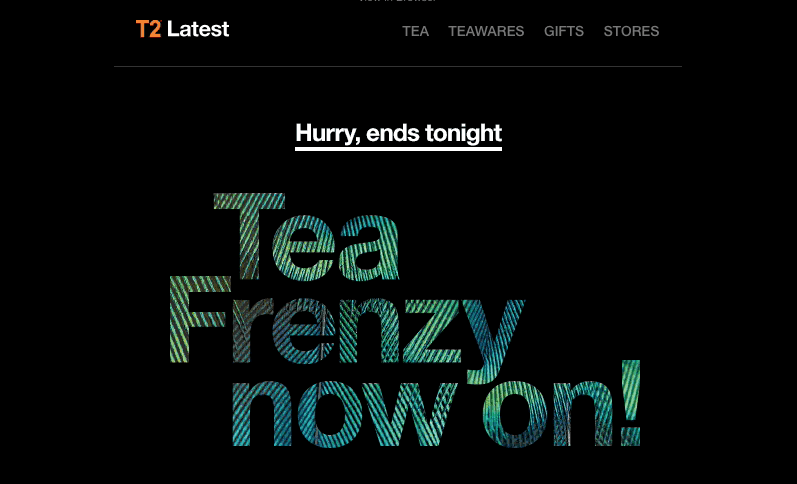
#2. Share a Limited-Time Offer
Animated GIFs can be used to share a limited-time offer like Free Shipping or Delivery.
Stationary company Kikki.K used this approach to promote their products during the Christmas season with Free Shipping on orders over $50.
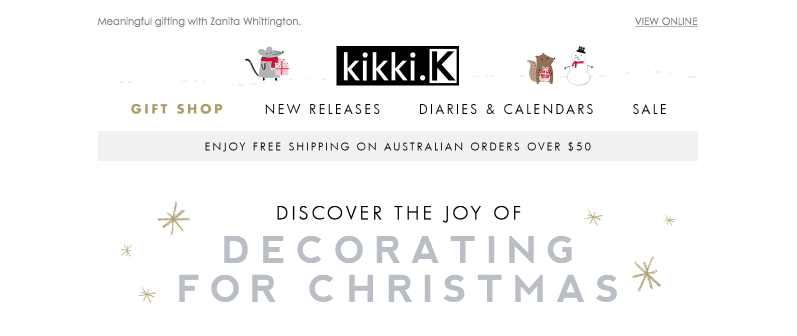
Having a birthday? Celebrating a milestone? Maybe you can combine a celebration for your business with an offer and share it with your customers! Invite them to celebrate (and benefit) by having Free Shipping for a day, like Mecca did:
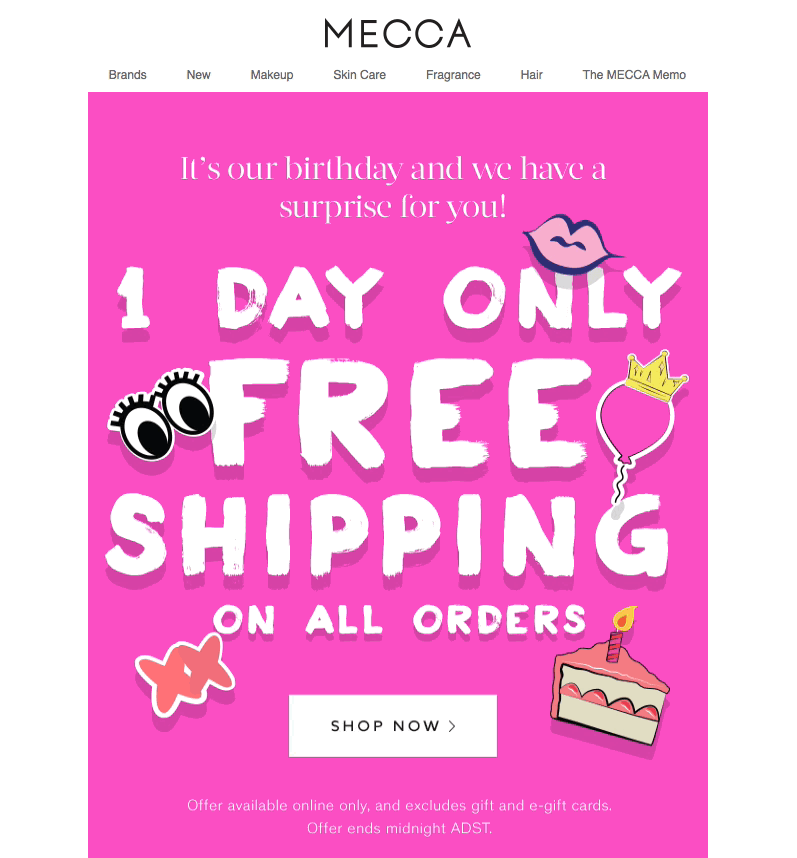
We love how Mecca have created a subtle effect by increasing then decreasing the size of graphics to create a popping effect against the brightly colored background.
In the following e-newsletter example, iSubscribe again use the effect of keeping text in place, while animating around it. This simple animation in their newsletter highlights iSubscribe’s upcoming “Flash Sale” (with… (cough)… a flash!).
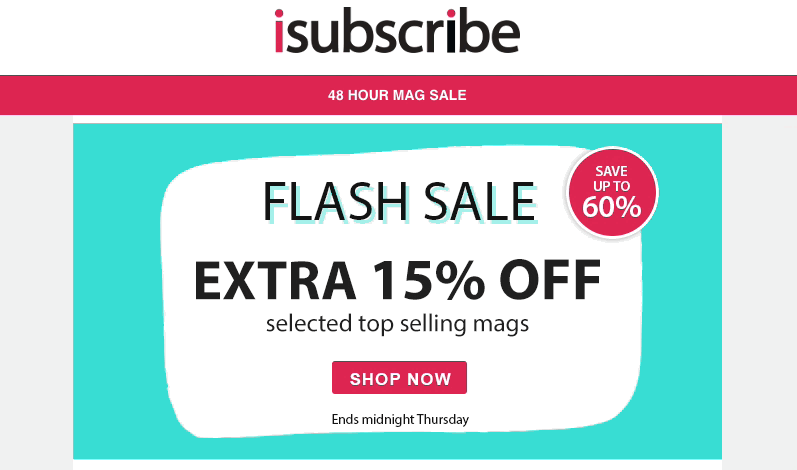
3. Display Your Products or Stock (with animation)
We love this example of how to use Animated Newsletter GIFs from Marcs. With a simple animation, the finished GIF transitions through multiple color options of the same product. Now you can instantly see if you want the red shirt or the white shirt with patterns. Or both…
This type of GIF display gives people an instant comparision!
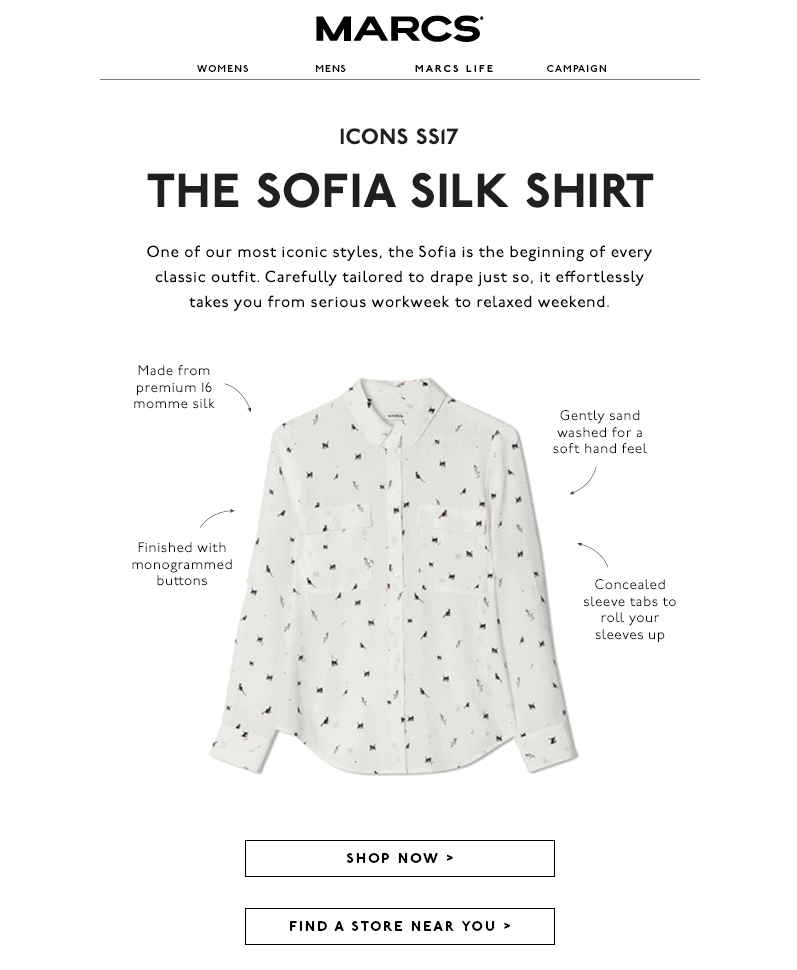
Ready to get started?
You are only limited by your imagination when it comes to adding animated GIFs to your email marketing.
The good news? We’ve got you covered for creating GIFs. Easil’s GIF Maker is super easy to use for non-designers, and allows you top create quality GIFs just like these in minutes. Here’s an example we created to showcase a store birthday sale:

To create a GIF like this, simply create your final design on a single page, and then copy additional pages of the same design. In this case we had 3 pages in total. Then, just add or remove text layers for the word ‘sale’ on each additional page… and therefore create the essence of movement when it is combined together.
Here’s how our individual screens look for this design in a simple screenshot:

We wrote about Easil’s GIF Maker in this post. Be sure to check it out and start creating GIFs for your email marketing and social media!
More Ideas for Animated Newsletter GIFs
If you’re stuck for what types of GIFs to create, try these ideas too:
- Show the steps – if you have a step-by-step process (that is hard to explain in words) – use a GIF to SHOW how to do it. You can also highlight where you want someone to enter something, click something or do something.
- Use Humour – GIFs really excel when we use humour. They can often say in picture what we can never say so succinctly in words. That’s why GIFs are so popular in messaging apps and on social media. They are quick and funny!
- Show a preview of your video – If you’ve created a video, you can turn a snippet of that video into a short GIF. Use it to give your audience a sneak peek in your email and get them to click through to view it!
- Highlight something – If you need someone to do something, GIFs can be very persuasive. Maybe you need to highlight the discount, or the date it closes or an upcoming event. Maybe you need to highlight the call to action. A GIF will help people to take action.
- Send out your email using a reputable email newsletter tool like Mailchimp or Campaign Monitor to get more emails in inboxes, and less in spam.
Over to You
Have you used GIFs before in your email marketing? Will you give Easil’s GIF Maker a try?



