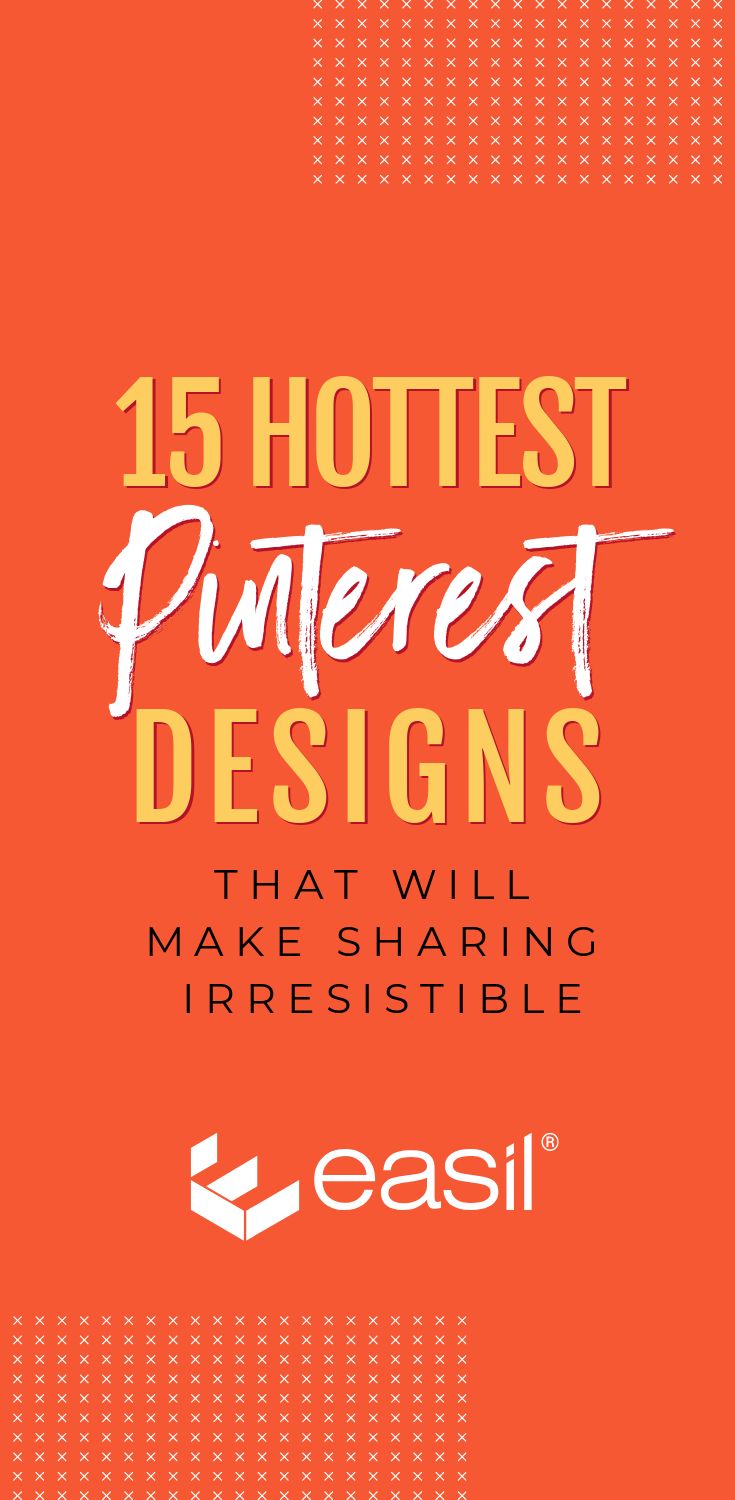Are you looking for the Hottest Pinterest Designs to make your blog or website stand out on Pinterest?
We’ve just released a series of stunning Pinterest designs that will make your pins stand out on the Pinterest news feed.
Here’s a sneak peek of what’s to come in this post!
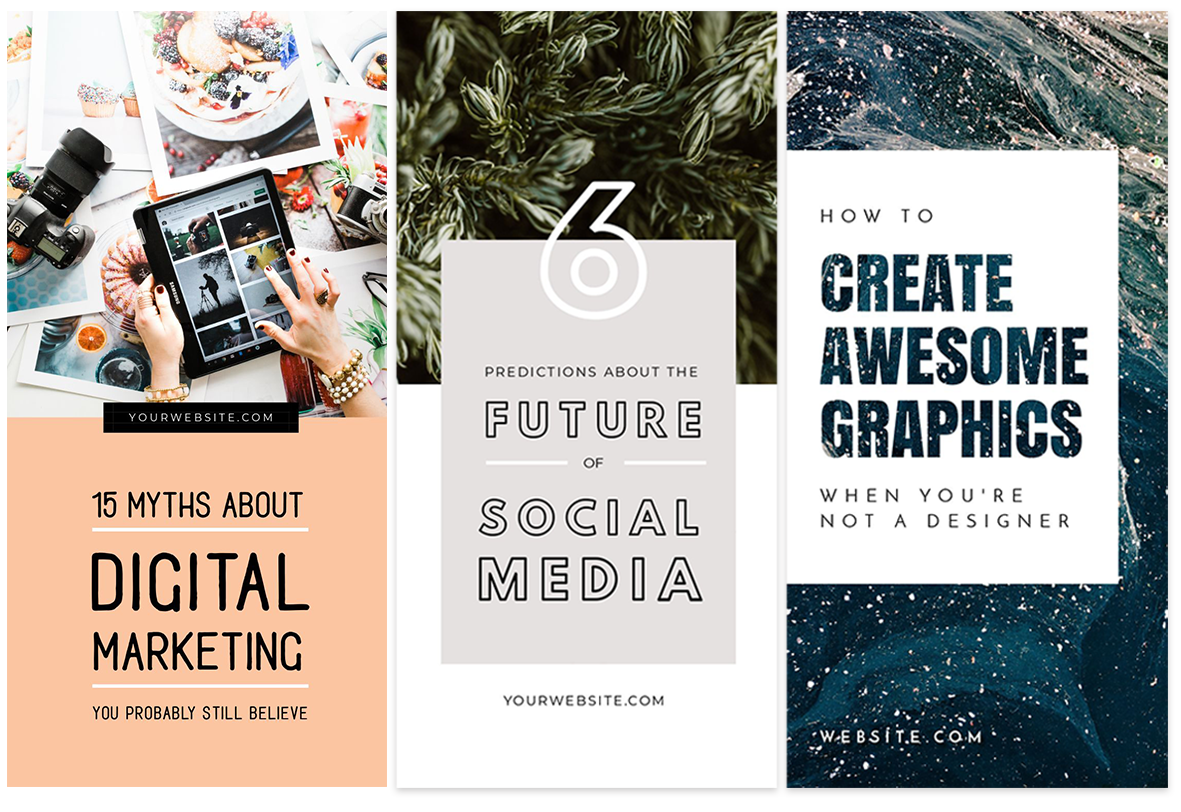
Why are we so passionate about creating great Pinterest Designs and Pinterest Templates for you? Because we are sick and tired of seeing so many poor quality (we’re serious!) pins on Pinterest.
It’s true! A lot of the Pinterest header images out there are:
- Low quality images, poorly designed with too much text or poor choice of elements…. so the image itself is just not pretty to look at.
- More of the same internet-marketer-y images that have the same bold text on plain backgrounds professing to get you 1,000,000 shares (and even more money) from your next insert venture.
- Using the same templates from the same tools that we have seen swimming around the web to create Pinterest designs. The design itself is usually good, becomes popular, then it’s used 1000s of times and becomes tired and old. So, the chances of the image catching the eye of someone who needs to see it … is severely reduced.
Which is why we are committed to creating fresh, new designs for our Easil users on a regular basis AND teaching you how to use them to keep your design custom and unique (this is the important part!)
Our Australian designers are Pros (read: they are super fussy and won’t let anything get published into Easil’s library without it being top notch!). It’s the one thing we won’t compromise on. You’re in good hands.
So let’s jump in to take a look at our hot Pinterest Designs so you can get started.
But be sure to check in at the end of this post for some Hot Tips for making the images work for you. We want to get your blog/website noticed and shared on Pinterest!
15 Irresistible Pinterest Designs
Here are 15 Irresistible Pinterest Designs for you to use! All of these images are perfect for Blog headers or Pinterest optimized images, but remember you can use Easil’s resize tool to change them to an e-book cover, social media post, poster, Instagram story image and more!
We’ve also included some tips for how to change them up to be unique for your business (and so they wont look “cookie-cutter” even if these templates are already super popular!).
Obviously you will be changing the heading text on each, but we’ve included many more tips for creating a truly unique image from the same template that others are using too:
1. How to Create Awesome Designs (When You’re Not a Designer) Template
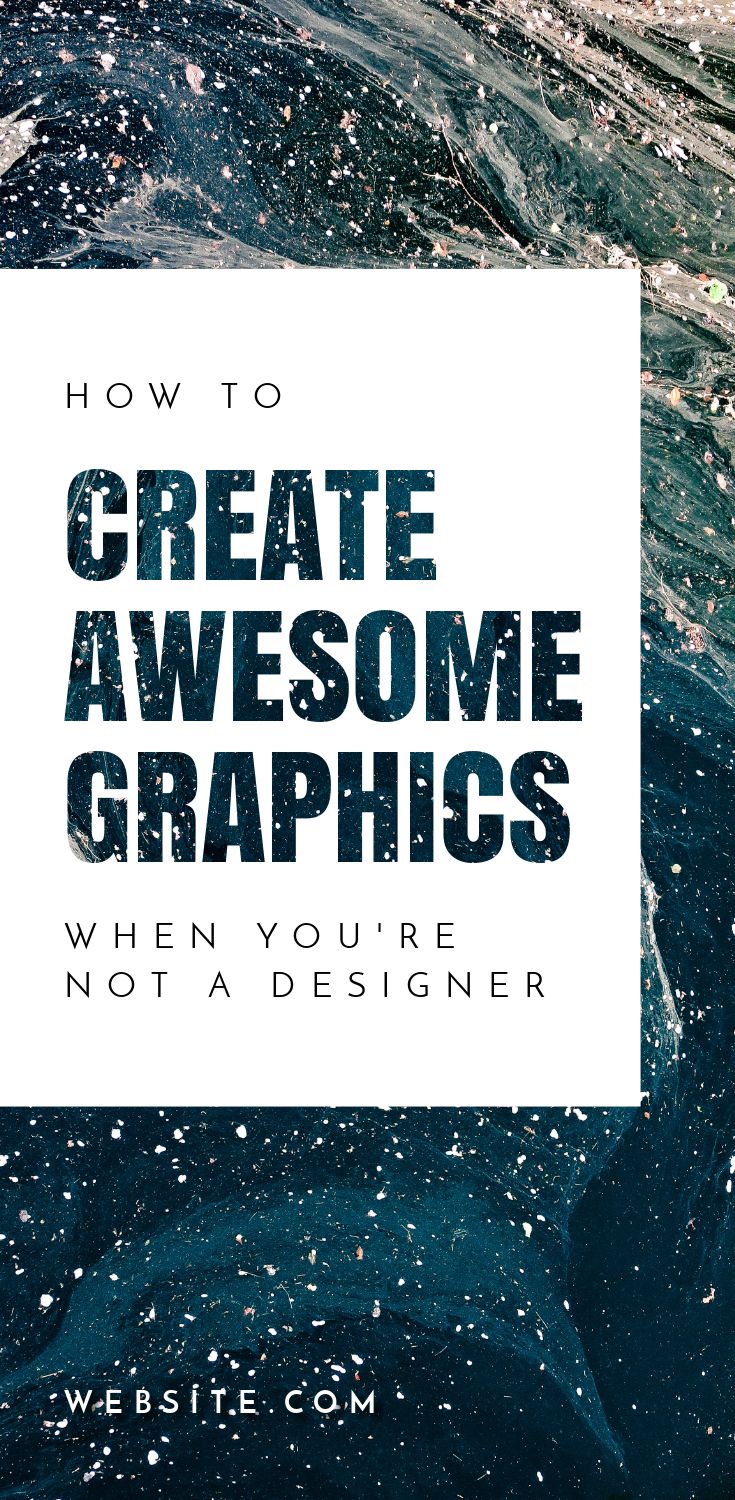
Log into Easil, and click here to use this design for Free!
Switch it up: Change the background image for the text mask effect, or change the featured bold font.
2. Predictions about the Future of Social Media Template
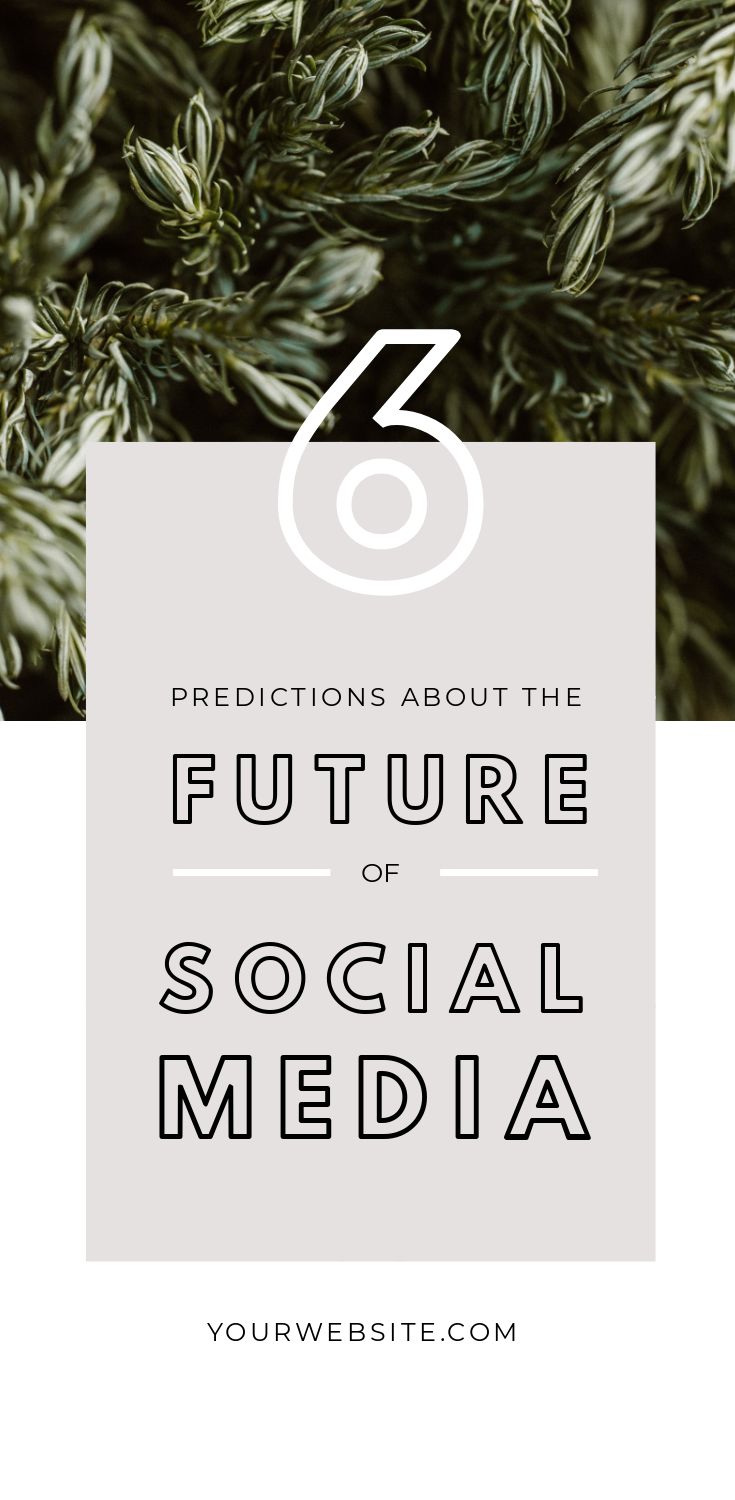 Log into Easil, and click here to use this design for Free!
Log into Easil, and click here to use this design for Free!
Switch it up: Snap a new image into the template by dragging it into the image drop zone. Use Easil’s color palette generator to pick a color from your image and then use that color in for your heading.
Still not unique enough? Change the featured heading font, but keep it bold!
3. DIY Design 101 Template
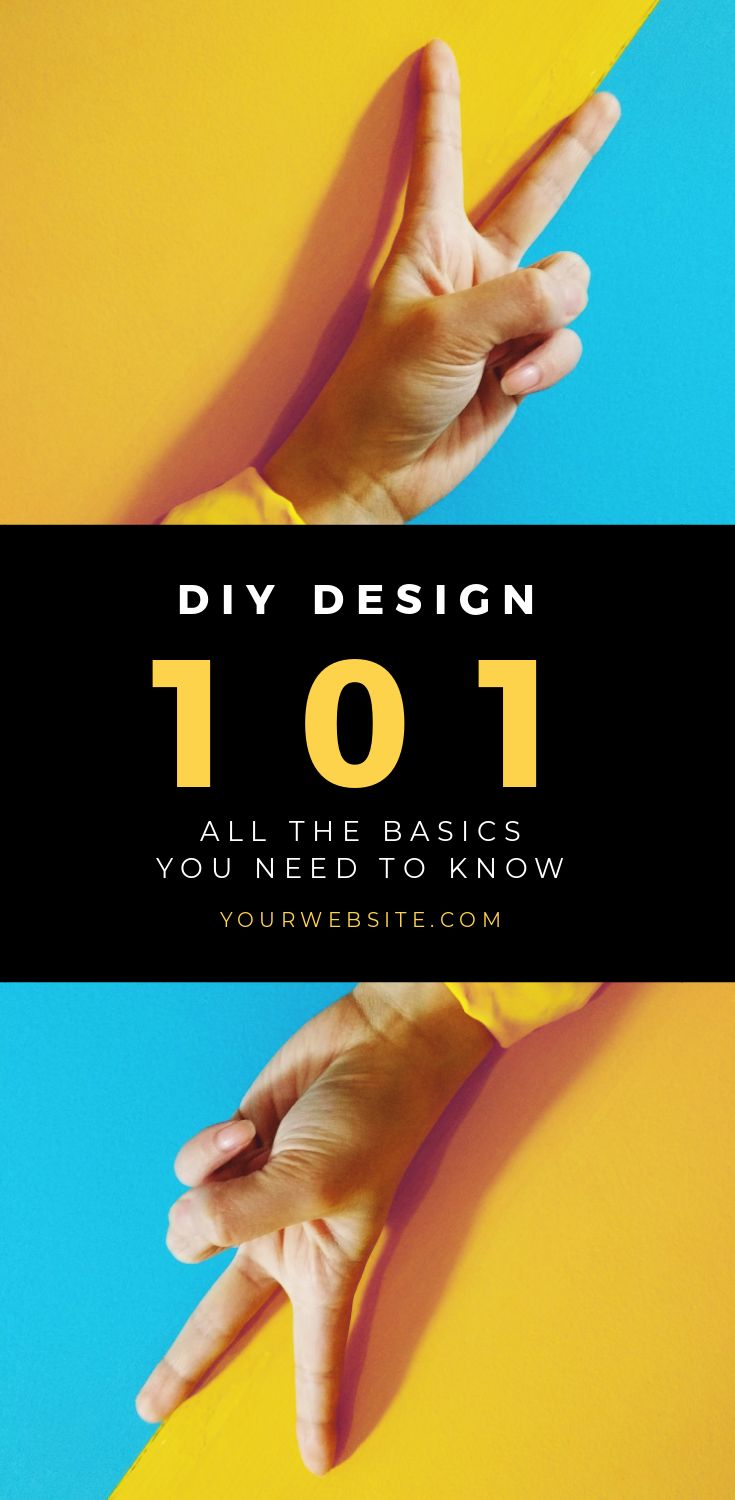
Log into Easil, and click here to use this design for Free!
Switch it up: Find another bright, eye-catching image and switch it for the original image. Reverse it to create the same effect as above, or add two separate images that complement each other.
Change up your title keeping the most important keyword as the biggest font (and pick a new feature color for your image by matching it to your image with Easil’s color palette generator).
4. Why We Love Easil Template
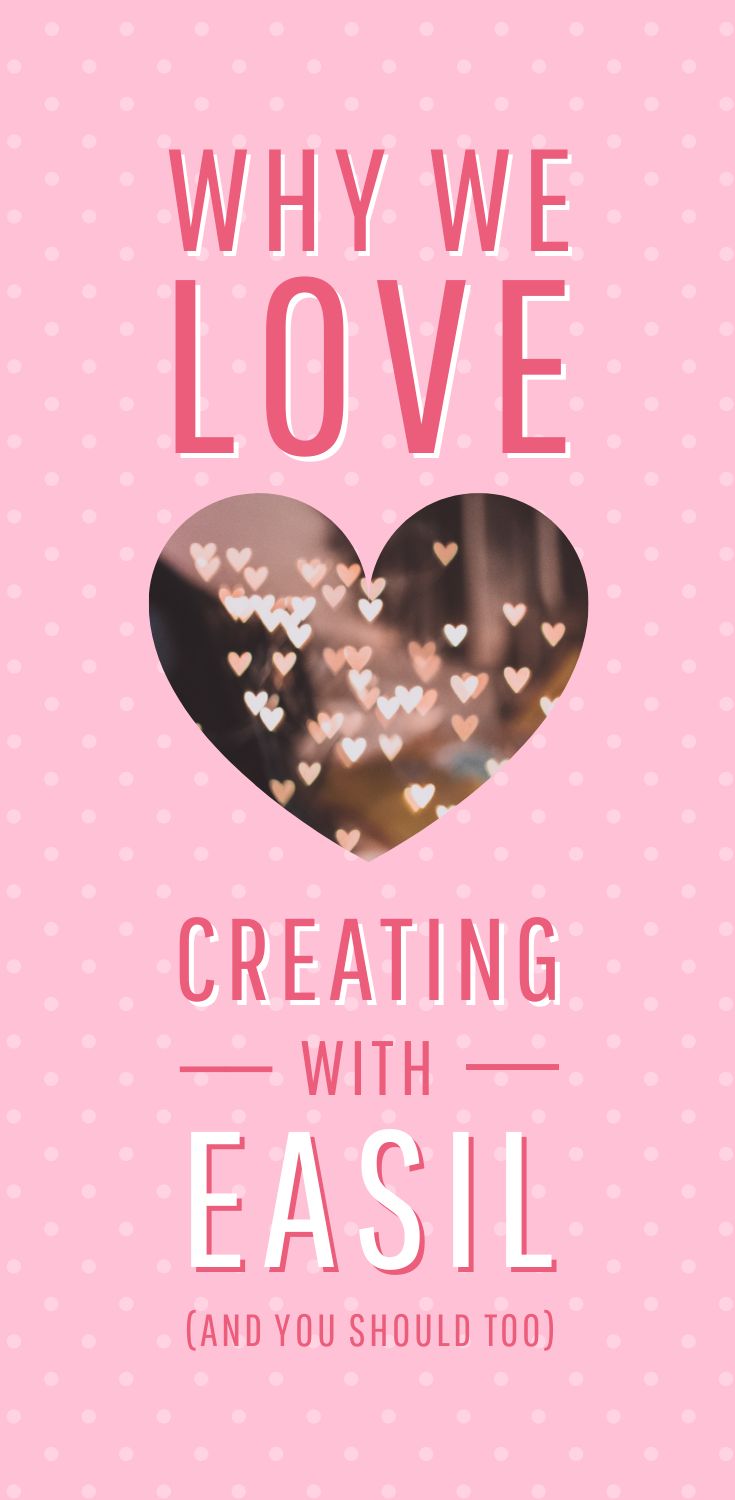
Log into Easil, and click here to use this design for Free!
Switch it up: Change the background to a flat color or choose a new pattern to replace it. Match your font color to the new color scheme. Choose a new shape for the text mask effect. If that still doesn’t look remarkably different (and trust us, it will) consider a font change.
5. 11 Videos about Start Up Success Template

Log into Easil, and click here to use this design for Free!
Switch it up: Switch out the image to something that is relevant for your content. Change the background shape and color (again, color-match your image to your new text).
6. 5 Podcasts Template
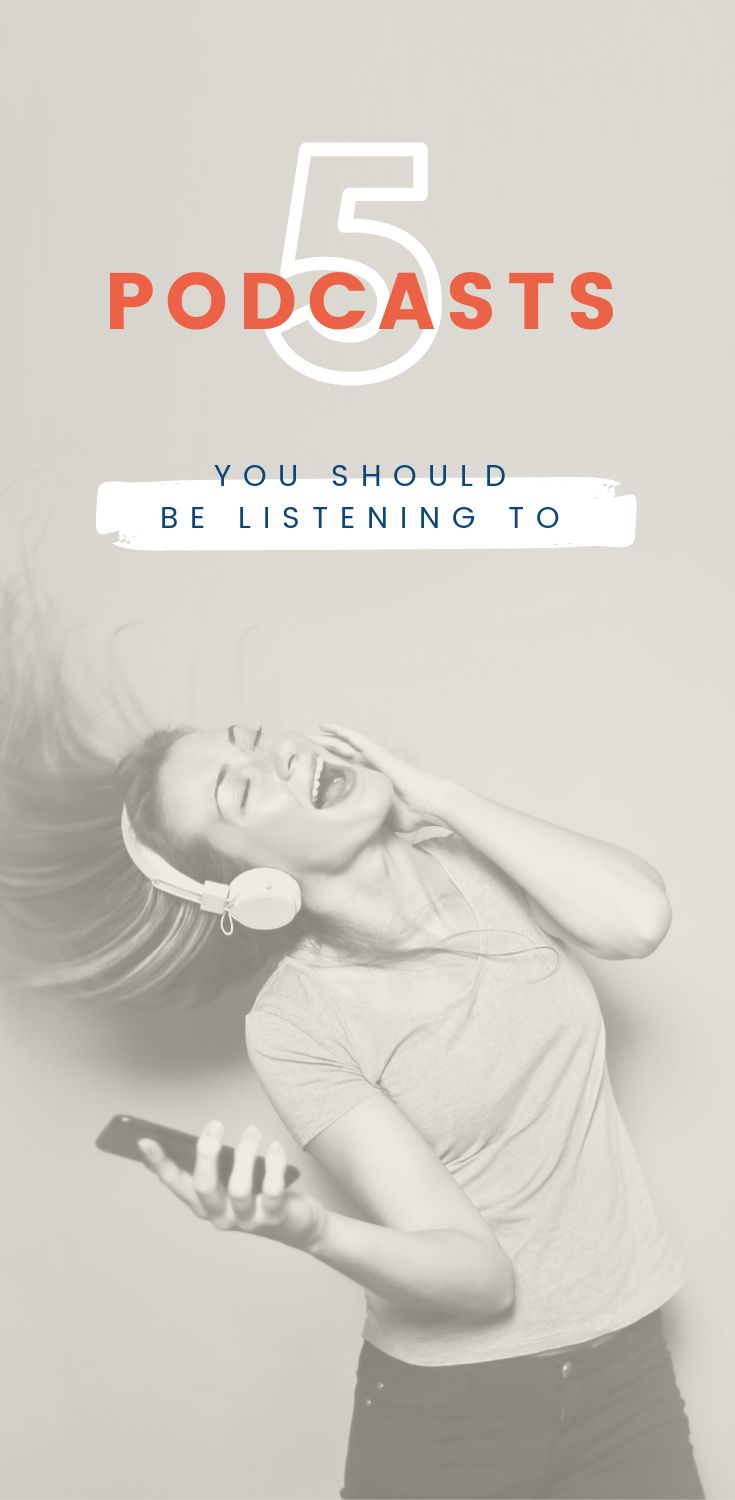
Log into Easil, and click here to use this design for Free!
Switch it up: Change the background image, and/or add a color filter over the top of it. Layer your image and text so that the text above the color filter pops! The color you choose depends on the filter, but white usually contrasts well.
7. 8 Secrets Template
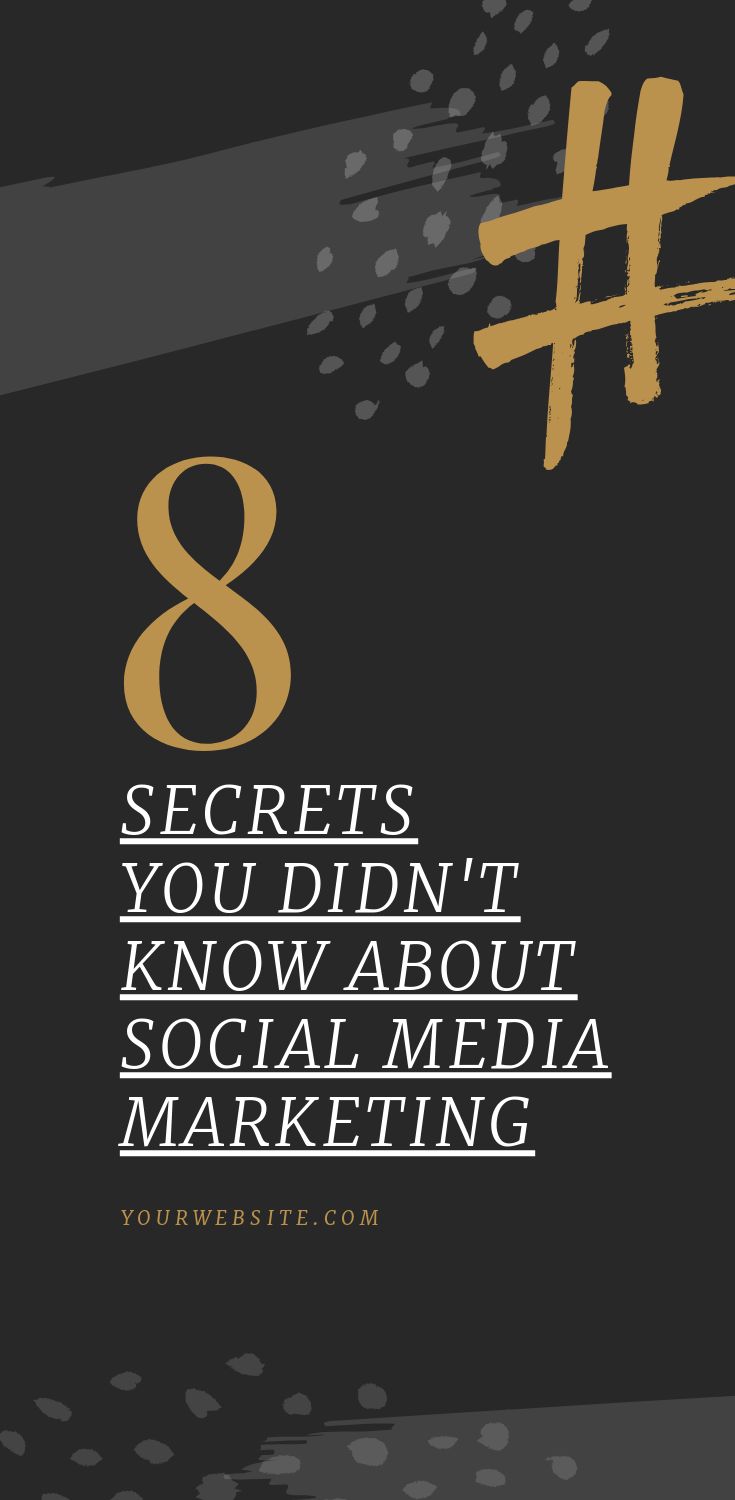
Log into Easil, and click here to use this design for Free!
Switch it up: Changing the color and text will shift this template to something new custom just for your brand!
8. Record Breaking Marketing Plan Template
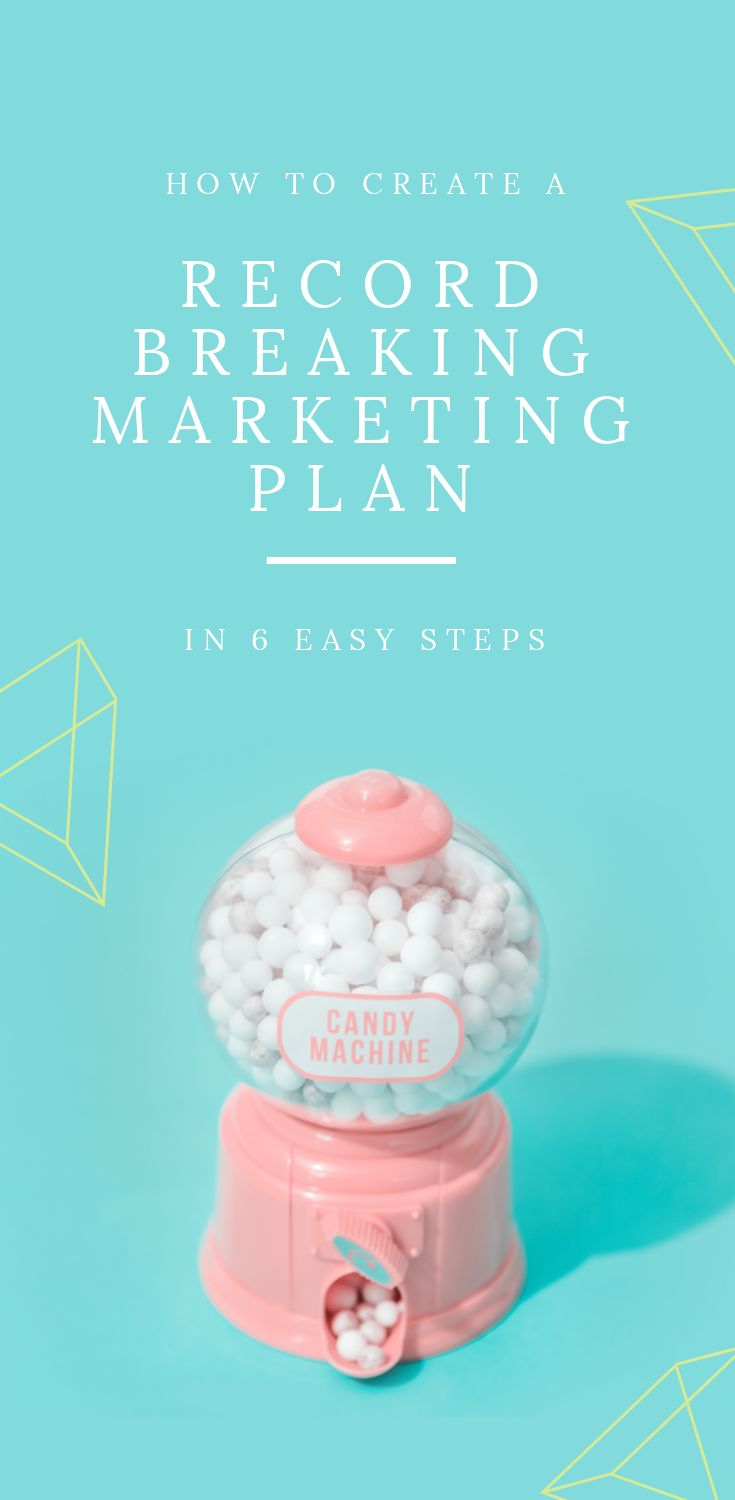
Log into Easil, and click here to use this design for Free!
Switch it up: The obvious switch here is the background image. Switch it up to something relevant to your content and keep it similar in style – bright and bubbly!
However, if you keep the fonts the same you could use this for more “serious” content. Change the color of the shape icons to match your new image for contrast.
9. 17 Influencers You Should Be Following Template

Log into Easil, and click here to use this design for Free!
Switch it up: If you love color then you can immediately switch up this design by changing the background color to something bold and bright. Switch out the image too and match them if you can.
10. Myths about Digital Marketing Template

Log into Easil, and click here to use this design for Free!
Switch it up: This one is a no-brainer – change the image, change the background color to something that complements it (use the color palette generator to pull out a great background color from the image if you need help).
11. 23 Inspirational Quotes Template
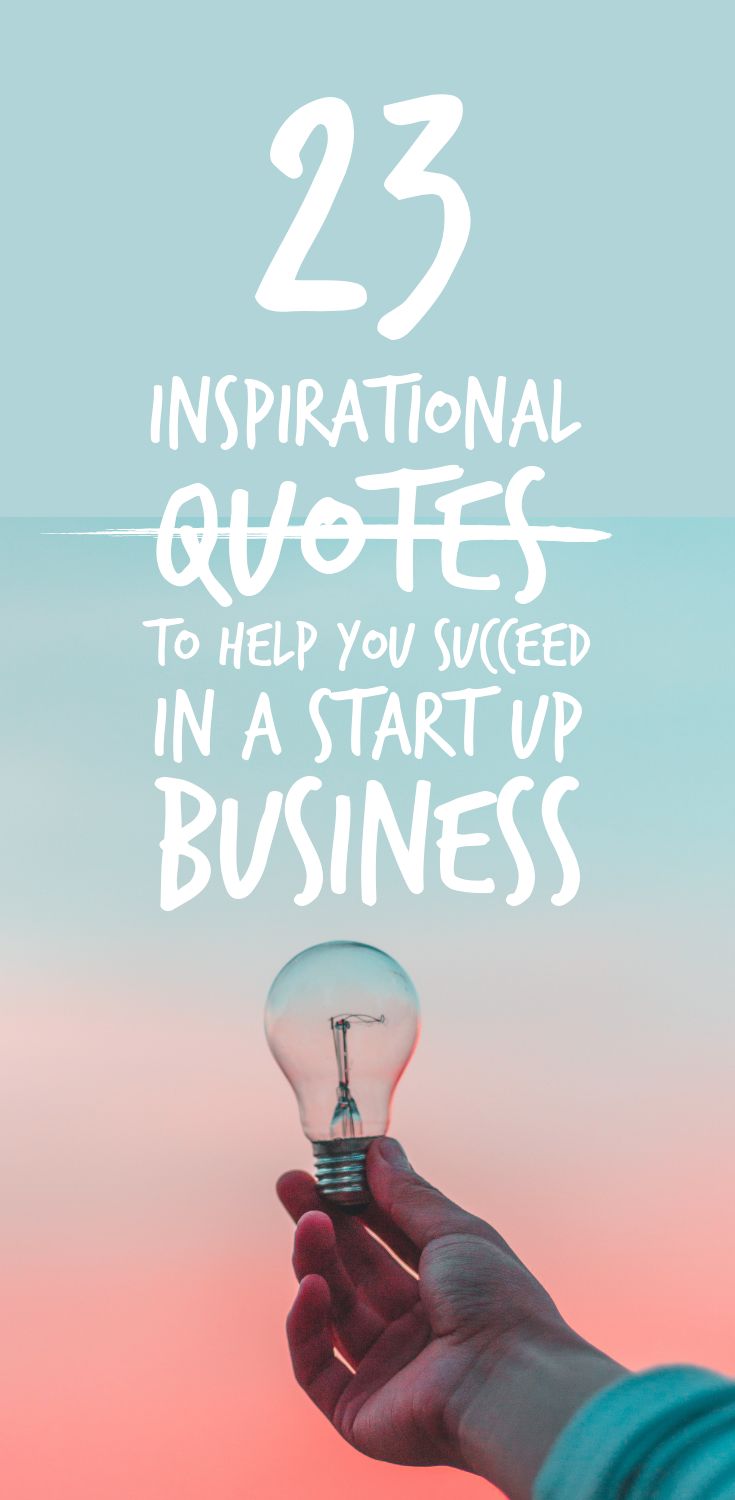
Log into Easil, and click here to use this design for Free!
Switch it up: A simple image and font change will transform this design. But maybe the image itself suits your content, so there’s no harm in keeping it (the images in our templates are free to use) and just switch up the fonts!
12. Ultimate List of Resources Template
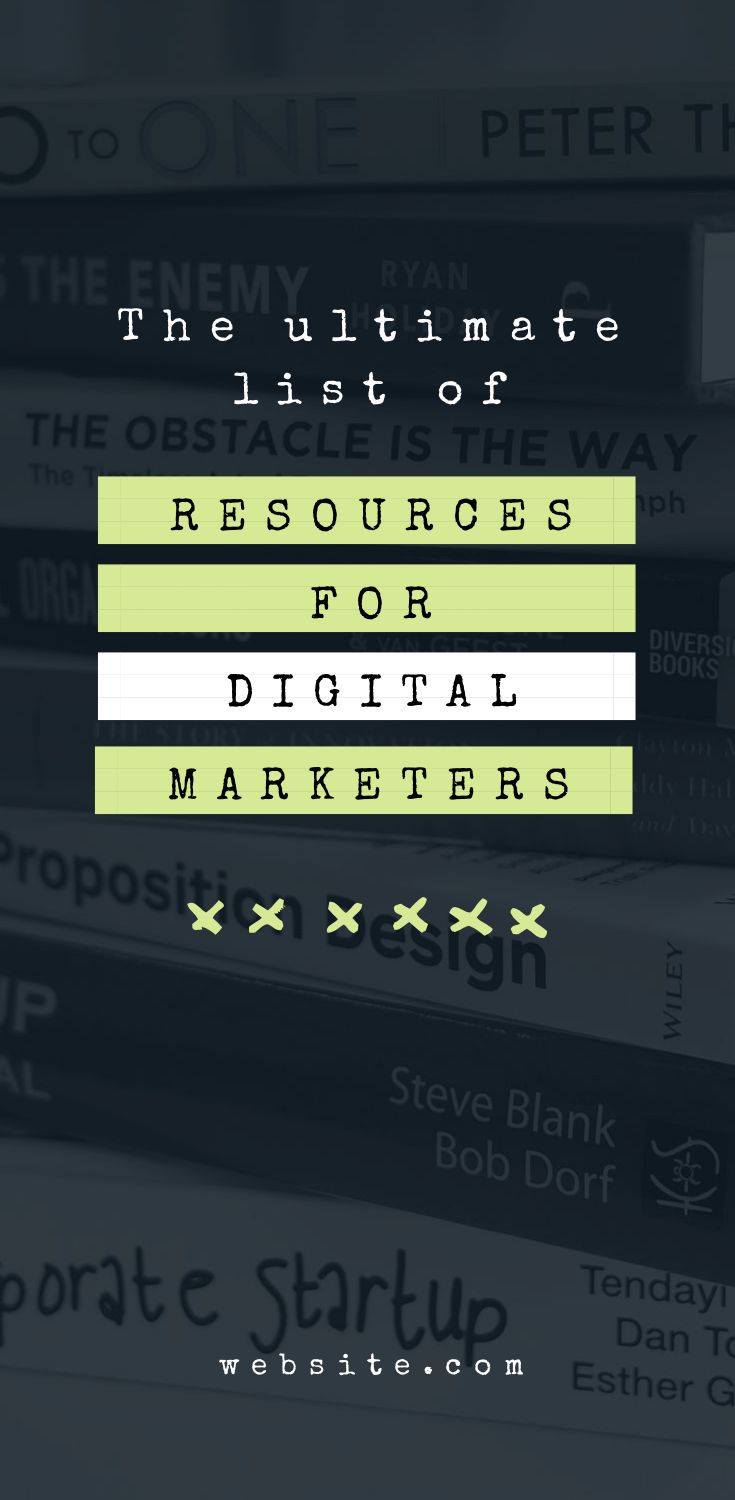
Log into Easil, and click here to use this design for Free!
Switch it up: In this design the image is meant to be subtle and in the background. You can change it up or change the filter. But even just a single font change will transform this design – or change the color of the text boxes!
13. 99 Holiday Activities Template

Log into Easil, and click here to use this design for Free!
Switch it up: Keep the style with the dotted circle but you can change up the sun image overlays (icons), the background image and even the fonts (but stick with something bold and similar in a san serif).
14. How to Design Blog Graphics Blog
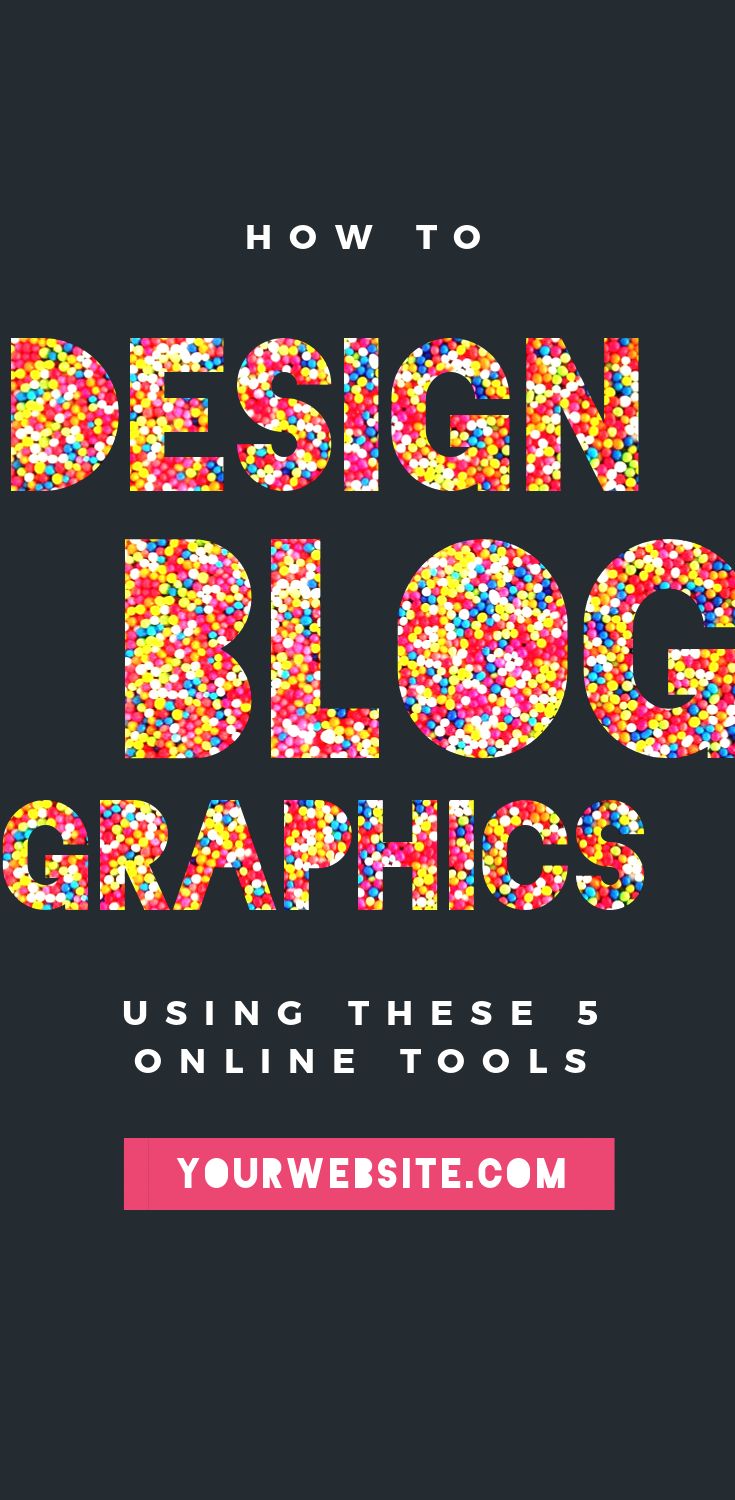
Log into Easil, and click here to use this design for Free!
Switch it up: As much as we’d hate to lose the 100s and 1000s effect on this stunning title you can switch this up to something awesome by changing out the background image in the text mask. Not enough? Change the background color, the font or the text box color.
15. Everything You Need to Know Template

Log into Easil, and click here to use this design for Free!
Switch it up: We’ve used one tall image for this modern effect. So if you want to switch it up, changing out the image will do the trick. And of course, use the color palette generator to change the title color if you would like. Or change the font.
Love our Pinterest Designs? We’re sure you can’t wait to get started with them. You can access them for free on Easil here.
Hot Tips for Success on Pinterest!
Now that you have some great templates to use, here are a few things to know about Pinterest in order for you to get the best results out of your Pinterest Designs…and more shares for your blog or website:
#1 Add beautiful, engaging images.
You should have this handled with Easil’s templates, but wherever possible, try to have a portrait-sized image on your blog. These work best when shared to Pinterest.
Make sure you have at least one engaging image on your website or blog pages. These are the pages that people will be sharing (and pinning). Use images like the ones you see in this article!
#2 Pinterest is a search engine
That’s right, Pinterest is more than it is a social media platform. So, think of your visual content on your website/blog in terms of search. Add detailed descriptions to images on key website pages and blog.
And think about the Pinner themselves. What will they be searching for and how can you help them find what they are searching for? Add keywords but also general themes around those keywords… so you can be found more easily.
#3 Add Fresh Content
Pinterest LOVES new content shared from your website by you, the owner. So… get pinning yourself too! Pinterest has actually said that they want you to be the first Pinner of content from your own website. So… share away!
PS we’ve got you covered with “fresh” content!
#4 Make sure everything matches up.
Make sure your blog/website content is relevant to the content on your feature image. That way, once the feature image is out in the wild on Pinterest, if someone clicks on it, they are landing on relevant content.
This includes
- Choosing a relevant image that relates to the article or post. This doesn’t mean you have to be boring – you can still make it quirky and interesting so it stands out, but it must be relevant.
- Adding a relevant title or text to the image so that it adds context and helps someone decide if they want to click through to your article. Not all images need a title but in most cases (especially for blog images) it’s better to include some context on your image with a heading. Get tips for adding text to photos here.
#5 Use Easil’s Pinterest Templates!
The easiest way to get started with some of these tips for great Pinterest designs, is to use our Pinterest Templates! They are already beautifully designed, they have space to add a contextual heading… and you’ll catch attention with them.
Over to You
Have you seen the good, bad and the ugly on Pinterest? What type of designs attract you to check out an article or website? Inquiring minds would love to know!