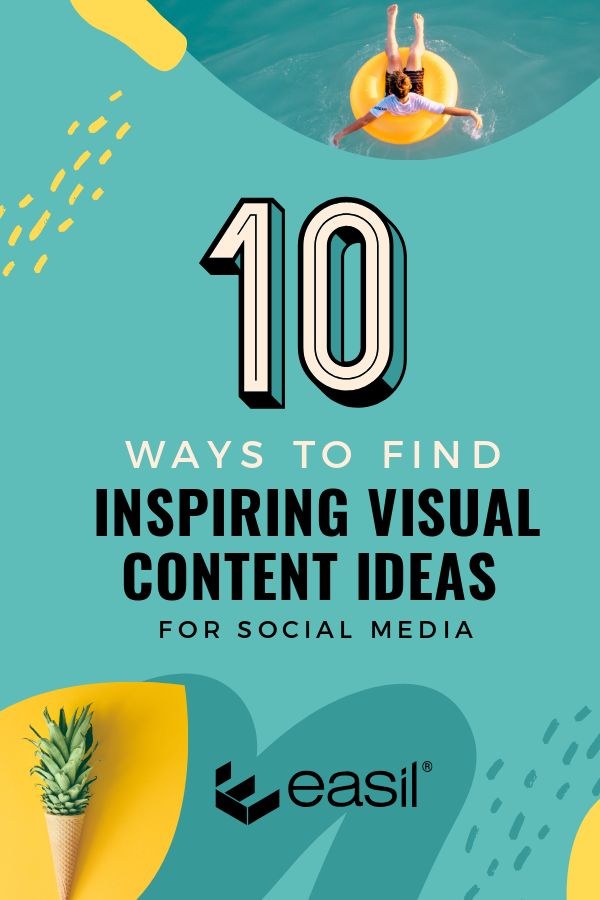Do you ever get stuck thinking of visual content ideas for social media? If your answer is “Heck, yes!” then you’ve come to the right place by reading this post.
When you’re in the doldrums, instead of wasting time hoping that inspiration will blow in, refer to this blog post.
We’ve got some trusted go-to resources ready for you that will jumpstart your creative juices. It’s a collection of our favourite sites and ideas that will get you sailing along in no time.
“Inspiration is for amateurs. The rest of us just show up and get to work.” – Chuck Close, artist.
Here’s ten ways to find inspiring visual content ideas for social media, so that you can be productive and catch attention online!
10 Easy Ways to find Inspiring Visual Content Ideas
#1 Visual Content Ideas by Calendar Date
Did you know that there is a holiday or a celebration every day of the year? Whether it’s Cat Day, Internet Day, Pizza Month or Mental Health Month, there is always something intriguing happening each and every day of the year.
Luckily, there are several super sites on the web that you can use to find out which weird, wacky and wonderful days are coming up soon, which is perfect for visual content ideas. But did you know that Easil has a series of monthly posts celebrating special holidays and events too?
Here’s just some of those posts. Keep an eye out each month when we publish and promote the post for the month coming up (ie we usually post and promote these one month ahead):
January Content Calendar – Ideas and Templates
February Content Calendar – Ideas and Templates
March Content Calendar – Ideas and Templates
December Content Calendar – Ideas and Templates
Now you can get your content scheduled ahead. In each post, we give you:
- some background information
- suggestions for how you can celebrate
- how you can post about the “day” on social media
- offering hashtags to use for Twitter and Instagram.
When you find a calendar day that connects with your business or audience in some way, simply:
- Use one of our Content Calendar Posts (as above) and click on one of the editable templates in the post. If we have provided a template for that particular day or celebration, edit it and post it to social.
- Head over to Easil and choose a template that helps to showcase the day you are celebrating.
- Go to our Facebook Page and you’ll see a lot of posts about particular days of celebration. You can simply hit “share” and share the post on Facebook. This is ideal if you have forgotten to schedule something, you just want to be spontaneous or simply don’t have time to create something yourself.
Hot Tip: Use the EasilStock Image Library to find a suitable image or upload your own.
Don’t forget to add the hashtag for the holiday in your description if you know it! You can also do a quick search on Instagram to find popular hashtags.
Here’s just a few of our templates from the monthly content calendar posts:
#2 Visual Content Ideas from Templates
Staring at a blank page is never helpful for productivity…or visual content ideas. It’s smarter to get ideas from browsing through professionally designed templates.
Have you tried searching in Easil’s templates for visual content ideas? You can search through ideas by:
- Sizes – Easil has an array of different template designs based on all the social image sizes you might want.
- Events – like Christmas, Valentine’s Day or Father’s Day.
- Themes – like Motivational Quotes, Theme-nights, Sporting Events, or Competitions.
- Keywords – like “Q&A” Love, Football, Halloween or Chocolate.

Here are some handy posts that highlight Easil’s templates for different social media platforms and types of content:
- How to Use Instagram Story Templates to Boost Engagement
- Pinterest Templates 10 Ways – Hack Your Visual Design Series
- 5 Free Tap-to-Reveal Instagram Story Templates
- Quote Graphic Templates 10 Ways
With new templates being added all the time for different events, platforms and themes, you’ll never run out of visual content ideas. Follow our blog for regular updates as we post a lot of content including templates.
#3 Visual Content Ideas from Blogs
Your own blog posts are a great source for finding visual content ideas and creating images. The best part is that you’ve already done the heavy lifting when you create the actual blog post.
To find visual content ideas scan through your blog for posts that contain step-by-step bullet points or lists. Look for previous blog posts that start with a number. Can you create a quick infographic, SlideShare or other tip image from your content?
If you want more details on how to create visuals from your blog content, read this post about how to create engaging social media images from your blog content.
#4 Visual Content Ideas by Popularity
Content that already has a high level of engagement and shares is a good source for inspiration and visual content ideas, because you know that it’s content that works.
Here are three useful tools to find popular content:
Buzz Sumo
Buzz Sumo will allow you to do three searches a day for free for content that is already popular. It will show you the top articles that have been shared using keywords.
Use this link to research content that is already working well online. Then use that content to spark visual content ideas and get creating!

Post Planner
Post Planner has a cool feature where you can see what images are doing well virally. This allows you to then share them or create your own versions of the popular images.
Here’s how you use Post Planner to find visual content ideas:
- Using Post Planner’s “Find” feature, to choose from Popular Categories like: Quotes, Engaging, Interesting, Funny, Top News, Random. These categories have a ‘“Photo” option.
- Choose the “Photos” tab to find images and select a timeframe.
- Post Planner will show you images that are already doing well on social media.
- You can either share those images directly to your social media platforms. Or, better still, use them for visual content ideas to create your own visuals for social media.

Answer the Public
If you have never used this tool before, you’re going to get excited when you try it.
AnswerThePublic pulls in all the questions that people are asking around a keyword on Google. It displays them in a pleasing graphic, arranged by question.
I may be nuts but the old man in the beard makes us smile each time we use the site. You’ll see what we mean when you visit the website. This tool will provide you with gazillion visual content ideas for tip images based on frequently asked questions.
#5 Visual Content Ideas by Listening
Listening to speakers talking, whether it’s in real life, on video or in a podcast, is a great source for finding quotes that are fresh and new. It’s visual content ideas on steroids!
Influencers appreciate you paying attention to what they have said, and it’s unlikely to be the same quote that everyone else is using, so you stand out:
Donna Moritz, our Chief Storyteller for Easil says, “Instead of using the same old quotes from influencers or industry experts online, find an original video of them speaking and pull out some fresh quotes to share on social media.”
#6 Visual Content Ideas by Capturing Screenshots
How-to and tip images get shared because they contain useful information. People follow visual instructions 3x better than written instructions alone, so any visual information that you can illustrate is valuable for your customers.
Look at your Frequently Asked Questions (FAQ). There is a good chance that you will find some form of instructions that can be demonstrated better with a visual guide.
Often it is as simple as taking a screenshot and adding text and arrows to the screenshot to create quick visual content. This type of content is very shareable on social media.
You’ll find some excellent screenshot and screencasting tools in this recent blog post that we wrote about visual design tools: 67 Awesome Visual Design Tools to Create Stunning Visual Content.
Here’s a quick screencast video we created recently to show our audience why we love the Color Palette Generator tool so much. Sometimes a video can say it so much better than we could with words!
#7 Visual Content Ideas by Trends
Twitter can be an amazing resource for ideas for visual content. If you are stuck on any given day for visuals to post, have a look at trending topics on Twitter. Is there something you can use straight away?
Every day of the week, certain hashtags related to the day are popular on Twitter. Use Twitter Analytics to find out the popular hashtags that day. Search in the “Events” tab for “Recurring Trends” which will show you the evergreen hashtags you could be using weekly.
It’s worth creating visual content for each hashtag that is relevant to your business. You can use the same visual image each week with a different tweet.
Instagram also has many recurring hashtags by weekday too. Do a search by typing the day, like “Monday”. Click on “Tags” to find popular hashtags on Instagram for that day. Click on any of these popular hashtags to find out what other people are posting for ideas.
Then turn those hashtags and trending topics into visual content ideas.. and into engaging visual Tweets!
#8 Visual Content Ideas from your Surroundings
Sometimes the best visual content ideas are all around you. Behind-the-scenes pictures are always popular because they show the human side of your business. A simple snap of your desk or your cup of coffee will drive engagement.
Things that are normal for you are interesting to other people because they show an insight into your business. If you are attending an event or have a celebration with one of your team in the office, make sure you take pictures.
If nothing in your workspace inspires you, go for a walk outside with your smartphone as a camera. When you start looking at your surroundings with a photographer mindset, it’s amazing how many visual content ideas you’ll spot.
#9 Visual Content Ideas from Quotes
Quote images are great for engagement and easy to create quickly. If you’re going to create a quote image, you may as well create a few while you’re doing it. Batch processing will save you considerable time compared to doing each quote image one at a time.

Use the same template to create consistency for your brand and speed up the process. The process to create a quote image goes like this:
- Google quotes around a topic. Then choose several that appeal to you and create your visuals from there. Just make sure you follow Abraham Lincoln’s advice {wink}. Check the source as well as attributing the original source of the quote wherever you can. Too many quotes go unattributed or, even worse, attributed to the wrong person online!
- Find images that are “copyright free” to use. There are free sites that you can source impressive stock photos that you can use under creative commons and without attribution. However we always recommend you check the licence restrictions and keep a record of it, whether you are paying for images or not. Great sites to use are Unsplash, Rawpixel and Pexels. And, did you know that if you’re using Easil, we have a library of thousands of beautiful EasilStock images that you can use on our Plus plans or above?
- Use a template. If you’re using Easil – and we hope that you are ? – our templates will save you time. When you go to create a new design, search for the word “Quote” or look under themes to find the category “Motivational Quotes”. You’ll be pleasantly surprised at how many templates for social media we have in this category.
- Add your own assets. Add your images, text and logo to create a branded quote image.
- Duplicate your image. Once you’ve personalised the template by changing the fonts and colors, duplicate your image and start creating your next quote images – in batches!
Bonus Visual Content Ideas for Quotes
If you don’t have a clue about what quote to use or need some inspiration for ideas, these three places will give you loads of ideas. Please don’t copy the images, but use the ideas to create your own content.
- Go to Pinterest: Add the word “quotes” in the search bar and scroll down to find lovely ways to do quotes. Then create your own versions.
- Go to Instagram: Do a search with the word “quotes” and again, you’ll find so many stunning quote images to spark visual content ideas.. While you’re there, take a note of hashtags mentioned for the quotes. Having hashtags ready is useful for when you post your finished quote image to Instagram.
- Go to Google if you have a quote in mind: Do a search for the quote. Select images to see how other people have used the same quotes as visual content. But never, ever repost those images or use those images to edit and create a new image. This is purely advice for you to use Google Images as a source of ideas. Create your own, always.
You can also find clever tips here in this post to get you started with creating quote graphics.
#10 Visual Content Ideas from Stock Photos
Storytelling is in our DNA and our minds join the dots between random ideas. So, start by writing down a concept about your business that is important to share.
Then go to a source for Free Stock Photos that you can use without worrying about copyright.
Here are just a few:
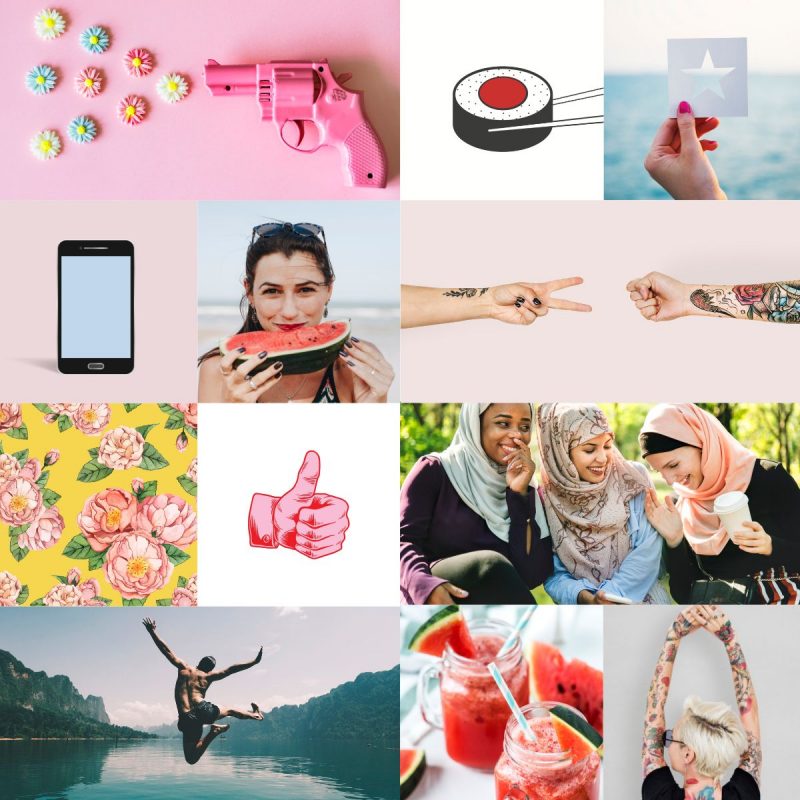
Search by the first random word that pops into your head. Colours work well for this.
Scroll down until you see an image that you can use for your concept. Let your subconscious mind make the link.
You could post the image as it is, with a story in the post that makes it relevant. Or head to Easil to find a useful template to add a text overlay.
You can find out more sources of free stock image libraries in this blog post.
Over to you
Visual Content makes a big difference to engagement on Social Media. Make sure that the visual content you share on social media stands out for the right reasons.
We’ve just given you 10 ways to find inspiring visual content ideas for social media. Let us know which one you’re going to try today!