Do you use Location Marketing in your business ? If you have a business that caters to people in a specific area, you can increase your visibility amongst your local customer base.
In this post, we’re going to look at how you can use location marketing on Facebook and Instagram to reach local customers for your business without advertising.
Location-based marketing allows you to deliver targeted targeted marketing messages in specific locations via mobile devices. We use our mobile devices to search for location businesses and also to “check in” to a business or location.
Let’s take a look at how your brand can reach some of these potential customers by using location marketing:
8 Ways to Use Location Marketing on Facebook and Instagram for Your Business
1. Confirm local business information on your Facebook Page.
Facebook offers a large selection of features for local businesses to leverage location marketing. To ensure you are getting the most out of them, confirm that the local business information on your Facebook Page is accurate on your Facebook Page’s About tab.
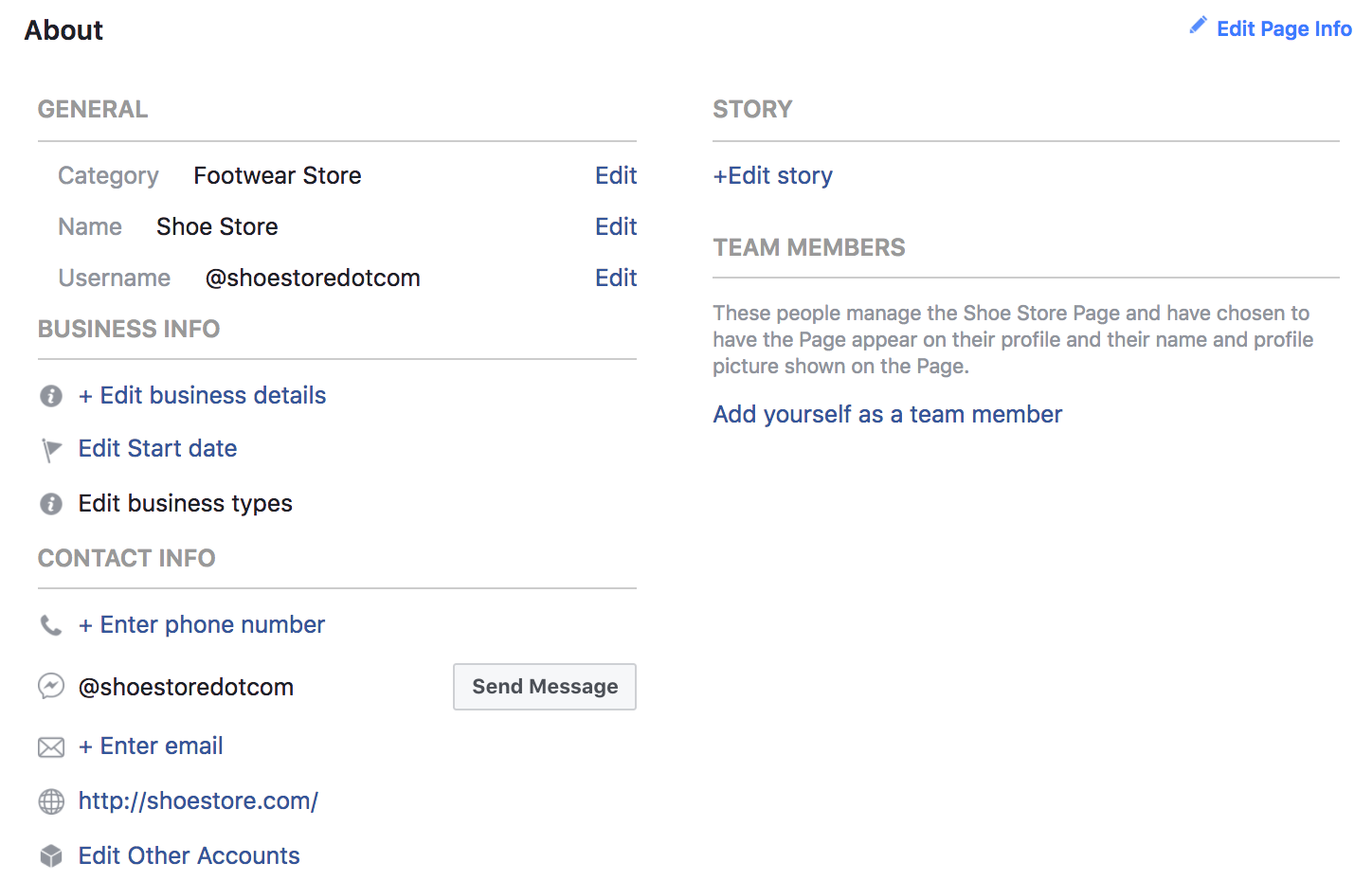
Click on the Edit links to update your category, business address, phone number, and description.
These details will be included on your Facebook Page to help local customers learn more about your establishment.
Facebook is encouraging us to add this information more and more as they roll out greater search ability:
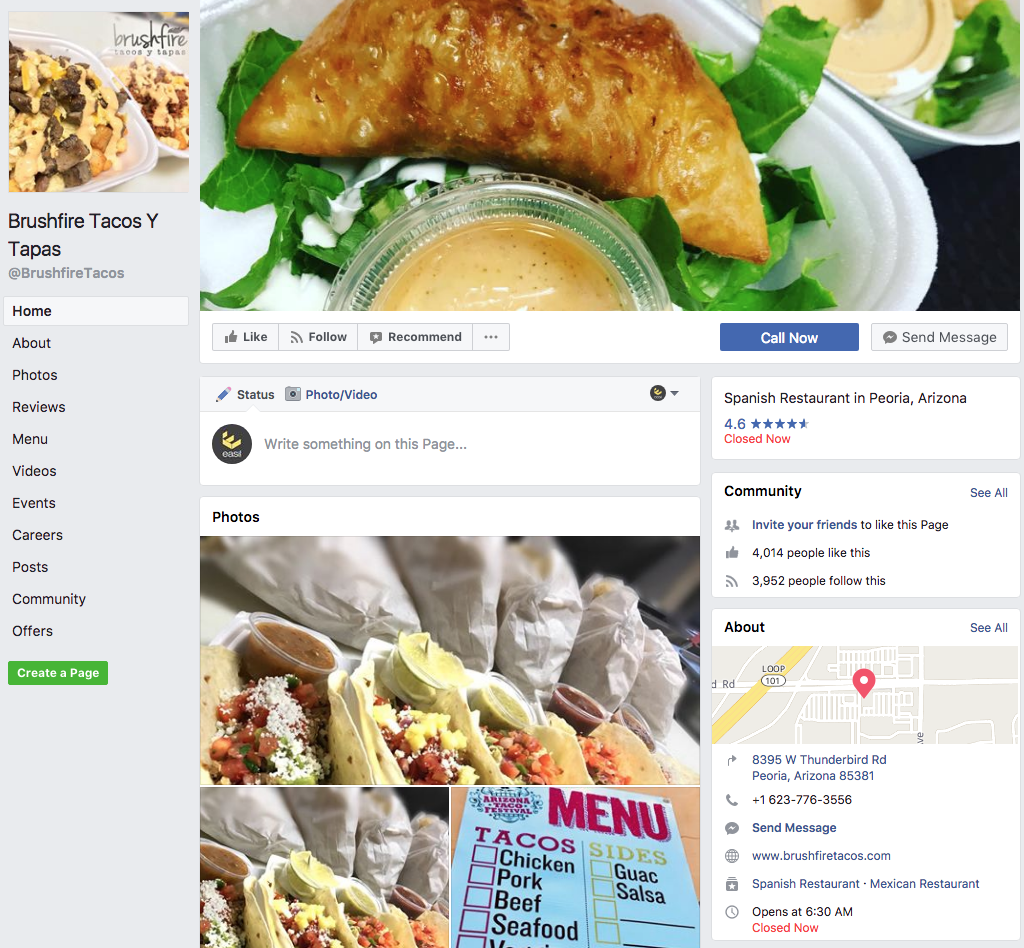
Local business details can also affect how your Facebook Page appears in Facebook search.
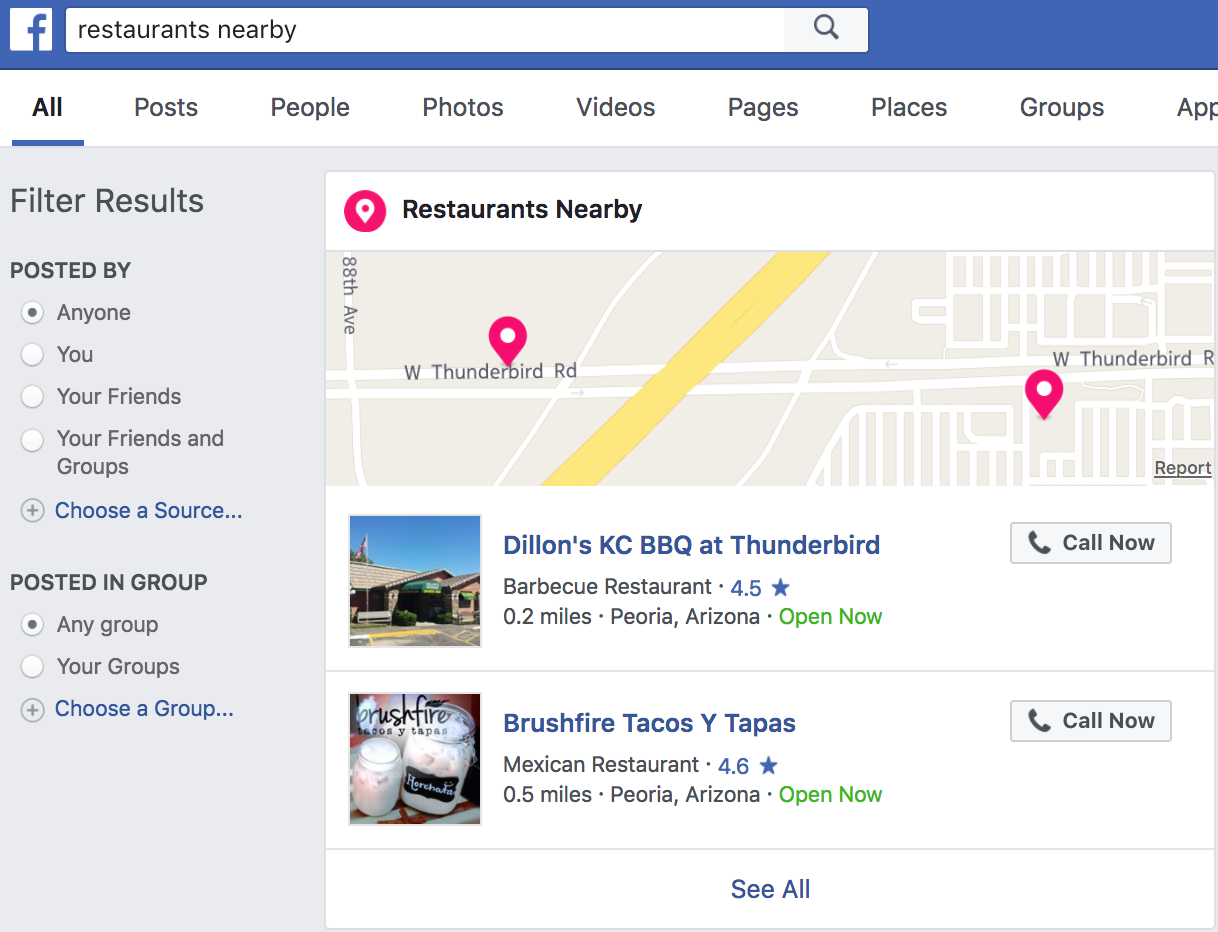
It’s important that businesses with multiple locations have a Facebook Page for each location – especially if you want relevant Facebook Pages to appear to local customers searching for businesses like yours.
2. Select the right call to action on your Facebook Page.
Calls to action can help your local customers move closer to doing business with you.
Facebook allows you to choose from the following options when you click the pencil edit icon on your Facebook Page’s call to action button:
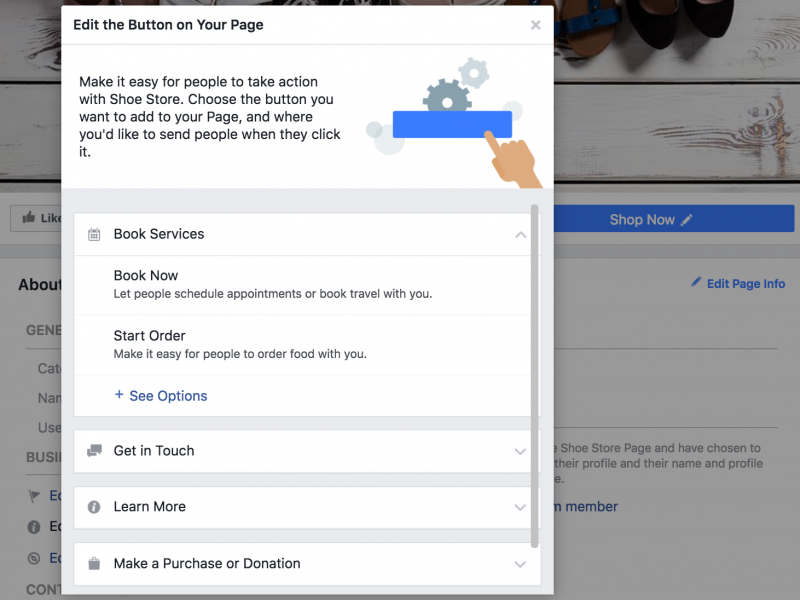
Certain calls to action, such as the option to Start Order, are available for restaurants that use third-party online food ordering services. These include MenuLog, Foodora or Skip in Australia, Delivery.com, GrubHub, and Slice in the US.
The option to Book Now is available to local businesses that can book appointments on Facebook Messenger, HomeAdvisor, Setster, or similar appointment management apps.
It’s important to choose the one that is most likely to get your local customers connected to your products and services.
Think about how your customers like to make purchases (online, by phone, or in-store) and choose your call to action button accordingly.
3. Encourage Check-ins and Reviews on your Facebook Page.
Check-ins and reviews on your Facebook Page increase your visibility to local customers on Facebook. For starters, when someone checks into a business or leaves a review, the reviewer’s Facebook friends may see the update in their newsfeed.
Facebook star ratings from reviews not only show up on Facebook, but on Google as well. This means that someone searching for your business on Google could see your overall rating with Facebook reviews!
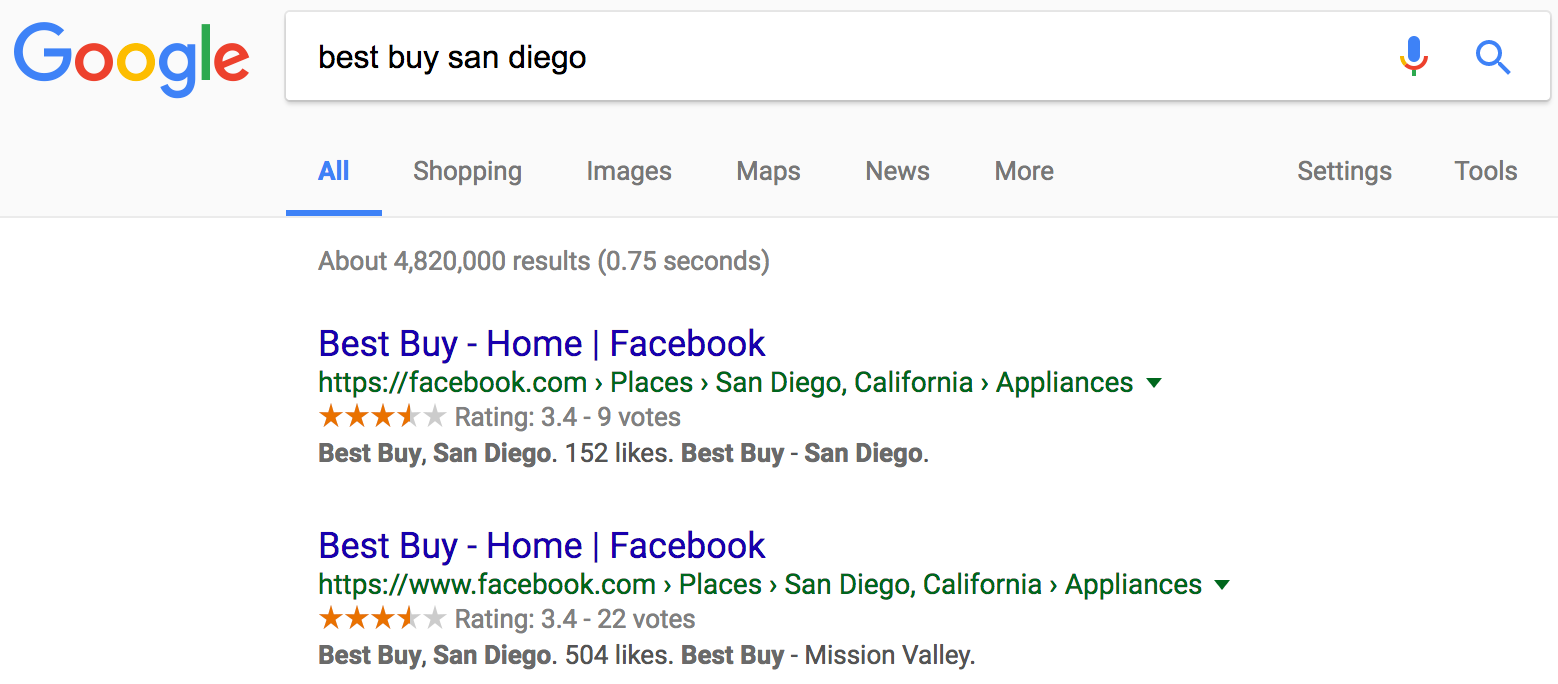
With this in mind, be sure to promote check-ins and reviews of your business on Facebook to ensure that your overall star rating is as high as possible and that more local customers see their friends engage with your business.
HOT TIP: Facebook has made it super easy to get reviews by not even asking for them! When someone checks in at your business location, Facebook will ask that person the following day if they would like to place a review for your business.
As outlined in this article, once someone has checked in, you can usually presume they are pretty happy with your business, so a positive review is more likely. Win-Win!
4. Respond to customers on your Facebook Page.
Customers can engage with your Facebook Page in a number of ways, including check-ins, reviews, comments on posts, and tagged posts.
Businesses that want to build a solid reputation for providing good customer service should keep an eye on their Facebook Page’s notifications and respond to customer’s comments quickly and professionally.
Also be sure to monitor private messages to your Facebook Page. You should find opportunities to make new sales as well as solve customer service issues before they become public problems in your Facebook Page’s private messages.
5. Connect your Facebook Page to your Instagram Business Account.
To add more detail to your Instagram Profile, connect your Facebook Page to your Instagram. You can do this by tapping on the Edit Profile button in the Instagram app. Instagram Business Accounts will have the option to connect your Facebook Page.
If you don’t have an Instagram Business Account, you will see an option to Try Instagram Business Tools. This will allow you to convert your Instagram into a Business Account and then connect your Facebook Page.
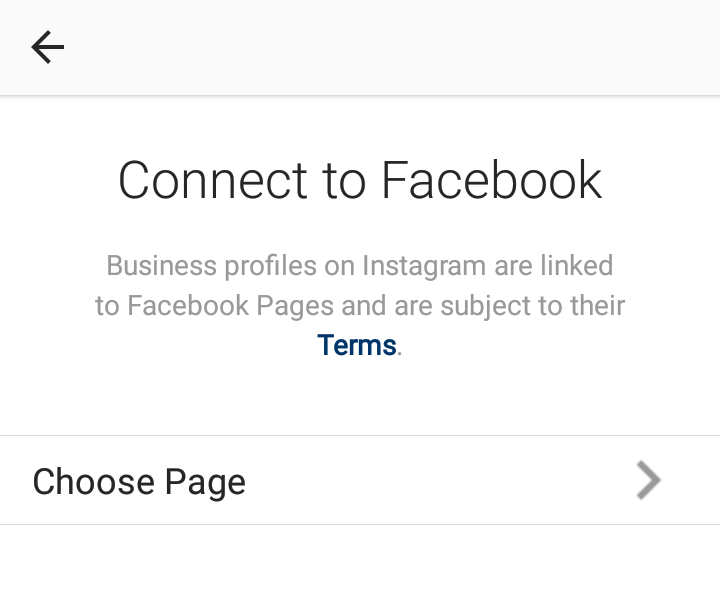
Once connected, Instagram will pull your Facebook Page’s category and add it to your Instagram profile. In this case, it’s Beach Resort:
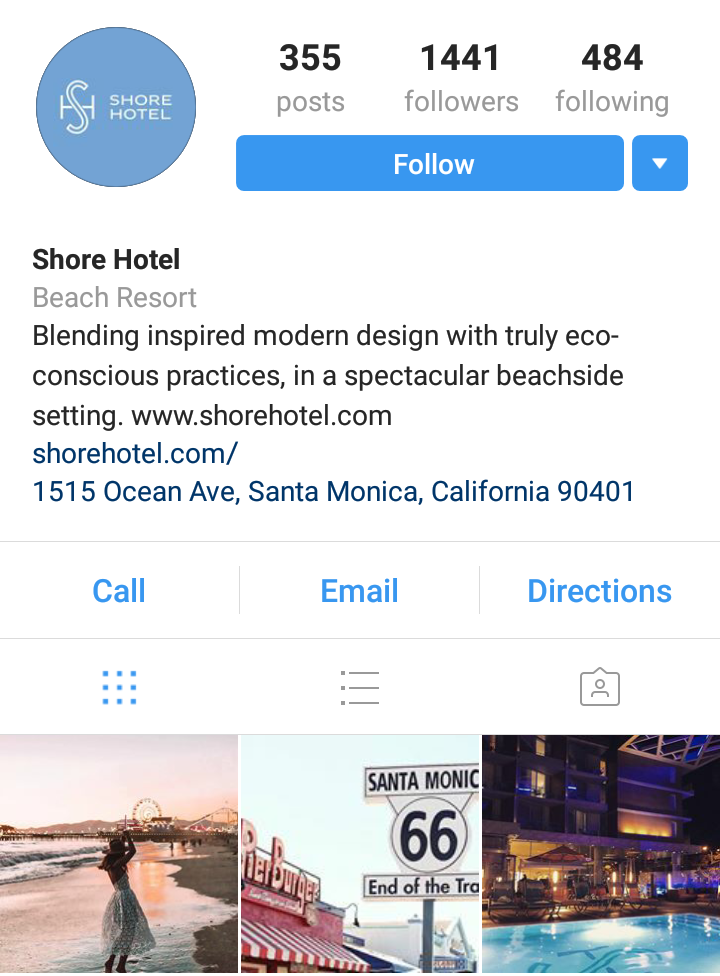
The ‘Beach Resort’ category is added under the business name
From there, you will be able to add more value to your Instagram Profile. This helps local customers by doing the following:
6. Enable contact options on your Instagram Profile.
After you connect your Facebook Page to your Instagram Business Account, you should get the option to add your email, phone number, and physical address.
Entering your contact options will enable the Call, Email, and Directions buttons on local business Instagram profiles.
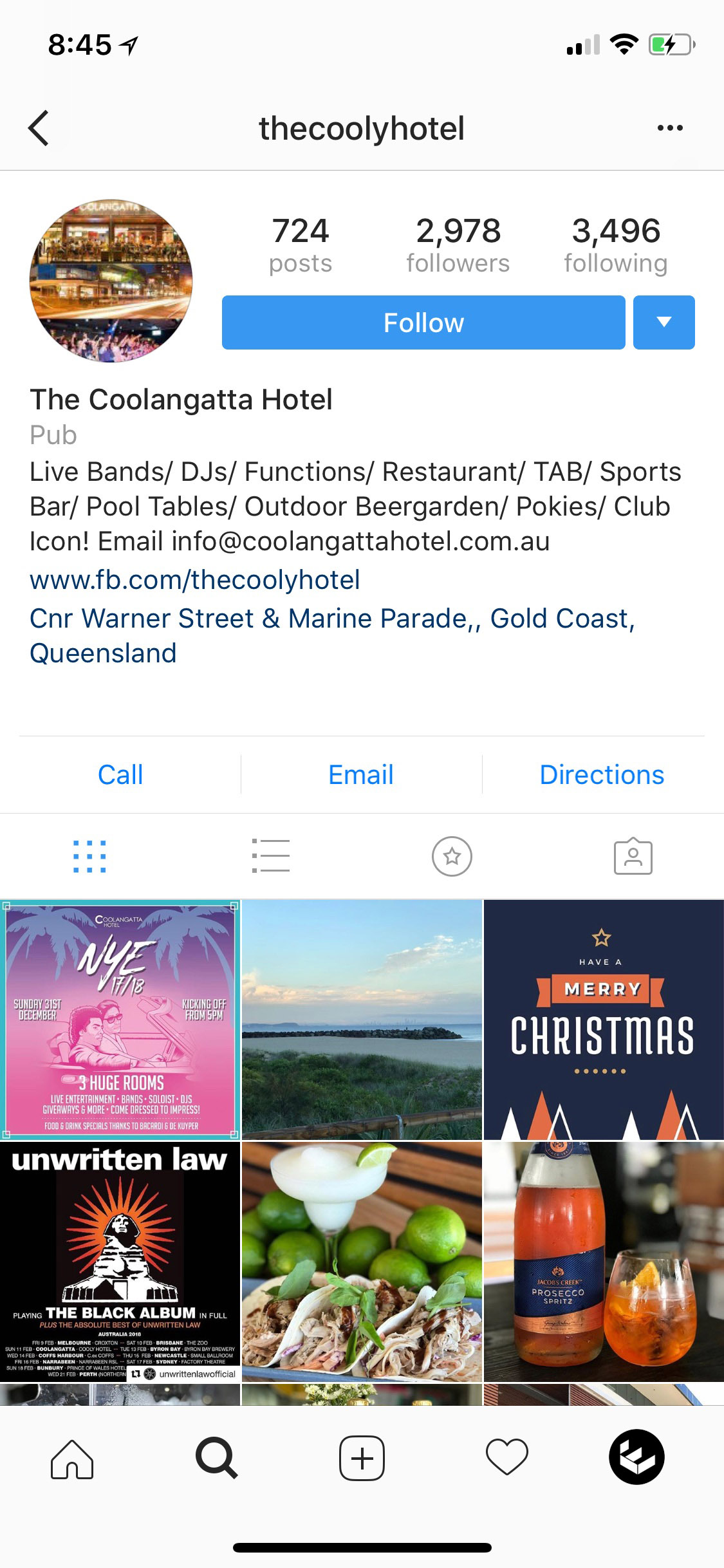
Add your contact details so your clients can contact you with one click directly from your profile
7. Encourage customers to tag their posts on Instagram.
Similar to encouraging customers to check-in and review your local business on Facebook, you can encourage them to tag you in their posts about your local business on Instagram in a number of ways:
- Customers can add your location to their post and your hashtag to their caption.
- Customers can also include your Instagram @username in their caption or tag their photos with your @username, causing it to appear (based on your approval) in the photos of your tab.
- Locations and hashtags can also be added to Instagram Stories.
- Posts and Stories that are tagged with your location will be curated for you and your customers.
8. Respond to customers on your Instagram Profile.
When customers comment on your Instagram posts or tag you in their posts using your location, hashtag, or username, be sure to respond.
This will create a stronger relationship between your business and the customers who are your biggest fans. These fans will ultimately be your best word-of-mouth marketing assets.

Respond to mentions from customers. Even if it’s just an emoji!
That’s a Wrap!
As you can see, Facebook and Instagram have great location marketing features for businesses that want to utilize location marketing to reach customers in their area.
In addition to these location marketing tips, be sure to create great visual content to capture your local audience’s attention in the news feed and beyond.




